Chapter 7: custom buttons, Chapter 8: typing text, Chapter 9: clip properties – Ulead 1.0 User Manual
Page 10: Chapter 10: the author mode
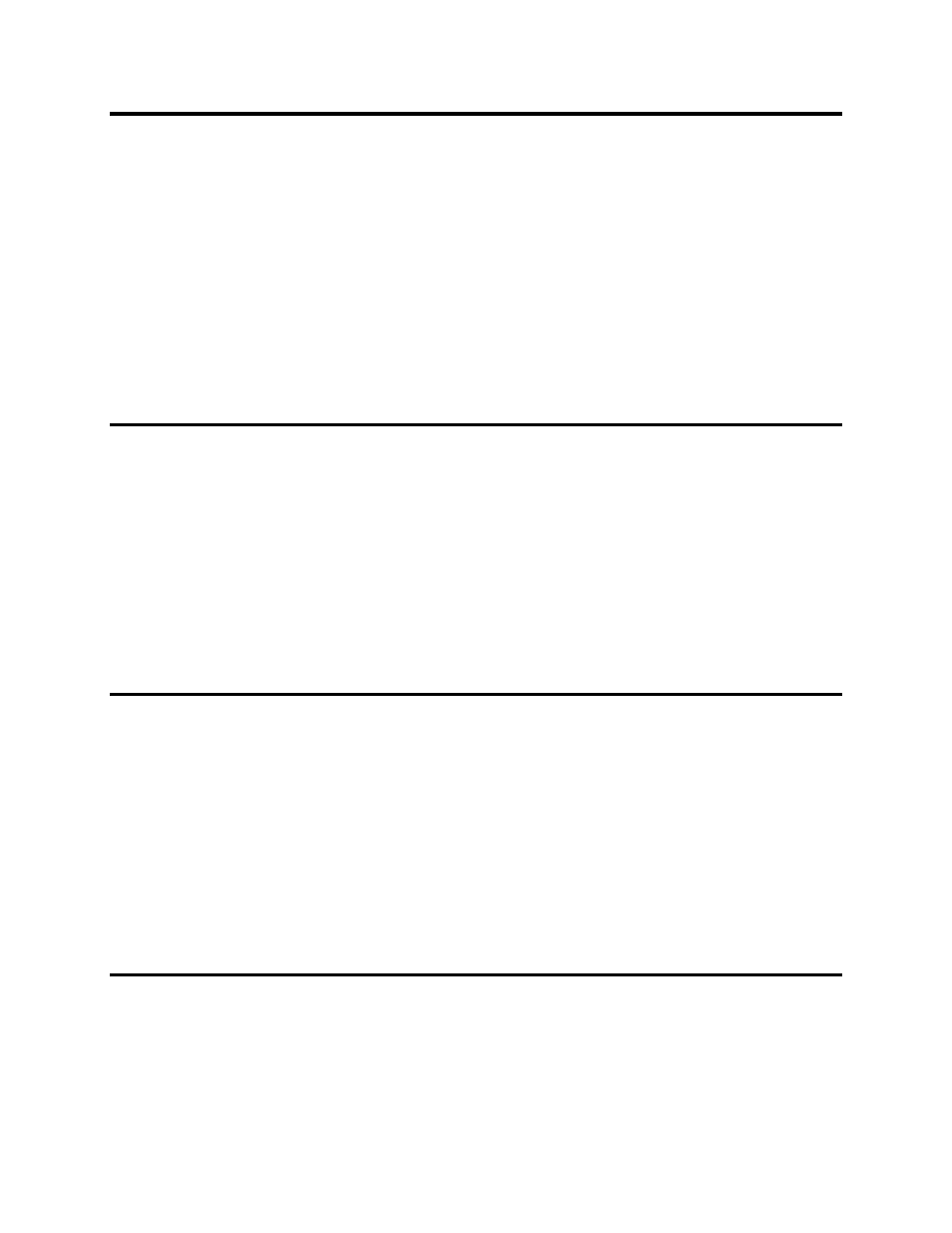
x
SpruceUp User’s Guide
Chapter 7: Custom Buttons
Custom Button Introduction ........................................................ 7—2
Using SpruceUp's Button Maker................................................... 7—3
General Usage........................................................................................7—3
Creating Photoshop Buttons ........................................................ 7—4
Introduction...........................................................................................7—4
The Button File.......................................................................................7—4
Basic File Settings................................................................................7—5
Background.........................................................................................7—5
Mask ..................................................................................................7—5
Subpicture ..........................................................................................7—5
Thumbnail...........................................................................................7—6
General Information................................................................................7—6
Chapter 8: Typing Text
Typing Text ................................................................................. 8—2
How To Start.......................................................................................8—2
Setting the Color .................................................................................8—2
Setting the Font and its Attributes .........................................................8—2
Some Font Considerations.....................................................................8—3
Overlapping Text .................................................................................8—3
Modifying Existing Text.........................................................................8—3
Typing Text on a Button .......................................................................8—3
Applying Global Changes .........................................................................8—3
Making Text Entries Match ....................................................................8—3
Aligning Multiple Text Entries ................................................................8—4
Chapter 9: Clip Properties
Clip Properties Dialog .................................................................. 9—2
Opening and Closing the Clip Properties Dialog...........................................9—2
Playing the Movie ...................................................................................9—3
Setting and Naming Chapter Points...........................................................9—4
The URL Setting .....................................................................................9—5
Setting the EyeFrame™ ...........................................................................9—5
Exporting Thumbnails of Chapter Points ....................................................9—6
Manual Mode.......................................................................................9—6
Automatic Mode...................................................................................9—6
Exporting Frames as Backgrounds or Stills.................................................9—7
Clip Properties Keyboard Shortcuts ............................................. 9—8
Chapter 10: The Author Mode
Using the Author Mode .............................................................. 10—2
Using This Help .................................................................................... 10—2
Basic Operations................................................................................... 10—2
Assets ................................................................................................. 10—2
Creating a Menu ................................................................................... 10—2
