Appearance, Warnin g, Caution – Toshiba TOSNIC-7000S User Manual
Page 12
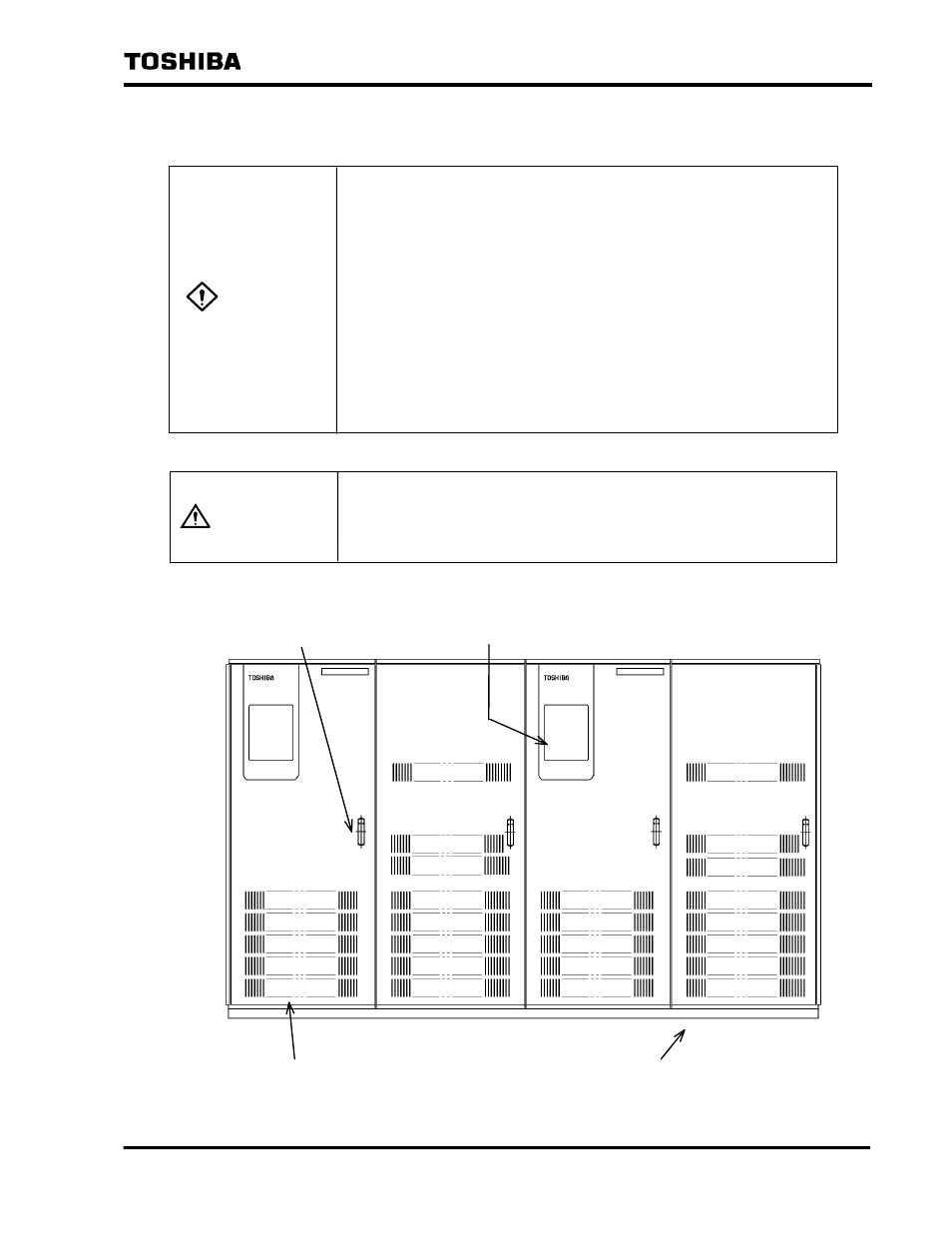
- 11 -
6 F 3 H 1 0 0 1
5. Appearance
Only open the front panel when performing necessary
operations.*
Operating parts and high-voltage areas inside the UPS have
been provided with covers as a safety precaution. Still, touching
areas other than those that must be touched to perform
necessary operations may result in electric shock, burns or other
injuries.
* In this case, "necessary operations" means operating circuit
breakers/auxiliary switches (6CH/8A) and inserting/removing
memory cards
Do not open the rear door.
WARNIN
G
The parts inside carry high voltage. Touching them may result in
electric shock, burns or failure.
CAUTION
Make sure the air vents on the front and top of the unit are not
blocked.
Blocking the vents will cause the temperature inside the unit to
rise and may result in fire or unit failure.
Example: 300 kVA
Channel base
Front air vent
Front panel handle (includes a lock)
Graphics display panel
*
This is an example of the appearance of a standard configuration unit (300 kVA) UPS.
In some cases, depending on system configuration, an additional panel may be
Figure 5.1 Unit Exterior (front)
