Scanning settings and ifax agent settings summary – Toshiba GL-1010 User Manual
Page 85
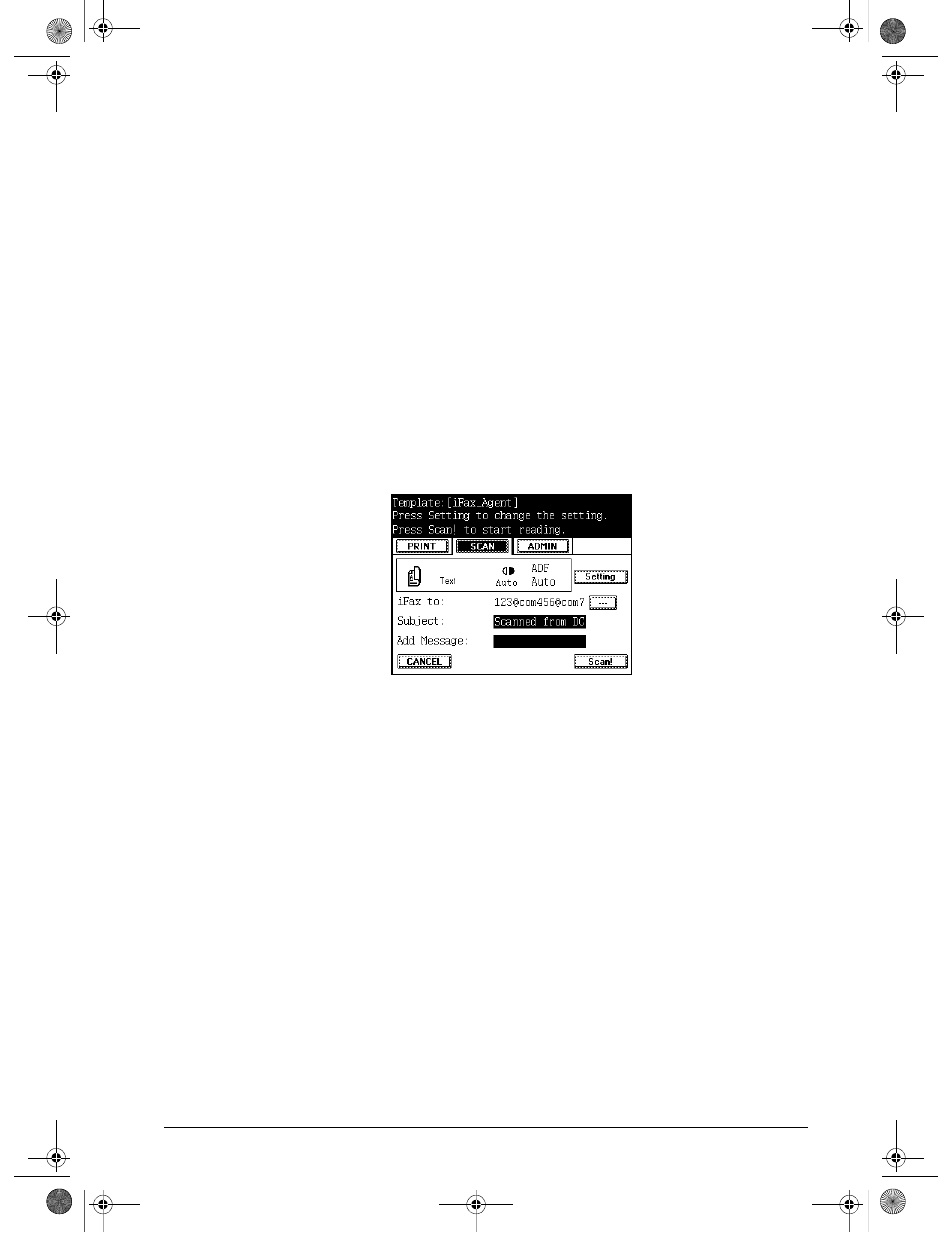
GL-1010 Scan Operator’s Guide
85
3
To change the subject line, press the
S
UBJECT
field.
4
Use the alphanumeric screen and enter the new subject line
up to 256 characters.
5
When finished press the
S
ET
button to save the changes.
M
Add Message
− Display the added message to the Email body.
6
To add a message, press the
A
DD
M
ESSAGE
field.
7
Use the alphanumeric screen and enter the new message up to
256 characters.
8
When finished press the
S
ET
button to save the changes.
Scanning Settings and iFax Agent Settings Summary
M
iFax to
− Displays the recipients list of the Email.
1
To modify the recipient list, press the ellipsis [...] button
adjacent the recipient list.
2
The Address Edit screen displays. For further information on
using this screen refer to,
M
Subject
− Displays the Email subject.
3
To change the subject line, press the
S
UBJECT
field.
4
Use the alphanumeric screen and enter the new subject line
up to 256 characters.
5
When finished press the
S
ET
button to save the changes.
M
Add Message
− Display the added message to the Email body.
6
To add a message, press the
A
DD
M
ESSAGE
filed.
GL-1010 Scan Operator's Guide.book Page 85 Friday, October 5, 2001 10:30 AM
