Toshiba GL-1010 User Manual
Page 66
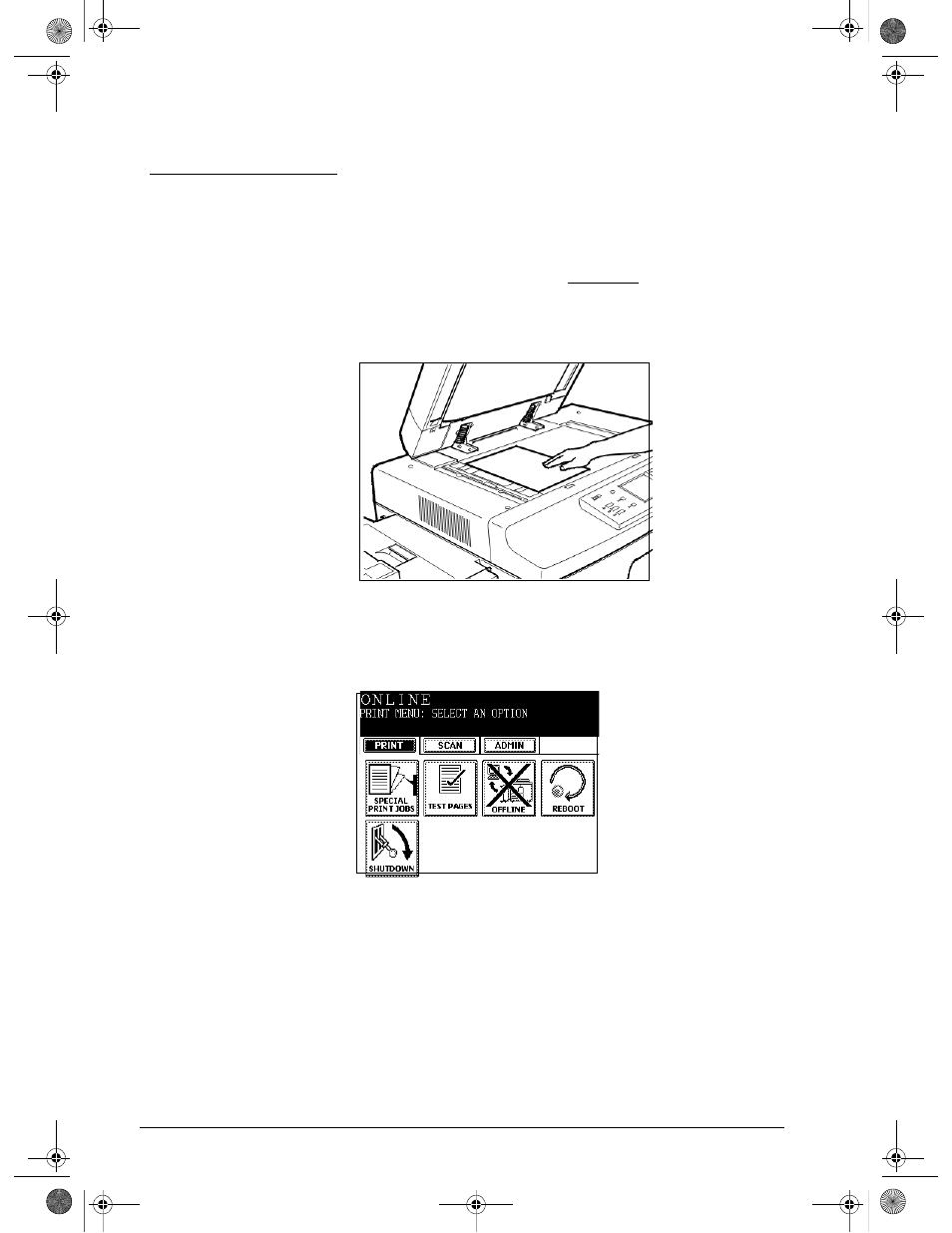
66
GL-1010 Scan Operator’s Guide
W
HEN
PLACING
THE
ORIGINALS
ON
THE
GLASS
1
Lift the automatic document feeder.
2
Place an original on the glass face down with the bottom
toward you and the left side centered against the original
scale.
− Up to 200 sheets (200 images) can be scanned.
3
Press the
PRINTER/NETWORK
key on the control panel. The
Printer Main Menu screen displays.
GL-1010 Scan Operator's Guide.book Page 66 Friday, October 5, 2001 10:30 AM
