Agent settings – Toshiba GL-1010 User Manual
Page 82
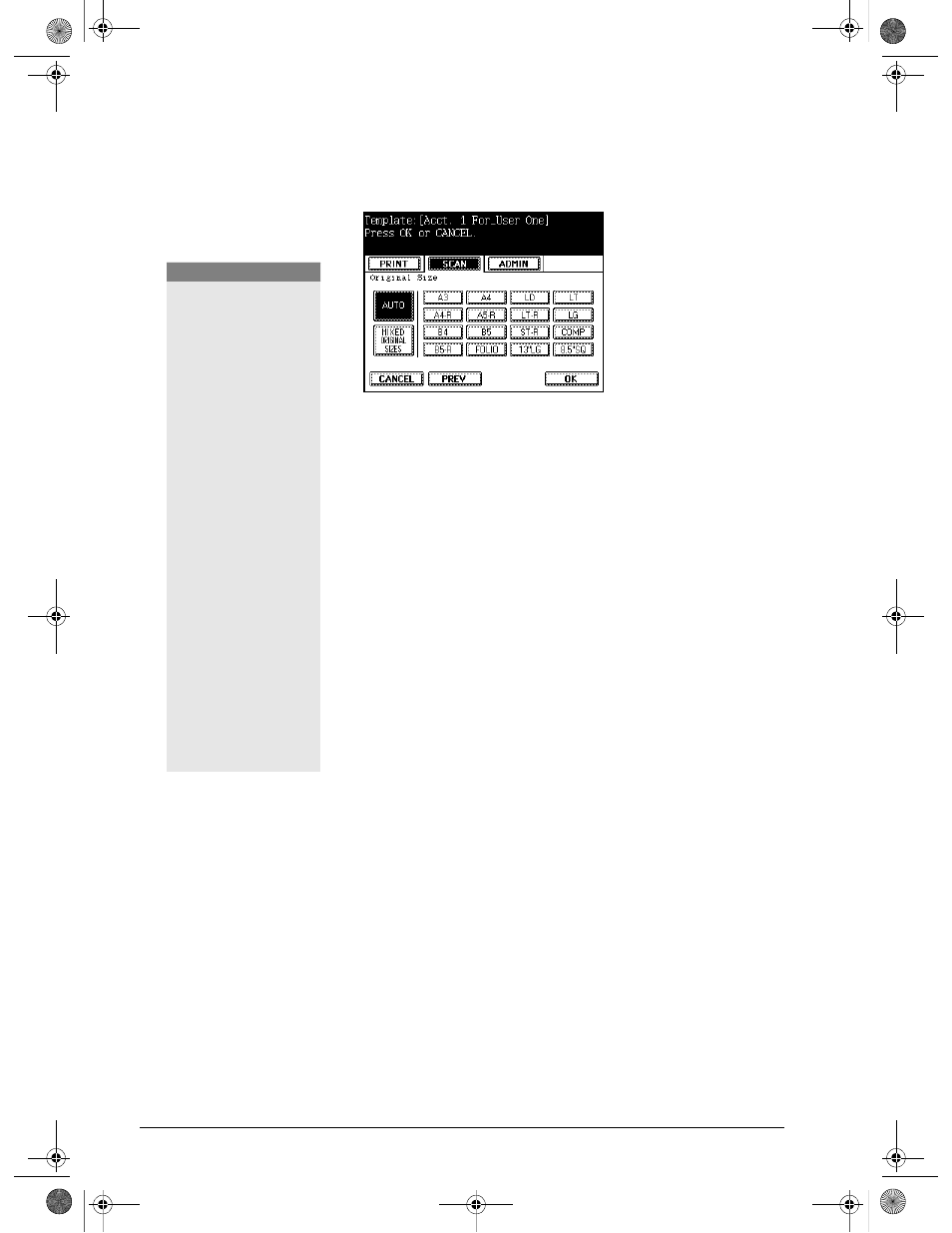
82
GL-1010 Scan Operator’s Guide
Scanning Parameter Setting Screen (Page 3)
8
Set the original paper size. Select
A
UTO
to automatically
detect the size or one of the following:
− Auto (Detect the size of the first page of the original only)
− Mixed Original Sizes (Detect the size of every page of the
original. The combinations mixed original sizes are limited
and dependent on region.
Region = UC : LD and LT, LG and LT-R
Region = EUR : A3 and A4
− A3, A4, LD, LT, A4-R, A5-R, LT-R, LG, B4, B5, ST-R,
COMP, B5-R, FOLIO, 13"LG, 8.5"SQ
To return to the Scan Settings & Agent Settings Summary
screen to press the
CANCEL
key to cancel the process.
9
Press the
OK
key to save your new settings.
AGENT SETTINGS
Each Template that has been setup using the TopAccess web
utility has a Scan Agent assigned to it. Scan agents such as Send
to Email, Send to File, Send to iFax, Send to TWAIN, or Send to
TopAccessComposer are defined by the Administrator and are
selected by users when Templates are created.
C A U T I O N
!
The scanned document is
not guaranteed if the
copier power is turned
off while scanning.
The original size
detected automatically is
dependant on region.
Region = UC
Glass: LD, LG, LT, LT-R,
ST-R
ADF: LD, LG, LT, LT-R,
ST-R, COMP, 8.5"SQR
Region = EUR
Glass: A3, A4, A4-R,
A5-R, B4, B5, B5-R
ADF: A3, A4, A4-R, A5-
R, B4, B5, B5-R, FOLIO
The auto detected
original size is displayed
when ScanSetting for
Original size is set to
AUTO and the original is
put on the glass. The
scanned area depends on
the detected size. If
“ORG” is displayed, the
area is set to max size.
GL-1010 Scan Operator's Guide.book Page 82 Friday, October 5, 2001 10:30 AM
