Toshiba GL-1010 User Manual
Page 43
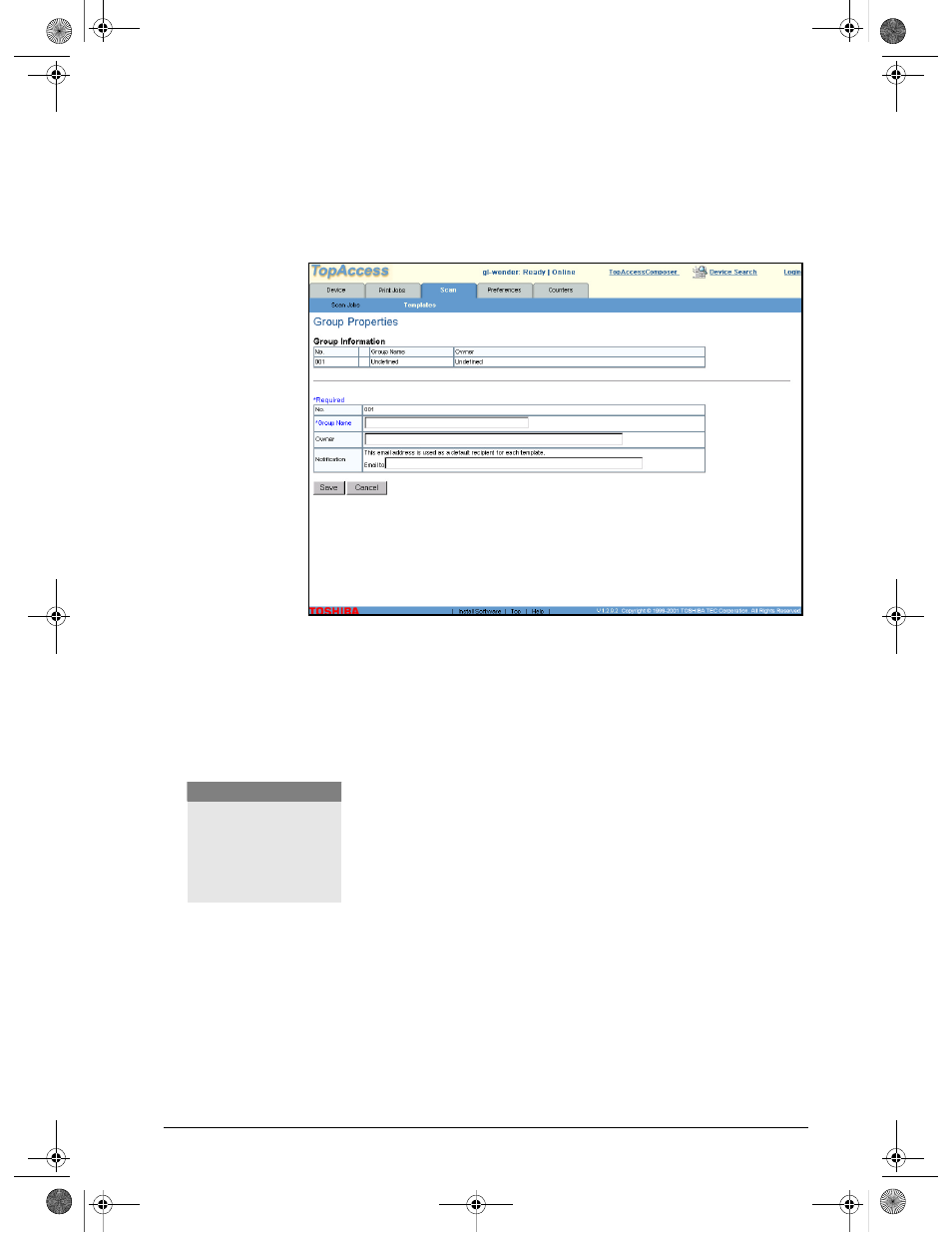
GL-1010 Scan Operator’s Guide
43
3
Select an available Private Group from the list. An available
Group will display “Undefined” in the Name area. This will
open the Group Properties page.
4
Enter the Group Name and the Owner of the Private Group.
Any occurrence of characters [\/:,;*?"<>|] in Group or
template name are replaced with an underscore "_" for
templates that will utilize the Send to File or Send to Twain
agent as these characters cannot be used in a folder name.
5
Click the
Save
button. The dialog will display.
6
Optionally, you can set a Group level password. For further
information on Password Protecting Groups, refer to
7
Scan Templates are sorted in groups. You can continue on to
create a new Template for the Group or select the Template
Groups link to return to the Templates Group page. For
Further information on Creating Private Templates, refer to
N O T E
:
Administrators will
select both Public and
Private Templates and
users will select only
Private Templates.
GL-1010 Scan Operator's Guide.book Page 43 Friday, October 5, 2001 10:30 AM
