Toshiba GL-1010 User Manual
Page 62
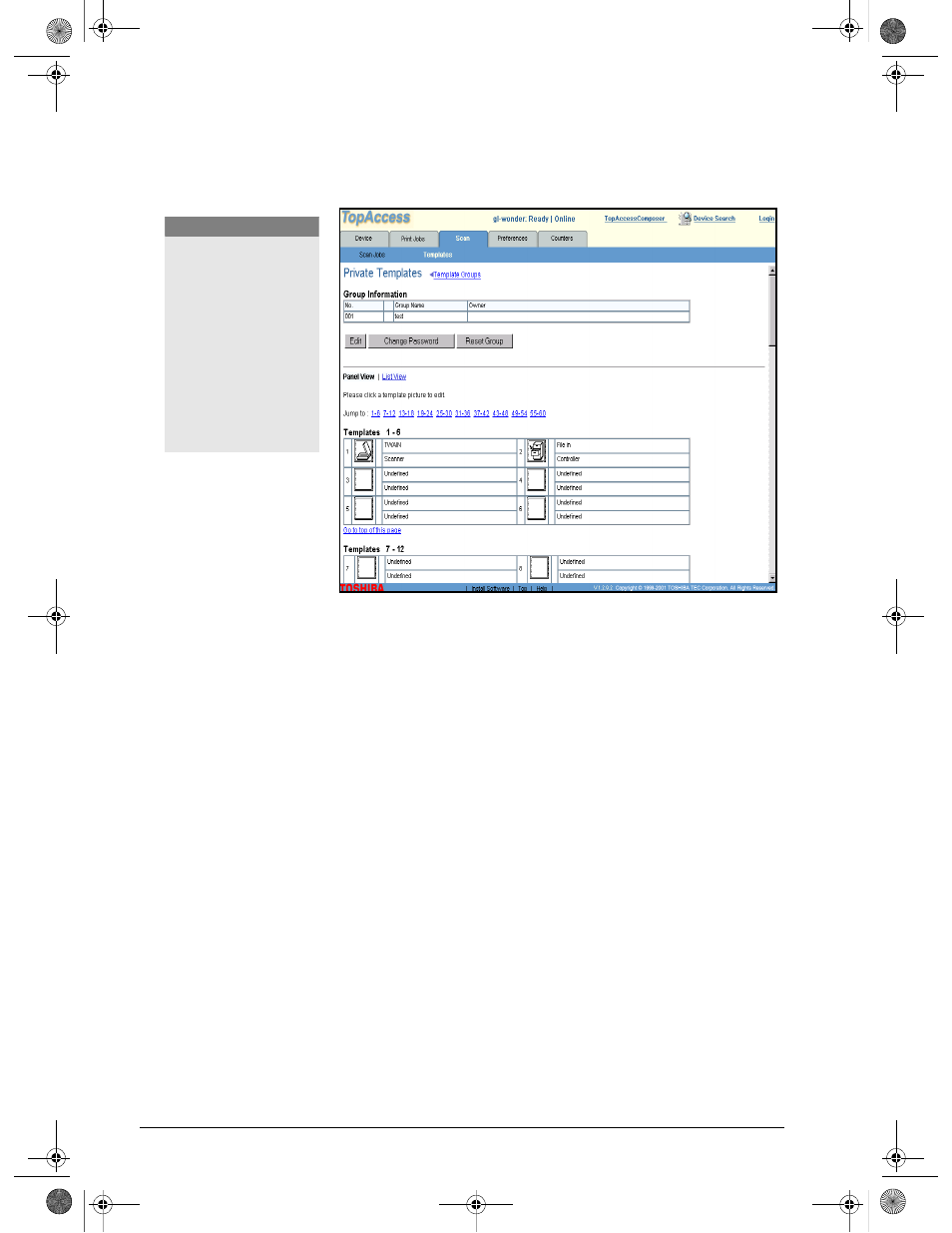
62
GL-1010 Scan Operator’s Guide
3
Select the desired Private Group from the list. This will open
the Private Templates page.
4
Double-click a template number to open the Template
Properties page.
5
Click the
Reset Template
button. You will open the warning
dialog to execute reset.
6
A warning message will display “Are you sure to reset this
template?” Click OK to continue or Cancel to cancel the
request.
7
You will be returned to the Template Properties page. The
template details.
N O T E
:
If a Private Group has
not yet been defined the
GroupName will
display as “Undefined”
and you must first create
a Private Group before
you can create a Private
Template. For further
information, refer to
GL-1010 Scan Operator's Guide.book Page 62 Friday, October 5, 2001 10:30 AM
