Toshiba GL-1010 User Manual
Page 67
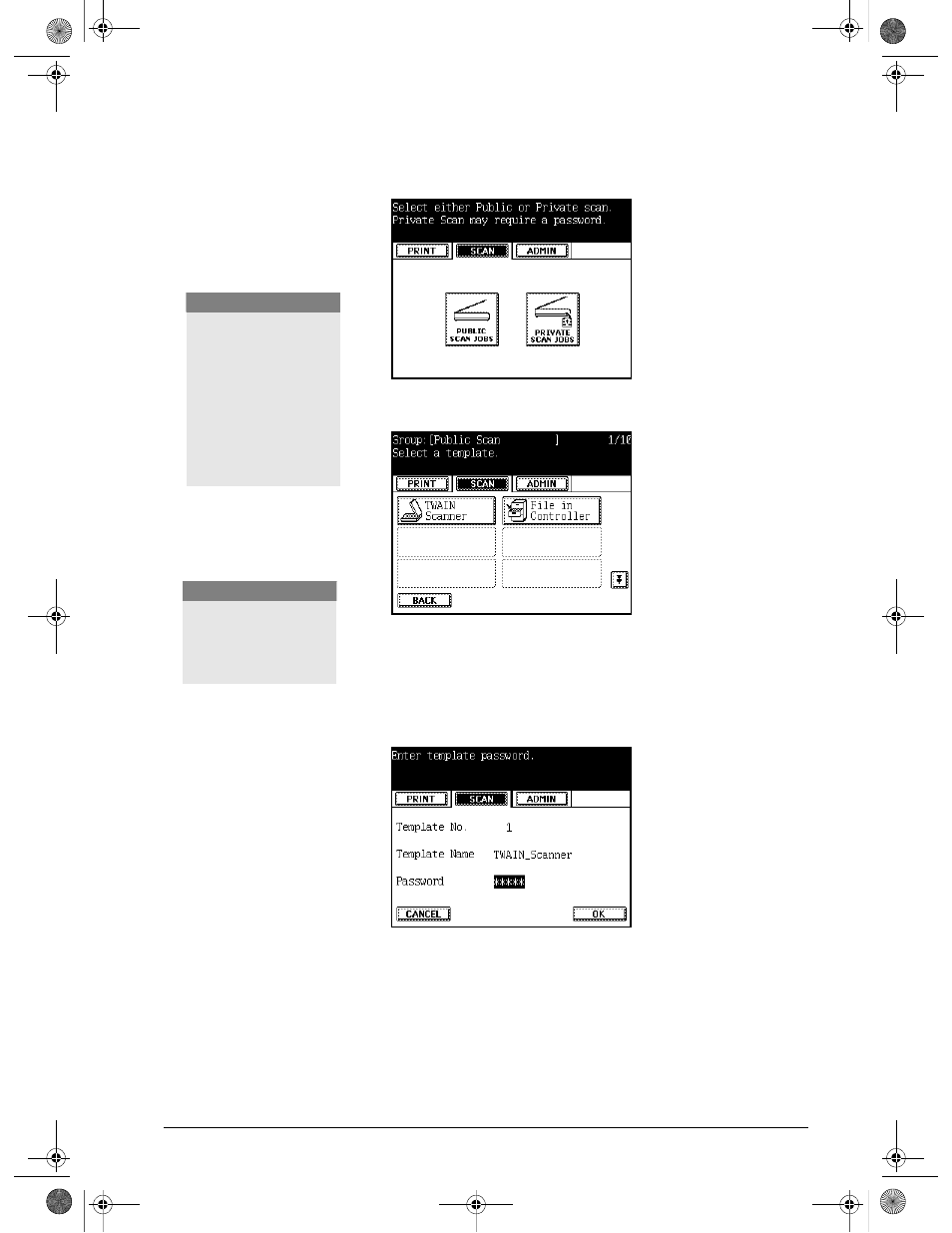
GL-1010 Scan Operator’s Guide
67
4
Press the
S
CAN
key.
The Scan Main Menu screen displays.
5
Press
PUBLIC SCAN JOBS
.
The Template Selection list displays.
6
Press a Template icon. The selected key is highlighted. If you
select a Template that is password protected, the Template
Password Input screen displays.
Proceed with Step 7.
If the Template Password Input screen
does not display, the template is not password protected.
Proceed with Step 9.
7
Enter the 5-digit password using the hard digital keys.
Numbers entered as a password are displayed as asterisks. To
N O T E
:
The Network
Administrator maintains
the Public Templates by
using the TopAccess web
utility. See the
41 for further
information on Public
Templates.
N O T E
:
Press the Up arrow or the
Down arrow key to move
tothe previous or next
page.
GL-1010 Scan Operator's Guide.book Page 67 Friday, October 5, 2001 10:30 AM
