Private group passwords, Private, Group passwords – Toshiba GL-1010 User Manual
Page 57: Administrators will
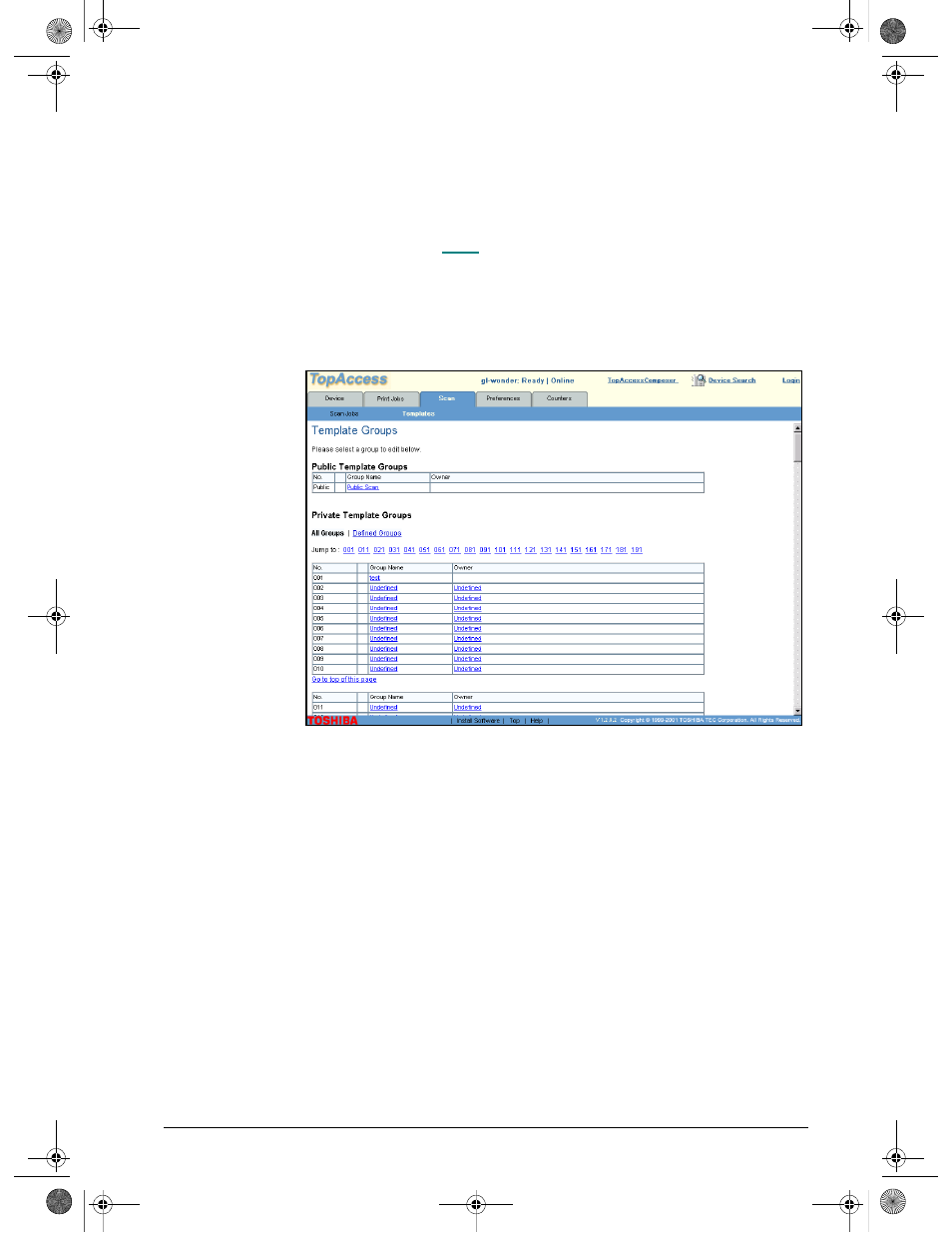
GL-1010 Scan Operator’s Guide
57
9
Click the
Templates
link to return to the Templates page.
Private Group Passwords
1
Select
Scan
from the TopAccess home page.
2
Click the
Templates
sub-menu. You will open the Templates
Groups page by default. The Public Group and Private
Groups are displayed. You may scroll down the page to locate
the desired Group or you may select a Group number link at
the top of the page.
GL-1010 Scan Operator's Guide.book Page 57 Friday, October 5, 2001 10:30 AM
