Deleting scan jobs, Sorting scan jobs – Toshiba GL-1010 User Manual
Page 102
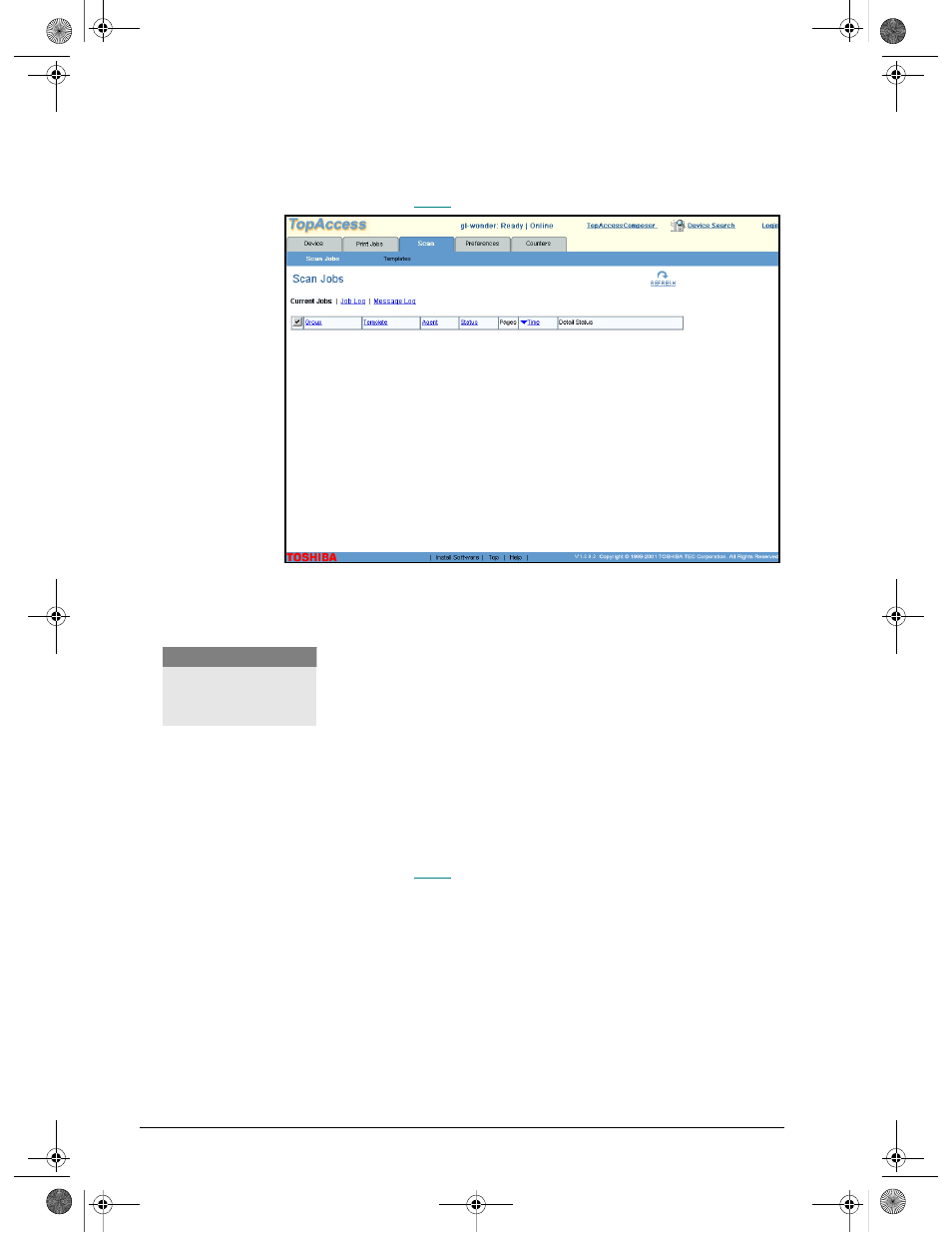
102
GL-1010 Scan Operator’s Guide
Deleting Scan Jobs
1
Select
Scan
from the TopAccess home page.
TopAccess Scan Jobs - Current Jobs Page
2
The Scan Jobs page will display when you select Scan Jobs
from the sub-menu. All current scan jobs are displayed.
Check the check box adjacent the job(s) you wish to delete.
3
Click the
Delete
button and then click
Ok
to confirm the
deletion. The job will be cancelled.
Sorting Scan Jobs
You can sort the Scan Job List table headings, such as
Group, Template, Date, and Status in the ascending or
descending order enabling you to more efficiently manage
the job data listed.
1
Select
Scan
from the TopAccess home page.
2
The Scan Jobs page will display or select Scan Jobs from the
sub-menu. All current scan jobs are displayed. Check the
check box adjacent the job(s) you wish to delete.
3
Click the table heading in the Scan Jobs List for which you
wish to sort. The page will refresh and the label will display
an up or down arrow indicating the column in the list is
sorted in ascending or descending order.
N O T E
:
Users can view all scan
jobs and delete any job.
GL-1010 Scan Operator's Guide.book Page 102 Friday, October 5, 2001 10:30 AM
