Chapter 6 troubleshooting – Tandberg Data Autoloader Tandberg LTO2 User Manual
Page 70
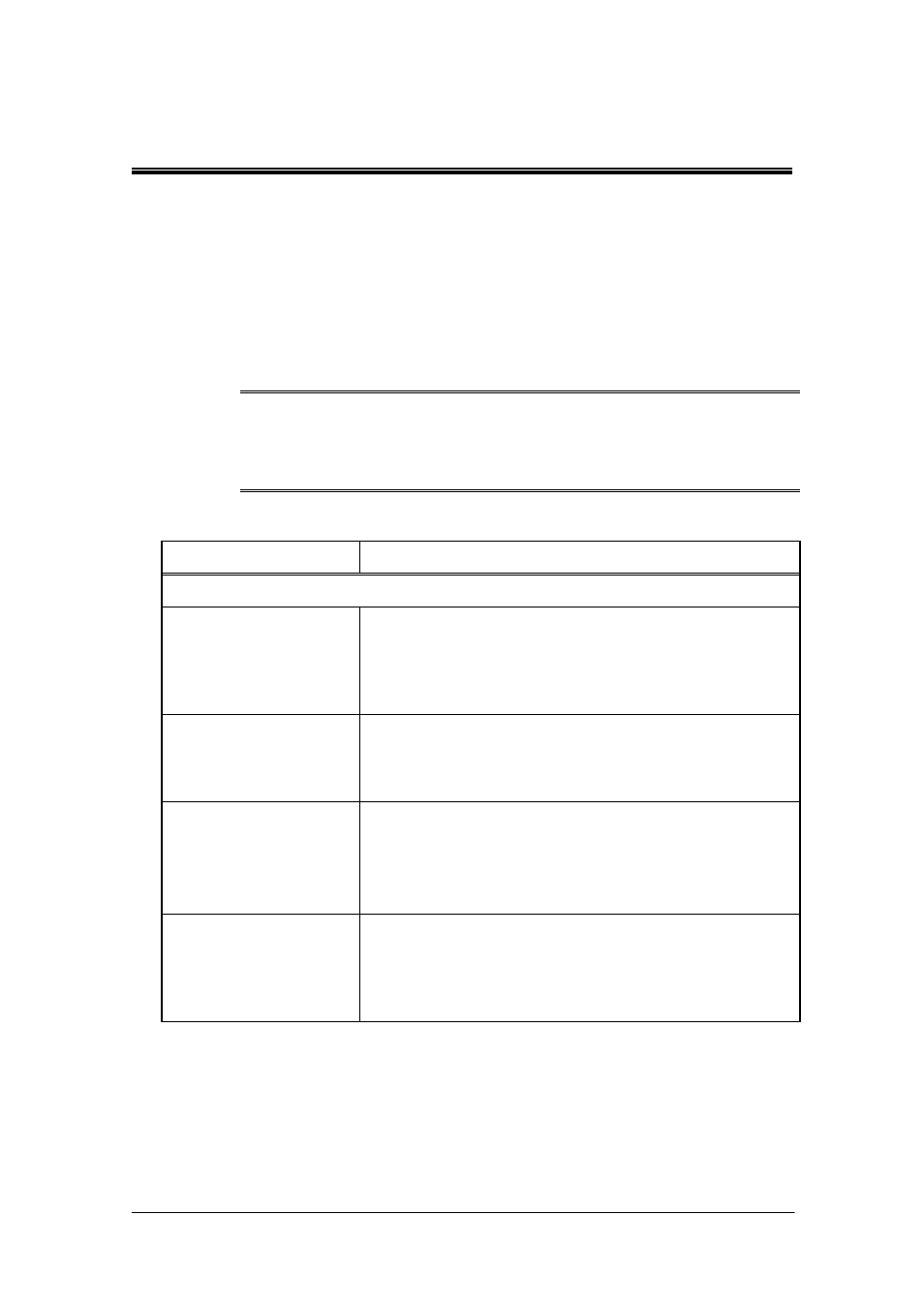
- 54 -
Chapter 6 Troubleshooting
The following table describes the method of troubleshooting the Autoloader.
Should the Autoloader fail to operate properly, please check the details of the table for
information. If the problem is not covered in the table or if it persists even though the various
restoration measures have been tried, please contact your nearest TD Customer Support Center
company. Please refer to the manual of the server/workstation or application software for any
associated problems.
Inquire with the system administrator before switching off the power. If the
power is switched off while an active device is connected to the SCSI bus,
don't switch the power back on again. If this is done while the bus is in an
active condition, data may be lost or the host system could stop.
Phenomenon Recovery
Procedure
Power Supply
Autoloader does not switch on.
Check the connection of the power cable.
Check whether the power switch is ON.
Check whether power is being supplied to the power outlet. Try using
another available power outlet.
Replace the power cable.
Check whether the fan at the rear panel of the Autoloader is rotating.
The power-on test failed. An
error message appears on the
front panel LCD.
Check whether all of the cartridges are completely inserted into the
magazine and fixed slots, and whether the magazine is properly installed
in the Autoloader.
Check whether the internal packaging materials have been removed.
Check whether the front door is properly closed.
The cartridge that was inserted
in the drive at the time of the
Autoloader power-on failure
does not return to an operational
condition even after the power
is switched on.
Check whether the fan at the rear panel of the Autoloader is rotating.
Switch off the power of the Autoloader and then switch it back on right
away.
Messages don't appear on the
display
Check whether the power cable is connected to a live power outlet.
Check whether the power switch is ON.
Check whether the fan at the rear panel of the Autoloader is rotating.
Switch off the power of the Autoloader and then switch it back on right
away.
