Maintenance, Trouble indications, 62 maintenance – Toshiba TLP780U User Manual
Page 62: The power does not come on, The lamp turns off or does not light up, The power turns off or does not come on, Control panel (main unit side)
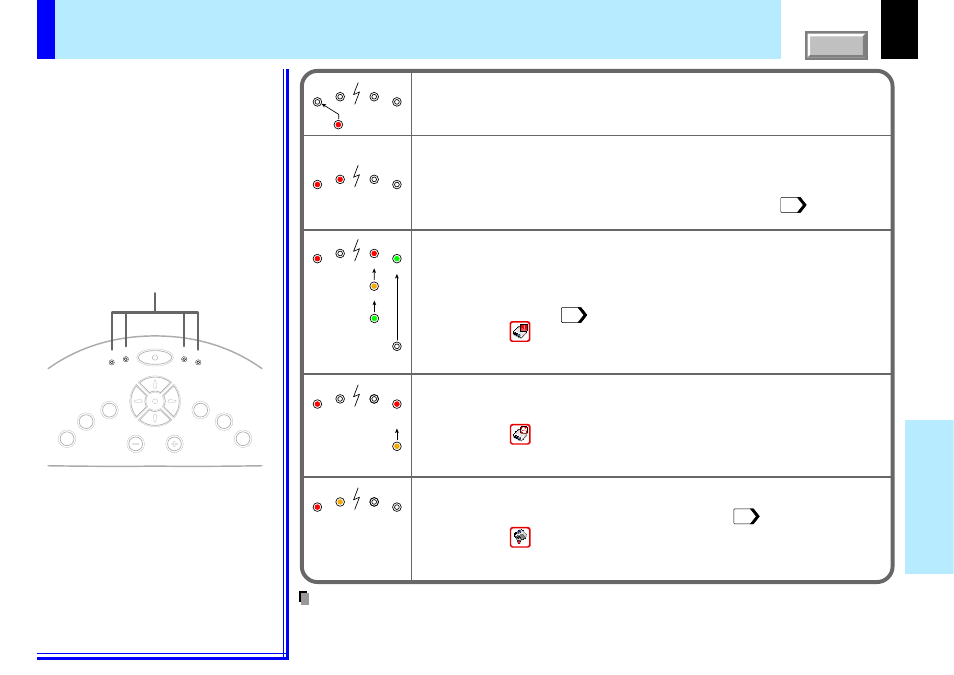
62
Maintenance
K
EY
ST
O
N
E
AU
TO
SE
T
EXIT
ON / STANDBY
VOL / ADJ
ENT
ER
M
EN
U
IN
P
U
T
FAN
TEMP
LAMP
ON
Or
(Lit in red)
(Off)
ON
LAMP
TEMP
FAN
(Lit in red)
(Lit in red)
ON
LAMP
TEMP
FAN
(Flashing
in orange)
ON
LAMP
TEMP
FAN
(Lit in red)
ON
LAMP
TEMP
FAN
(Lit in red)
Or
(Lit or flashing
in red)
(Lit or flashing
in orange)
Or
Or
Or
(Lit in red)
(Lit in red)
(Lit in green)
(Lit in green)
(Lit in orange)
ON
LAMP
TEMP
FAN
(off)
The power does not come on.
→
Malfunction of the unit.
• Unplug the power cord and call the dealer.
The lamp turns off or does not light up.
→
The projector will return to the standby mode in about 2 minutes.
If the projector does not operate normally when the power is switched on again,
the lamp is at the end of its duration life or the unit has a fault.
• Lamp's duration life is over, replace the lamp with a new one.
• Unplug the power cord and call the dealer.
The power turns off or does not come on.
→
The inside is too hot, or the projector has been working in an area of high
temperature.
• Place the projector correctly so the intake and exhaust fan's holes are not covered.
• Turn the projector off, and leave it for a while, and turn it on again.
• Clean the air filter.
* The icon appears before the power turned off.
* The projector returns to the standby mode after the fault display has been shown
for about 2 minutes.
The power turns off or does not come on.
→
Trouble with the cooling fan.
• Unplug the power cord and call the dealer.
* The icon appears before the power turned off.
* The projector returns to the standby mode after the fault display has been shown
for about 2 minutes.
The power turns off or does not come on.
→
The lamp cover is not properly attached.
• Unplug the power cord and reattach the lamp cover.
* The icon appears before the power turned off.
* The projector returns to the standby mode after the fault display has been shown
for about 2 minutes.
If there is some problem inside the
projector, the indicators light up or blink.
Trouble indications
• If abnormality occurs while operating, unplug the power cord.
• When reinserting the power cord before the lamp has cooled, please wait until the lamp has cooled
sufficiently before use. When the lamp is at a high temperature, it may not light and the duration life will
be shortened.
Indicators
Control panel
(Main unit side)
Notes
CONTENTS
