Correcting the keystone distortion (continued), 36 operations, Press exit repeatedly until the menu disappears – Toshiba TLP780U User Manual
Page 36
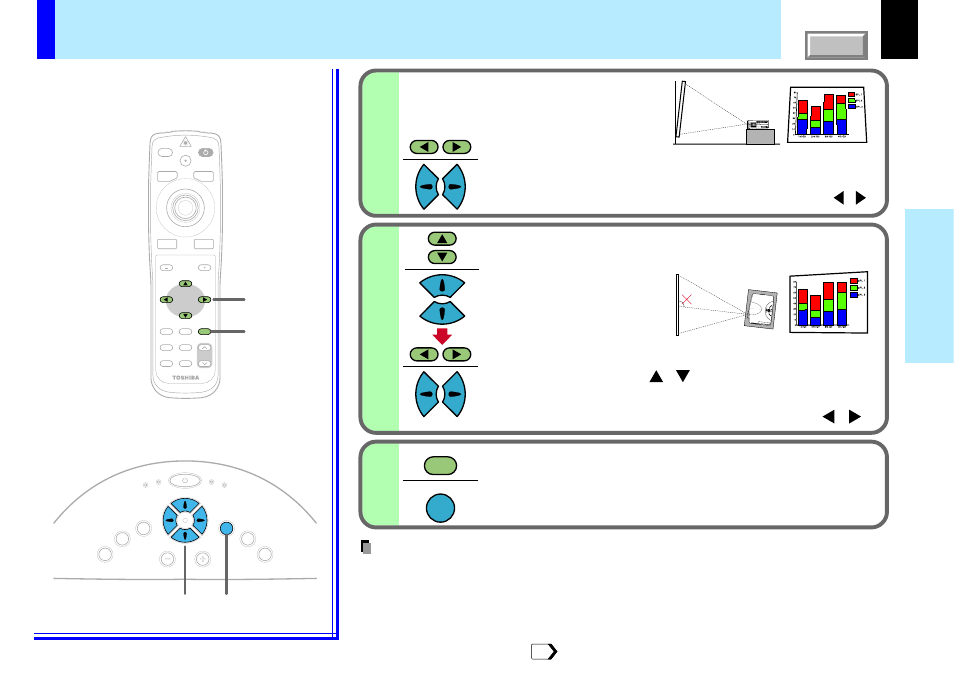
36
Operations
4
6
5
EXIT
EXIT
MENU
ON/STANDBY
INPUT
L-CLICK
R-CLICK
ENTER
KEYSTONE
AUTO
SET
EXIT
PIP
FREEZE
MUTE
CALL
RESIZE
VOLUME/ADJUST
LASER
4,5
6
6
4,5
K
EY
ST
O
N
E
AU
TO
SE
T
EXIT
ON / STANDBY
VOL / ADJ
ENT
ER
M
EN
U
IN
P
U
T
FAN
TEMP
LAMP
ON
90
°
The angle range of
approximately +/-10 to 90 is
adjustable.
• Due to digital correction processing, some of the information may dropped or the picture quality may
be degraded depending on the keystone correction setting or the contents of the signal source.
• The adjustable range of "V-keystone" or "H-keystone" is influenced by the quantity of correction
of each other.
• When "Auto. V-keystone" does not operate properly even with the screen installed vertically,
Adjust the distortion of the both sides (right and
left) of the picture with the selection button ( ).
When screen is not installed vertically,
"Auto. V-keystone" is not corrected
properly.
/
When the projector is not installed with the angle of 90 to the screen
viewing from the top, the upper and lower sides of the projected
picture are distorted.
Select "H-keystone" from the menu with the
selection button ( ), and adjust the
distortion of the upper and lower sides of
the picture with the selection button ( ).
/
/
Press EXIT repeatedly until the menu disappears.
The keystone adjustment finishes.
After confirming that "V-keystone" is selected on the menu;
Correcting the keystone distortion (continued)
Remote control
Control panel
(Main unit side)
Notes
CONTENTS
