Connecting video equipment, 24 installation and connection – Toshiba TLP780U User Manual
Page 24
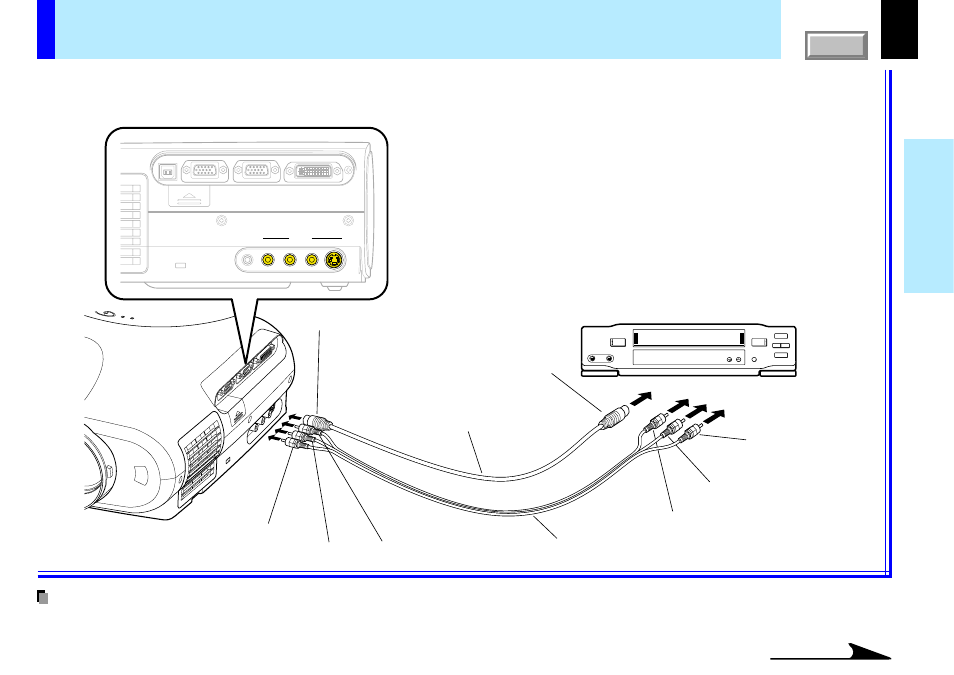
24
Installation and
connection
USB
COMPUTER IN 1
COMPUTER IN 2
S-VIDEO
VIDEO
VIDEO IN
R - AUDIO - L
AUDIO
IN
( Y/P
B
/P
R
)
MONITOR
OUT
CONTROL
Continued
You can project the picture from video equipment by using VIDEO IN connectors.
Check that the power for the projector and video equipment is off before connecting the cables.
To S-VIDEO connector
Be sure to connect in the
proper direction.
To S-video output
S-video cable
(Not supplied)
(Red) To AUDIO-R jack
(White) To AUDIO-L jack
(Yellow) To VIDEO jack
AV cable
(Supplied)
Pin plug (red)
To audio output (R)
Pin plug (white)
To audio output (L)
Pin plug (yellow)
To video output
• The S-VIDEO connector and VIDEO jack can be used independently, but the audio input jacks are used as both the S-VIDEO and VIDEO input.
Video equipment
Connecting video equipment
Note
CONTENTS
- 65NH84 (68 pages)
- TXP451 (9 pages)
- 46H84 (64 pages)
- 57HM117 (74 pages)
- TLP511U (47 pages)
- 62HM195 (112 pages)
- TDP-D2 (20 pages)
- TDP-T90 (25 pages)
- TP 50H60 (63 pages)
- 72MX195 (136 pages)
- T620 (37 pages)
- Camileo TDP-S20 (25 pages)
- 62HM84 (68 pages)
- Data TDP-T420 (29 pages)
- 43H72 (56 pages)
- 53AX62 (2 pages)
- TXP650 (52 pages)
- MP8640 (30 pages)
- PROJECTORS (8 pages)
- TLP260 (78 pages)
- TLP780E (80 pages)
- DLP 46HM95 (112 pages)
- TLF-XD2000 (28 pages)
- TDP-T100 (28 pages)
- TLP-B2U (67 pages)
- 56HM66 (56 pages)
- TLP 261 (2 pages)
- MP8745 (39 pages)
- Integrated High Definition DLP Projection Televison 62HM196 (92 pages)
- TDP-TW90A (37 pages)
- 57HX94 (2 pages)
- COLORSTREAM SRS TOUCHFOCUS 57H84C (64 pages)
- TDP-S9 (43 pages)
- TDP-T91 (25 pages)
- t90 (2 pages)
- TDP-P75 (45 pages)
- T501U Series (2 pages)
- TDP-T90U (2 pages)
- TDP-TW420U (1 page)
- TDP-TW300 (1 page)
- P503DL (41 pages)
- TDP-TW90 (37 pages)
- G 3 (2 pages)
- 51H93 (100 pages)
- Projector-Laptop (5 pages)
