4 maintenance screens, 1 set clock, 4 maintenance screens -4 – Teledyne Refrigerated Sampler 6712FR User Manual
Page 156: 1 set clock -4
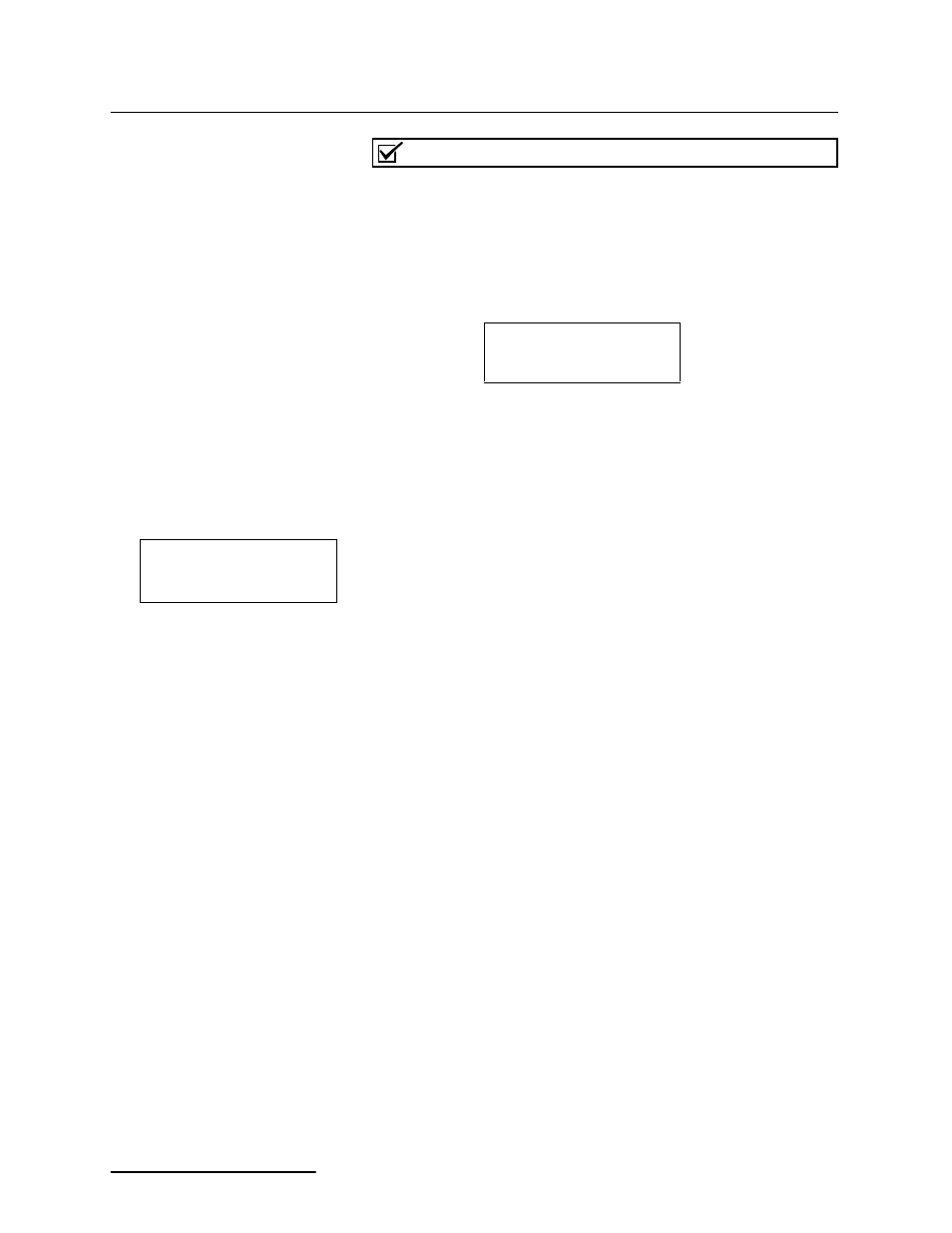
6712FR Refrigerated Sampler
Section 8 Maintenance
8-4
Note
For critical sampling applications, consider replacing the suc-
tion line, pump tube, and discharge tube. Replacement elimi-
nates the possibility of any cross contamination from previous
sampling sites.
8.4 Maintenance Screens
When you select OTHER FUNCTIONS from the main menu, and
then select Maintenance, the following screen will be displayed:
Using these options, you can set the sampler’s time and date, set
the number of pump counts for the pump tube warning, reset the
battery warning for the internal battery, and run a set of diag-
nostic tests for troubleshooting purposes.
8.4.1 Set Clock
Teledyne Isco ships samplers from the factory with the clocks set
to the correct Central Standard Time. Reset the clock when
installing the sampler in a different time zone, for daylight
savings time, or when needed.
When setting the clock and calendar, use a 24-hour clock for
times and the day-month-year format for dates. The illustration
at the left shows blanks for each position that accepts an entry.
The positions are called fields. When this screen appears on your
sampler, the fields will contain the sampler’s current settings for
the time and date.
• To move from one field to another without changing the
setting, press the arrow keys. Use this technique when
you want to change only one or two settings.
• Change the setting by typing a new number. Press
↵ to
accept the new setting.
For example, to enter 2:00 p.m. (2:00 p.m is 14:00 on a 24-hour
clock), type 14. Press
↵. Next, type 0 (zero) for the minutes, and
press
↵. To enter a date, such as January 22, 2001, type: 22 ↵
01
↵ 01 ↵ .
SET CLOCK
PUMP TUBE ALARM
INTERNAL BATTERY
DIAGNOSTICS
Entering Times and Dates
ENTER TIME AND DATE:
HH:MM DD-MON-YY
__:__ __-__-__
•Move from one field to
another by pressing the
arrow keys.
•Change a setting in a field
by typing a number. Press
↵
to accept the new setting.
