3 remote control of sampler keypad, 3 remote control of sampler keypad -8 – Teledyne Refrigerated Sampler 6712FR User Manual
Page 150
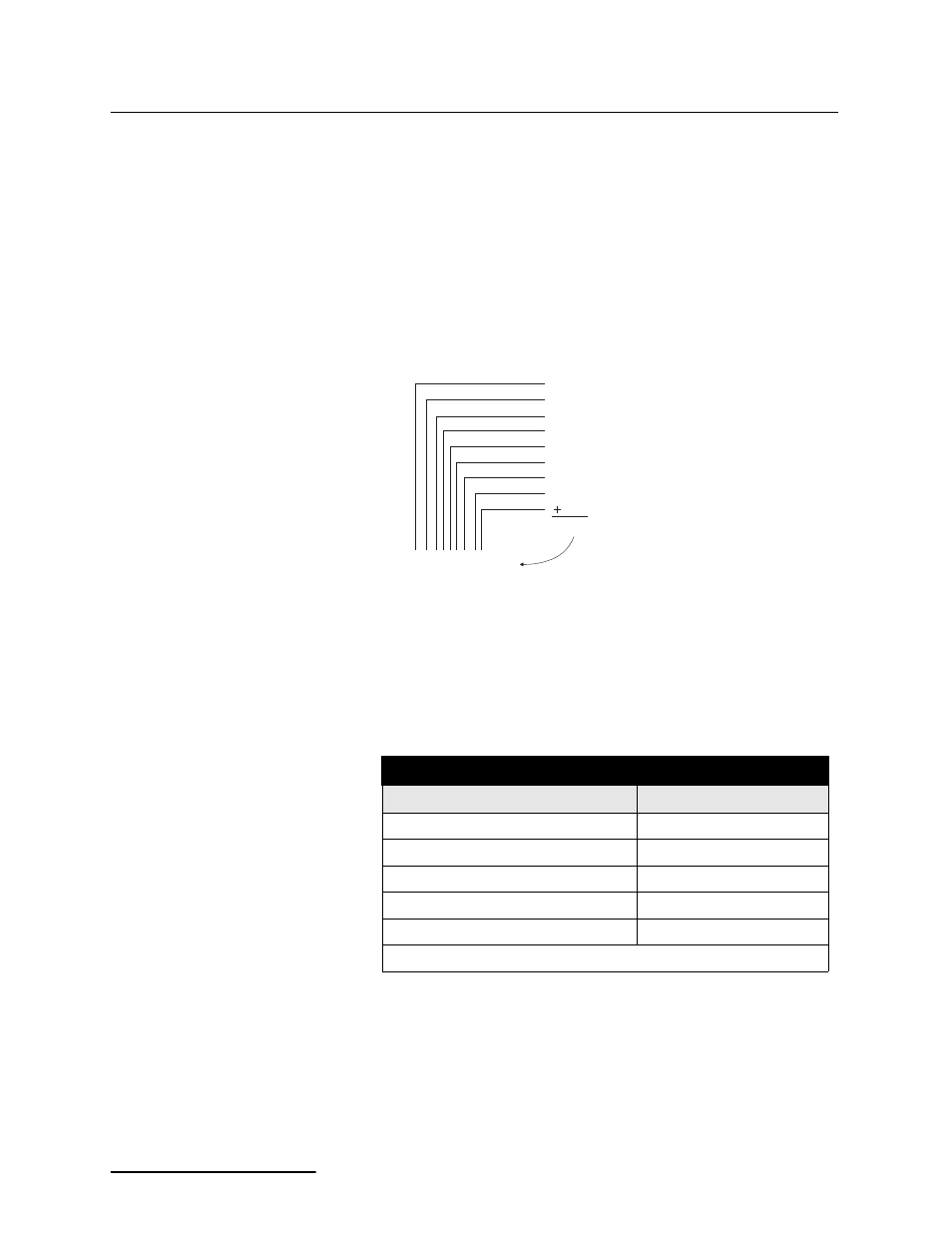
6712FR Refrigerated Sampler
Section 7 Remote Operation
7-8
Optional checksum
Optionally, commands to the sampler can be validated using a
checksum. Checksum validation can avoid problems caused by
faulty program control or communication lines. When using the
checksum, add the CS identifier and a comma at the end of the
command, and the checksum value of the string up to the last
comma. For example, the command with checksum validation to
turn the sampler on would appear as:
STS,2,CS,582
The numeric value of each character is its ASCII equivalent
expressed in decimal format. The checksum of “582” was calcu-
lated as shown below.
7.1.3 Remote Control of
Sampler Keypad
To control the sampler keypad remotely, type CONTROL at the
“>” prompt and press ENTER. The sampler display appears on
your computer monitor as you step through the programming
screens. While in this mode, the computer keys will be redirected
to simulate the sampler’s keypad, and the sampler keypad itself
will be disabled to avoid any conflict. The active keys and their
corresponding functions are given in Table 7-3.
STS,2,CS,582
83
84
83
44
50
44
67
83
44
582
Table 7-3 Remote Control of Sampler Keypad
Computer
Sampler
STOP
L,l,U,u,
Left / Up
R, r, D, d
Right / Down
O, o
ON
Same as sampler
NOTE: You will not be able to turn the sampler off remotely.
