1 menu control, 1 menu control -2 – Teledyne Refrigerated Sampler 6712FR User Manual
Page 144
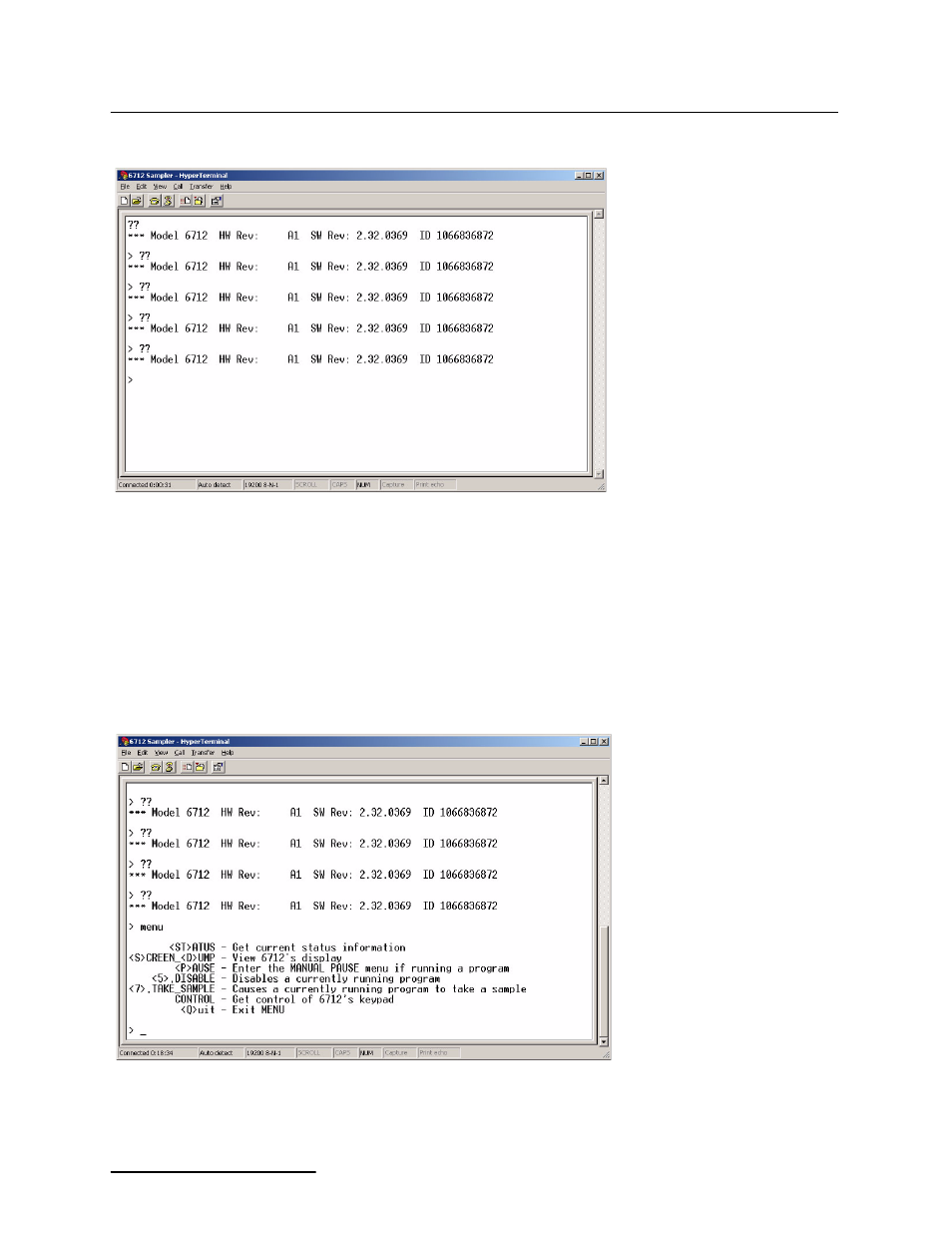
6712FR Refrigerated Sampler
Section 7 Remote Operation
7-2
Figure 7-1 Press and hold ?? to connect to the sampler
7.1.1 Menu Control
Once you have remotely connected to the sampler, menu com-
mands can be entered from your computer. These menu com-
mands are listed in Table 7-1.
To access the menu commands, type MENU at the “>” prompt
and press ENTER. The screen will return a list of the available
options. Note that the current state of the controller will
determine the available menu options. Then, type the desired
command(s), confirming with ENTER.
Figure 7-2 Example list of remote menu commands
