Quatech AirborneDirect WLNG-ET Series User Manual
Page 50
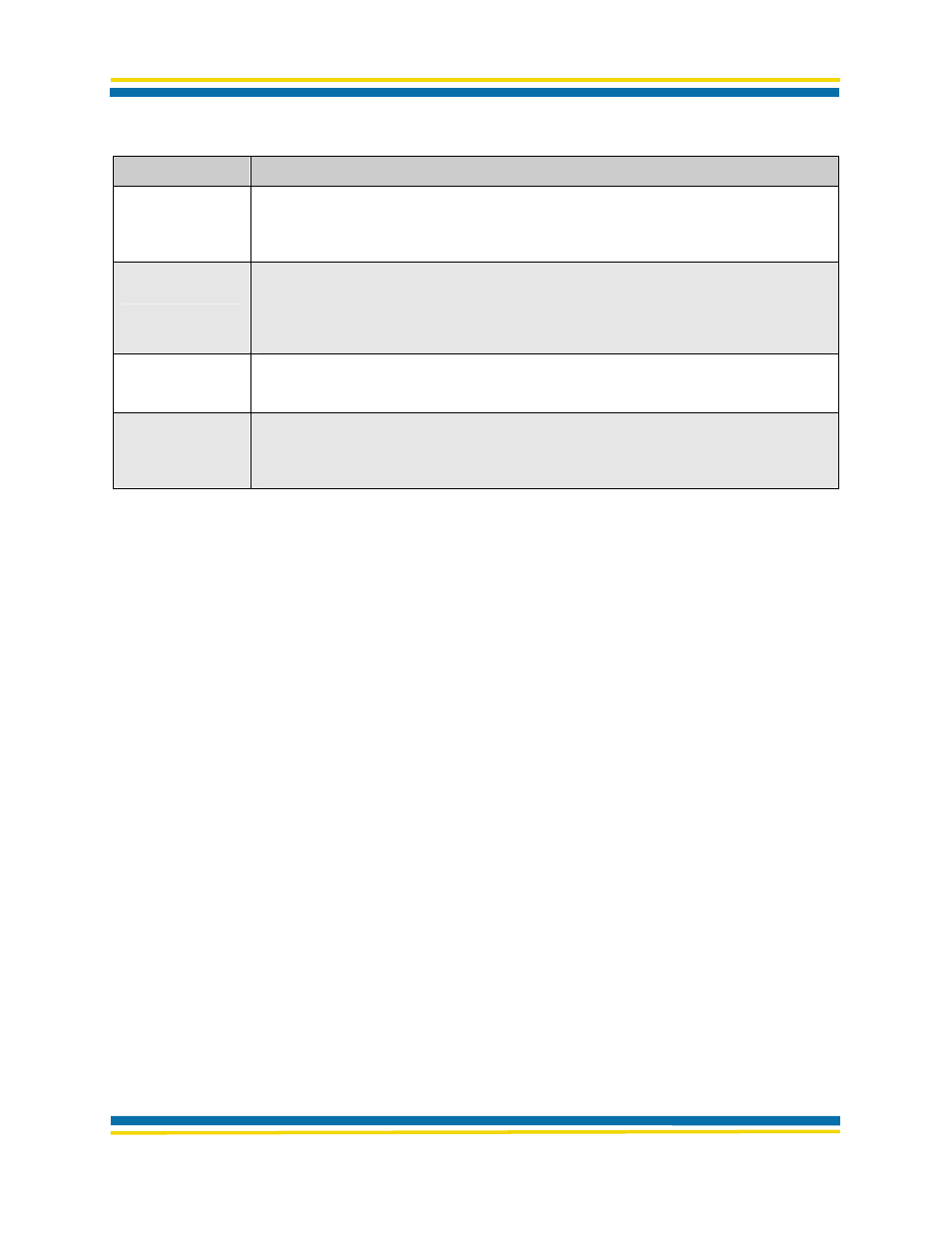
Airborne Control Center
Page 44
AirborneDirect™ Ethernet Bridge User's Guide
100-8007-141G
Quatech, Inc. Confidential
Table 9. Security Configuration Settings
Parameter
Description
Configuration User
Name
Specifies the user name required to log into the Bridge’s configuration interface, from 1 to 31
alphanumeric characters. User name is case-sensitive.
Default is cfg. If you change it, you are prompted for the user name and password at the
next transaction (for example, when you move to another page or refresh the current page).
Configuration
Password
Two fields where you type and then retype the configuration password required to access
the Bridge’s configuration interface, from 1 to 31 alphanumeric characters. Password is
case-sensitive. For security, each password character appears as an asterisk.
Default is cfg. If you change it, you are prompted for the user name and password at the
next transaction (for example, when you move to another page or refresh the current page).
Data Access User
Name
Specifies the name required to pass data through the Bridge. The configuration user name
can be 1 to 31 alphanumeric characters, and is case-sensitive.
Default is user.
Data Access
Password
Two fields where you type and then retype the password required to pass data through the
Bridge, from 1 to 31 alphanumeric characters. Password is case-sensitive. For security,
each password character appears as an asterisk.
Default is password.
