Navigating around the acc, Performing configuration activities – Quatech AirborneDirect WLNG-ET Series User Manual
Page 33
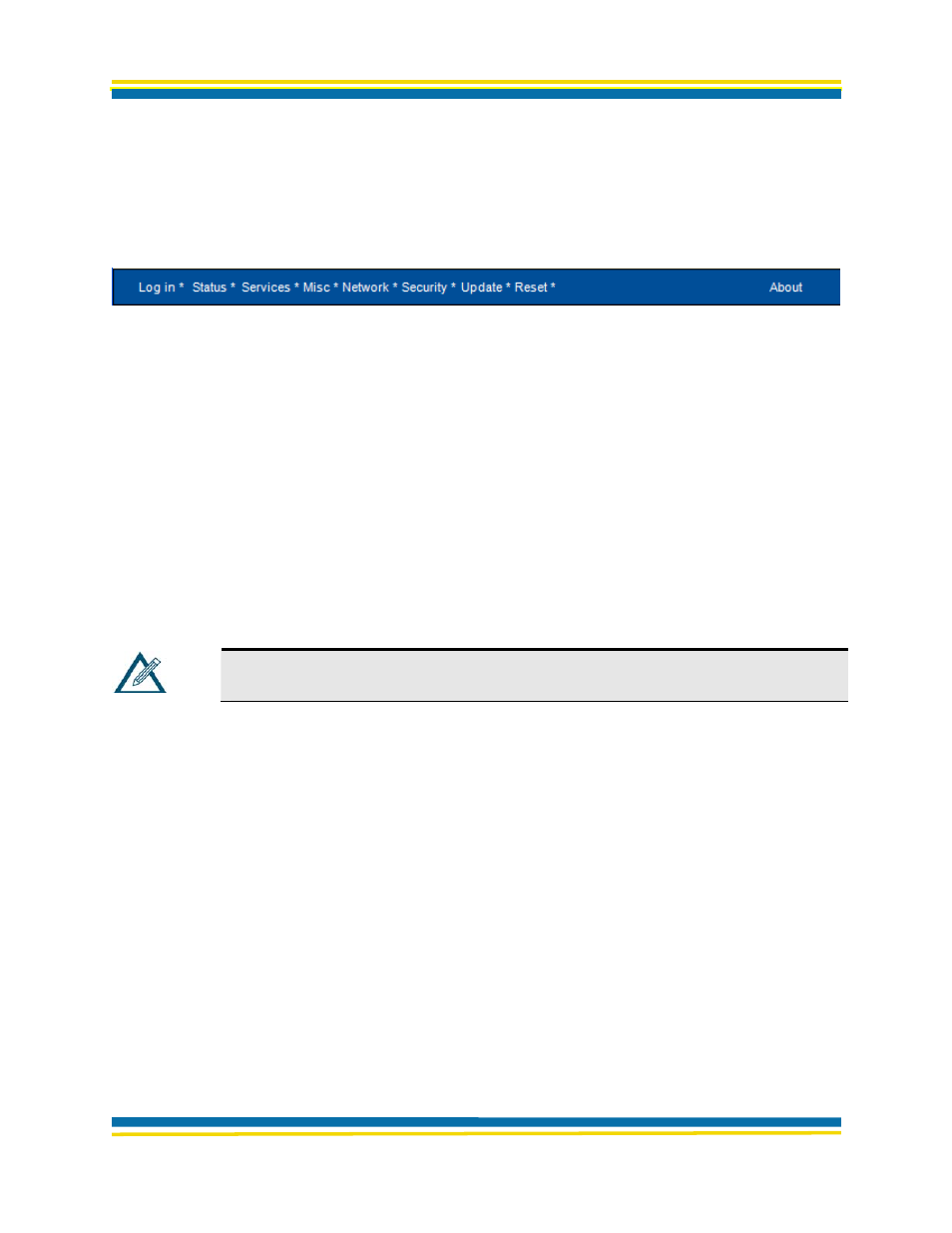
Airborne Control Center
100-8007-141G AirborneDirect™
Ethernet Bridge User's Guide
Page 27
Quatech, Inc. Confidential
NAVIGATING AROUND THE ACC
A navigation bar appears at the top-right side of every screen in the ACC interface (see
XX
Figure
8
XX
). This bar contains links that correspond to the pages you can access. To go to a page, click
the appropriate link in the navigation bar.
Figure 11. ACC Navigation Bar
PERFORMING CONFIGURATION ACTIVITIES
The ACC allows you to perform a variety of configuration activities.
Basic configuration
activities consist of the following steps. See “
XX
Network Settings Page
XX
” on
page
XX
33
XX
.
Configuring the Bridge for Infrastructure mode
Infrastructure mode prepares the Bridge for use with an Access Point.
Assigning a Service Set Identifier (SSID) to the Bridge
To allow a connection between the Bridge and an Access Point, the SSID of the two
devices must be identical.
Note:
If the Bridge is configured with an SSID of “any”, it will connect to the Access
Point with the best signal, so long as all security settings match.
Enabling Wireless Security (optional)
Wired Equivalent Privacy (WEP) and WiFi Protected Access (WPA) are security
protocols for wireless local area networks (WLANs), defined in the 802.11 standard.
Choosing Static or DHCP Assignment of IP Address
If DHCP is used, a client name can be assigned to allow identification of specific bridges
on a network.
Assigning user discovery name
The user discovery name identifies the Bridge in Evaluation and Management Utilities (if
Enable UDAP is checked in the Services Page).
