Quantum Instruments DLT 7000 User Manual
Page 221
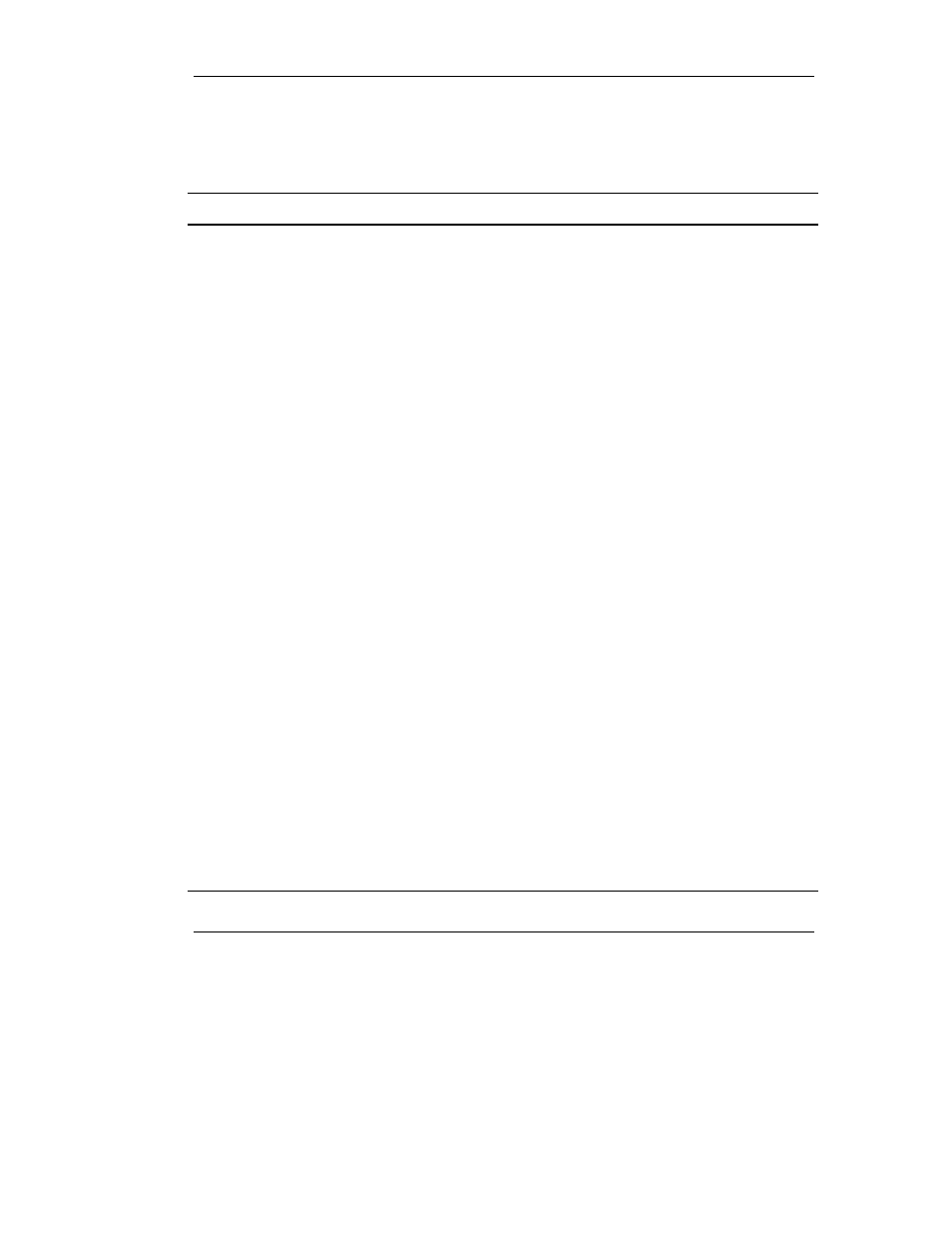
SCSI Commands
Quantum DLT 7000 Tape System
5-117
MODE SENSE (6) / (10) Command (1Ah / 5Ah) (continued)
Table 5–56 Data Compression Page - Field Descriptions
Field Name
Description
PS
Parameters Savable. Not supported; must be 0.
Page Length
The value in this field indicates the number of bytes in the Control Mode
Page being transferred. The value for this byte is 0Eh.
DCE
Data Compression Enable. The value returned for this bit depends on the
current WRITE density of the tape drive:
0 = Write compression is Disabled
1 = Write compression is Enabled
DCC
Data Compression Capable. The value returned for this bit indicates
whether this tape drive supports data compression:
0 = Data Compression is disabled
1 = Data Compression is enabled
DDE
Data Decompression Enable. The value returned for this bit indicates
whether data decompression is enabled or not.
0 = Data Decompression is Disabled
1 = Data Decompression is Enabled
Note that when the tape drive reads compressed data from tape, it
automatically decompresses the data before sending it to the initiator.
The value for this bit, therefore, is always 1.
RED
Report Exception on Decompression. The tape drive does not report
exceptions on decompression (boundaries between compressed and
decompressed data). The value returned for RED is 00h.
Compression
Algorithm
The value for this field is 10h. This indicates the Lempel-Ziv high
efficiency data compression algorithm.
Decompression
Algorithm
The value for this field is 10h. This indicates the Lempel-Ziv high
efficiency data decompression algorithm. If EEPROM parameter
EnaRepDCcomp is set, a value of 0 is reported if the last block read is not
decompressed.
