Quantum Instruments DLT 7000 User Manual
Page 131
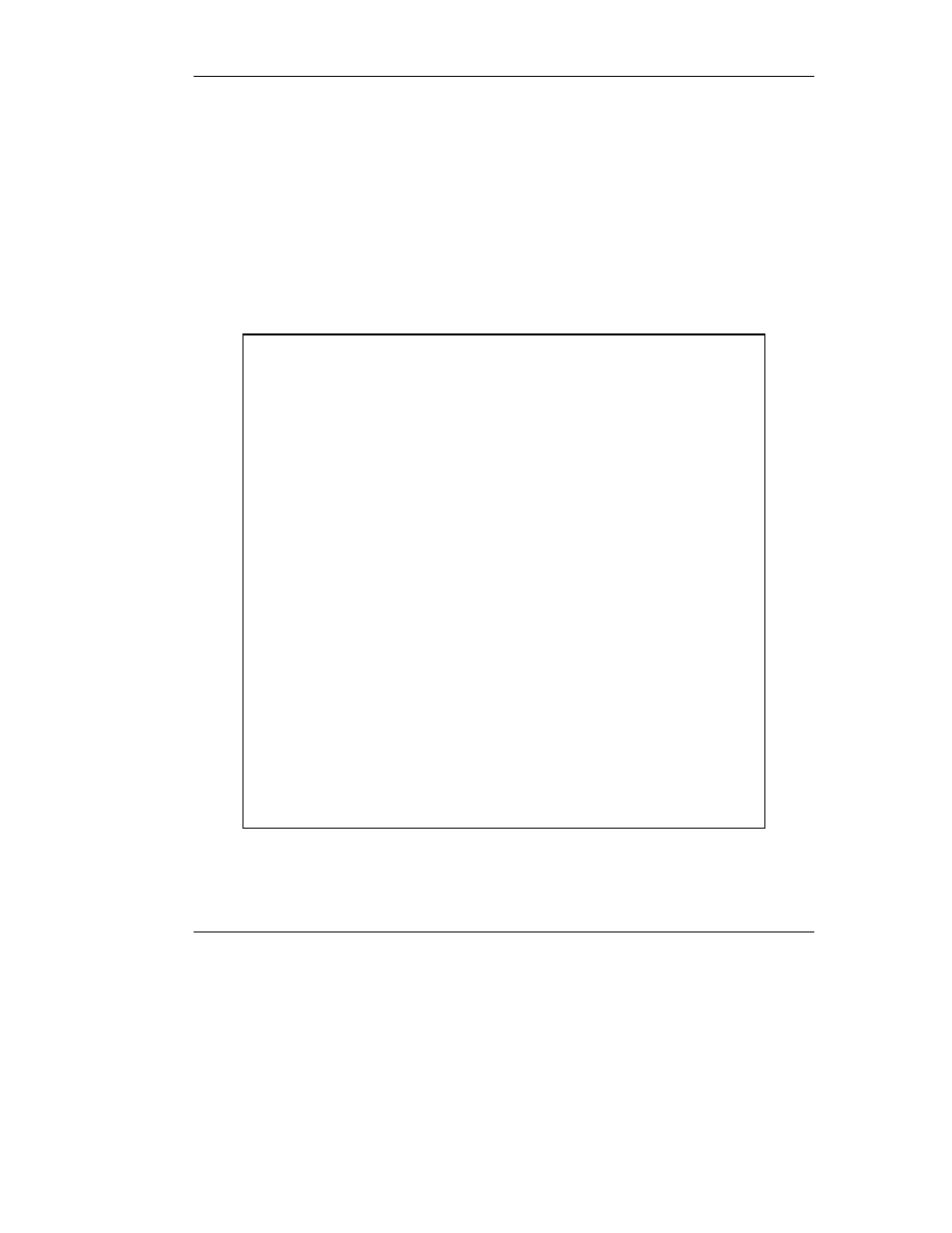
SCSI Commands
Quantum DLT 7000 Tape System
5-27
5.5
LOAD UNLOAD COMMAND (1Bh)
The LOAD UNLOAD command tells the target to load or unload the tape
media in the tape cartridge. If no cartridge is in the tape drive, both LOAD and
UNLOAD return a CHECK CONDITION status with a NOT READY sense key
set. Likewise, if the drive has received an UNLOAD command with the
Immediate bit set and then it receives another command that would require tape
motion or if it receives a TEST UNIT READY command, the drive returns a
CHECK CONDITION STATUS with a NOT READY sense key set.
NOTES
Operation of the UNLOAD version of this command is different if a
media loader is present.
Two modes of operation are possible if a media loader is configured. If
none of the media loader-specific commands have been issued, the
device operates in the sequential mode of operation described
below. Once a media loader-specific command has been issued,
however, the sequential mode of operation is disabled and the
UNLOAD command becomes a NO OPERATION.
If the tape drive is in the default sequential mode of operation and an
UNLOAD command is received by the subsystem, the current
cartridge is unloaded and automatically moved to the magazine slot
from which it was received. The cartridge from the next magazine
slot (if the slot is not empty) automatically moves from the magazine
into the drive, is loaded, and made ready. If the next magazine slot
is empty, no CHECK CONDITION status is created.
When the cartridge is unloaded into the last magazine slot, the
subsystem does not cycle back to slot 0. This prevents accidental
overwriting of data when using a media loader subsystem in
sequential auto-loading mode. The next cartridge in the cycle must
be selected and loaded manually, or with a SCSI MOVE MEDIUM
command.
