Remote control 5 points (/r1) – Omega RD100B User Manual
Page 218
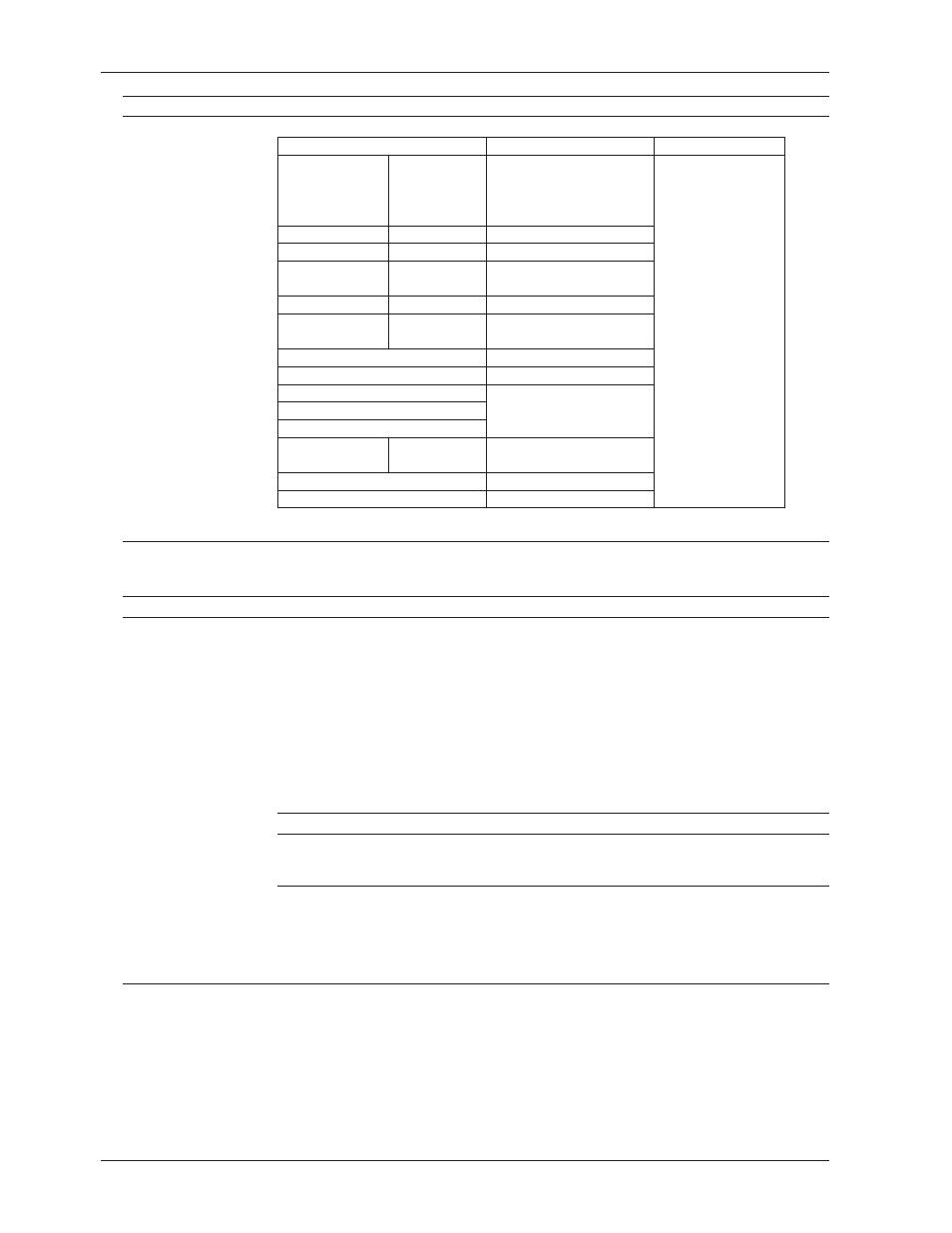
12-16
Item
Specifications
Measurement and recording accuracy
Input Type
Measurement Accuracy
Recording Accuracy
PR40-20
0 to 450
°C Not
warranted
450
to
750
°C
±(0.9% of rdg + 3.2°C)
750
to
1100
°C ±(0.9% of rdg + 1.3°C)
1100 to 1900
°C ±(0.9% of rdg + 0.4°C)
PLATINEL
±(0.25% of rdg + 2.3°C)
NiNiMo
±(0.25% of rdg + 0.7°C)
W/WRe26
0 to 400
°C
±15.0°C or less
400 to 2400
°C ±(0.2% of rdg + 2.0°C)
Type N(AWG14)
±(0.2% of rdg + 1.3°C) Measurement
Kp vs Au7Fe
0 to 20 K
±4.5 K
accuracy
20 to 300 K
±2.5 K
±(0.3% of
Pt25
±(0.15% of rdg + 0.6°C) recording
span)
Pt50
±(0.3% of rdg + 0.6°C)
Ni100(SAMA)
Ni100(DIN)
±(0.15% of rdg + 0.4°C)
Ni120
J263*B
0 to 40 K
±3.0 K
40 to 300 K
±1.0 K
Cu53
±(0.15% of rdg + 0.8°C)
Cu100
±(0.2% of rdg + 1.0°C)
Note) No RJC for PR40-20 (fixed to 0
°C)
Remote Control 5 Points (/R1)
Item
Specifications
Number of input terminals
5
Input type
Isolated from the main circuitry through a photocoupler, built-in isolated power supply for the input
terminals, and shared common
Input type and signal level
Voltage-free contact
Contact closed at 200 Ω or less and contact open at 100 kΩ or greater
Open collector
ON voltage: 0.5 V or less (sink current 30 mA or more), leakage current when OFF: 0.25 A or less
Signal type
Edge, level, or trigger (250 ms or more)
Operation
Perform the following control operations by applying a given signal to the remote signal input
terminal.
• Start/stop recording (edge)
• Alarm ACK (trigger)
• Set the clock (adjust the clock to the nearest hour with the contact input, trigger)
Time When Signal Is Input
Procedure
00 min 00 s to 01 min 59 s
Truncates the minutes and seconds. Example: 10:00:50 → 10:00:00
58 min 00 s to 59 min 59 s
Rounds up the minutes and seconds. Example: 10:59:50 → 11:00:00
02 min 00 s to 57 min to 59 s No operation
• Manual printout (trigger)
• Message 1 to 5 printout (trigger)
• Switch the chart speed (level)
• Start/stop computation (/M1 option) (edge)
• Reset computation (/M1 option) (trigger)
12.5 Specifications of Optional Functions
