Omega RD100B User Manual
Page 141
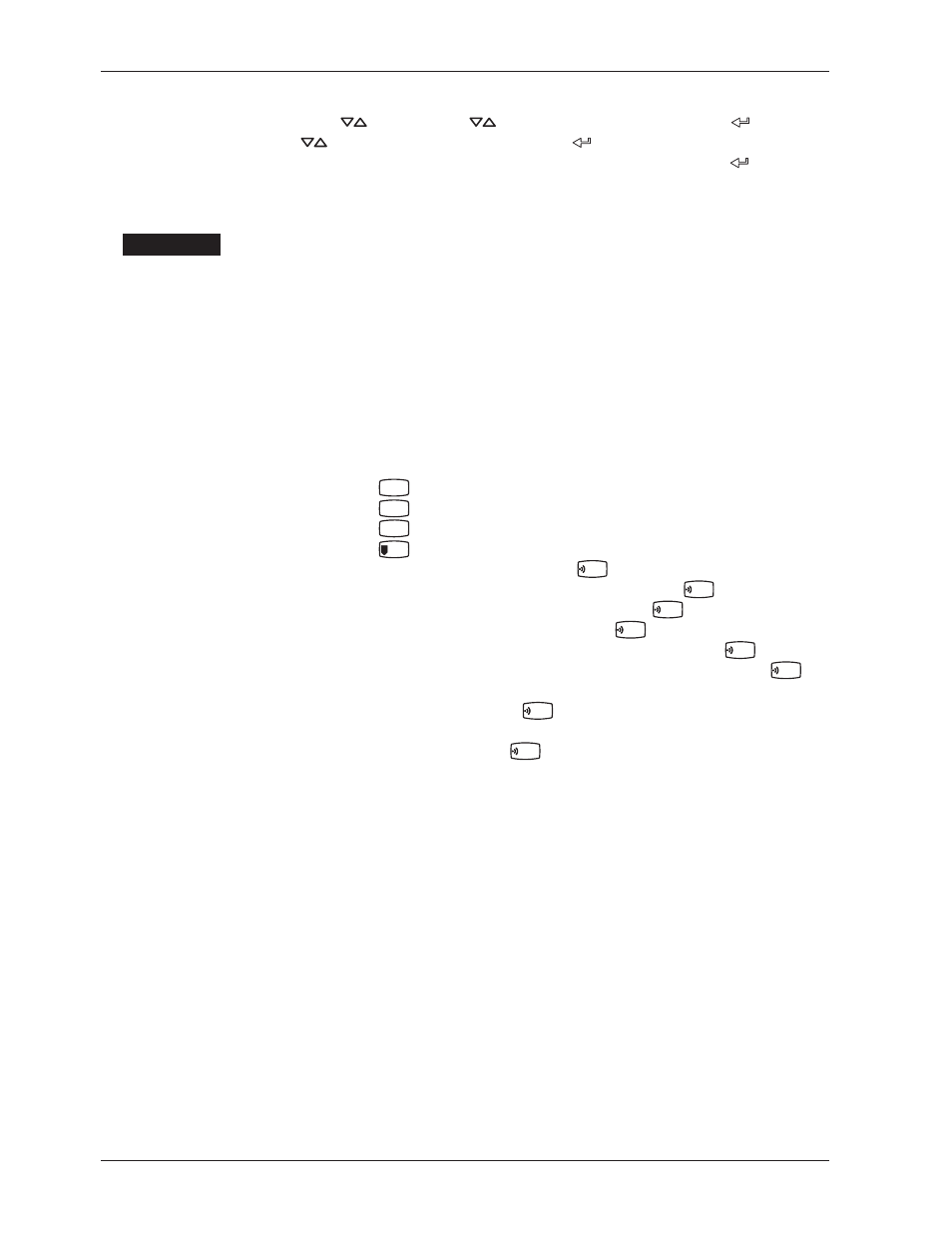
7-18
Applying the Changes and Returning to Operation Mode
Press the
key or SHIFT +
key to select End and then press the
key. Press
the
key to select Store and then press the
key. The changes are applied, and
the screen returns to Operation mode. If you select Abort and press the
key, the
changes are discarded, and the screen returns to Operation mode. Press the ESC key
to return to the Basic= screen.
Explanation
Keylock
Sets whether to use or not use the key lock function.
If Not is selected, the setup ends here.
Password
Sets the password for releasing the key lock. Set the password using numbers and
spaces within 4 digits.
Operation of Keys to Be Key-Locked
Sets the operation of the keys to be key-locked. Select Lock or Free for each key
operation.
RCD:
RCD
key
Feed:
FEED
key
Menu:
MENU
key
Disp Menu:
MENU
1
key
Alarm ACK:
Alarm ACK operation under the
FUNC
key
Math:
Computation start/stop/reset operation under the
FUNC
key
Print out
Printout start/stop/reset operation under the
FUNC
key
Message
Message printout operation under the
FUNC
key
Buffer clear:
Clear operation of the printout buffer memory under the
FUNC
key
Periodic:
Clear operation of the report data of periodic printout under the
FUNC
key
Pen exchange: Operation of moving the pen to an easily accessible position of
replacement under the
FUNC
key (pen model)
R. exchange:
Operation carried out when replacing the ribbon cassette with the power
turned ON under the
FUNC
key (dot model)
Activating/Releasing the key lock: Section 3.13
7.10 Setting the Key Lock Function
