2-2 mail settings, Mail settings – Omron W343-E1-07 User Manual
Page 85
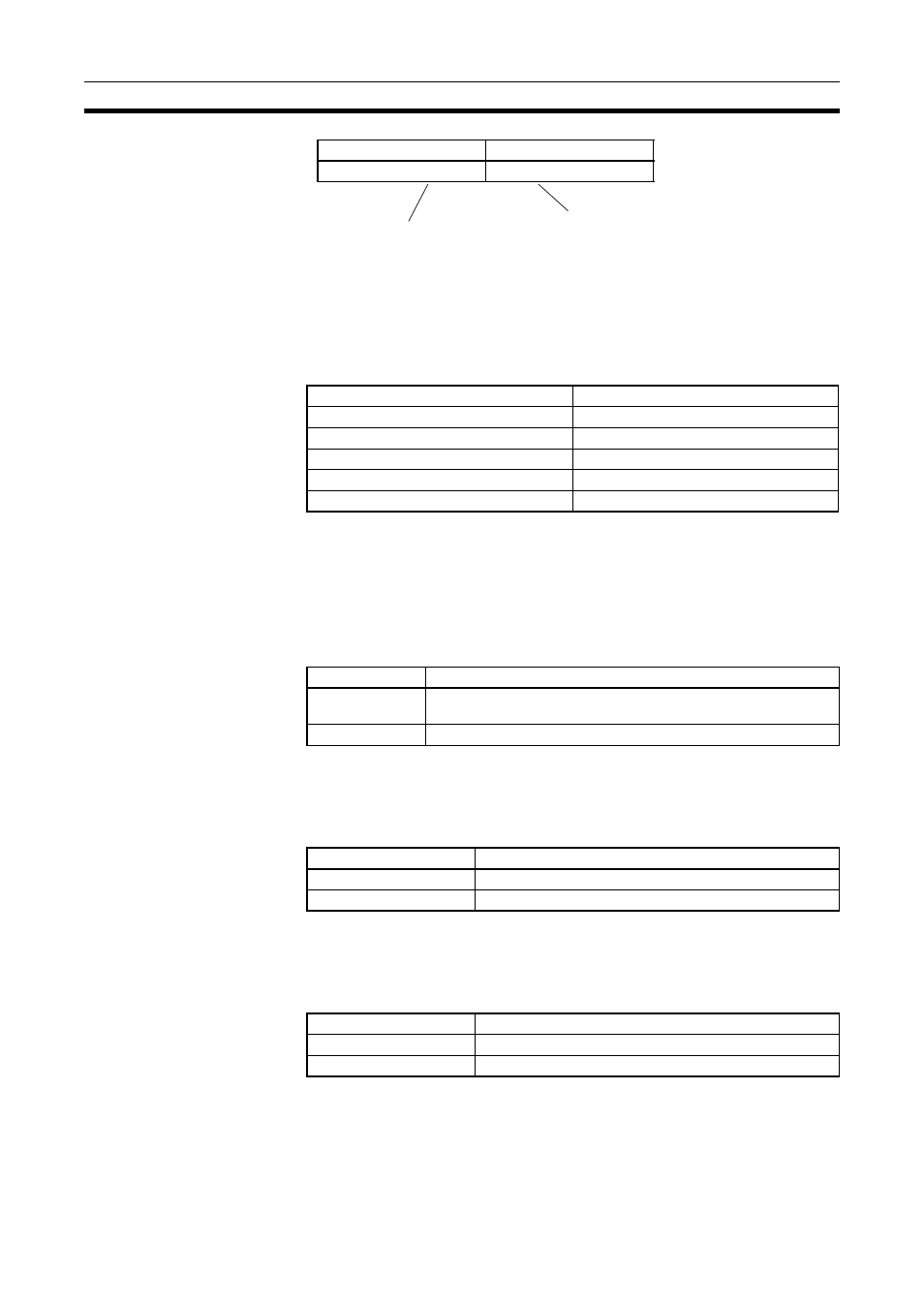
64
CPU Bus Unit System Setup
Section 4-2
A maximum of eight records can be registered. The default is for nothing to be
set.
For an explanation of how to make the settings, refer to the CX-Programmer
User’s Manual.
4-2-2
Mail Settings
Mail Settings
User Data in User Mail
Specify whether or not user data is to be added to mail contents when mail is
sent by turning ON the Mail Send Switch in the CPU Unit’s I/O Memory. (Refer
to page 68.) The user data is ASCII data stored with the CPU Unit’s I/O mem-
ory address set for the mail function’s user-created mail data address. When
user data is sent, 1,024 bytes or the data up to the null code (00 Hex) will be
sent.
Error Log in User Mail
Specify whether or not all error log information is to be added to mail contents
when mail is sent by turning ON the Mail Send Switch in the CPU Unit’s I/O
Memory. (Refer to Mail Send Switch in 4-3 CIO Area Allocations.)
Status in User Mail
Specify whether or not status information is to be added to mail contents
when mail is sent by turning ON the Mail Send Switch in the CPU Unit’s I/O
Memory. (Refer to Mail Send Switch in 4-3 CIO Area Allocations.)
Sending Mail for Errors
Specify whether or not mail is to be sent to a preset mail address whenever an
error is registered in the error log. The following types of data can be specified
to be sent as mail.
Setting range: 0.0.0.0 to 255.255.255.0
Setting range: 0.0.0.0 to 255.255.255.255
IP network number
IP address of IP router
130.26.0.0
130.25.36.253
Item
CX-Programmer default
Mail settings
None set.
User-created mail data address
Not set.
Local mail address
Not set.
Destination mail address
Not set.
SMTP server address
0.0.0.0 (Not set.)
Setting
Meaning
Not selected
(Default)
User data not included in user mail.
Selected
User data included in user mail.
Setting
Meaning
Not selected (Default)
Error log information not included in user mail.
Selected
Error log information included in user mail.
Setting
Meaning
Not selected (Default)
Status information not included in user mail.
Selected
Status information included in user mail.
