1 communications functions, Communications functions – Omron W343-E1-07 User Manual
Page 37
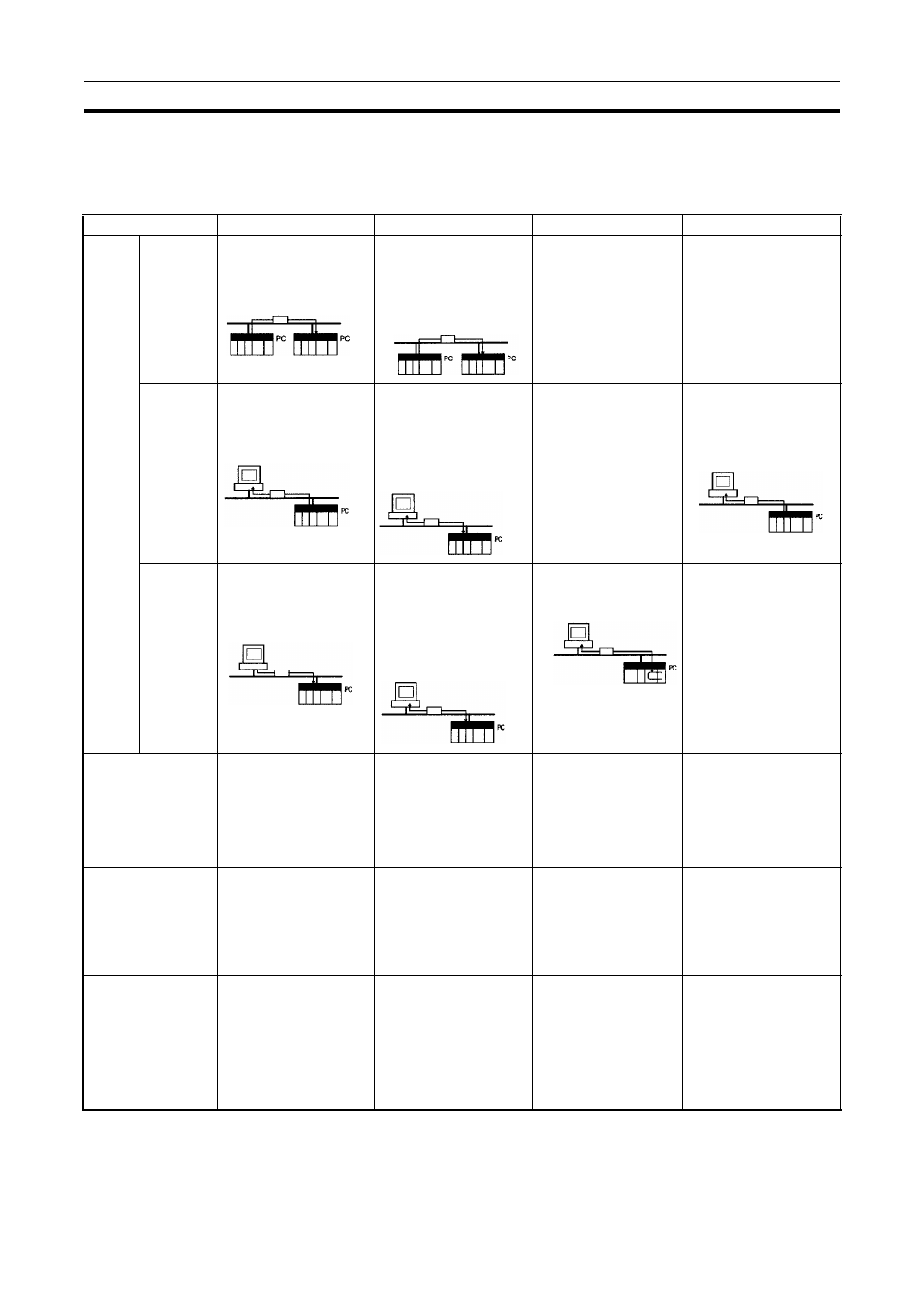
16
Communications Functions
Section 2-1
2-1
Communications Functions
The following table shows the communications service functions that are
available with the Ethernet Unit.
Function
FINS communications
Socket services
FTP server
Client
to
server
PC to PC
---
---
PC to host
computer
---
Host com-
puter to
PC
---
Data type
FINS commands (vari-
ous commands for I/O
memory communica-
tions in the PC, chang-
ing the operating mode,
reading and writing
files, and so on)
Any data (PC’s internal
I/O memory)
DOS files in File Mem-
ory (Memory Card or
EM File Memory)
User-defined mes-
sages, error log infor-
mation, status
information
Maximum data size
PC to PC: 1,980 bytes
max.
PC to host computer:
1,980 bytes max.
Host computer to PC:
2,000 bytes max.
1,984 bytes max.
No particular limit.
User-defined mes-
sages: 1,024 bytes
max.
Features
Enables control of PC
and host computer that
support FINS com-
mands.
Communications by
standard TCP/IP and
UDP/IP via Ethernet.
No need to set FINS
addresses.
Files are read by
means of simple com-
mands and applica-
tions from host
computers with FTP
client functions.
Ethernet Unit status is
obtained by e-mail.
Notification of errors is
received by e-mail.
Reference
Section 5 FINS Com-
munications
By executing
SEND(090),
or CMND(490)
FINS command
RECV(098),
By executing
CMND(490) or
manipulating dedicated
control switches in
memory.
Any data
By executing
SEND(090),
RECV(098), or
CMND(490)
Host computer (with
FINS Gateway function)
FINS command
At PC: By executing
CMND(490) or
manipulating dedicated
control switches in
memory.
Host computer (without
FINS Gateway function)
(Passive open)
Any data
(Active open)
E-mail can be set to be
sent when specified
bits turn ON, when
errors occur, or at
fixed intervals.
Mail server
By sending FINS
messages from the
host computer.
Host computer
(with FINS Gate-
way function)
FINS command
At PC: By executing
CMND(490) or
manipulating dedicated
control switches in
memory.
Host computer (with-
out FINS Gateway
function)
(Active open)
Any data
(Passive open)
FTP commands
executed by
host computer
Host computer
File
