9 system setup, 9-1 when settings are required, 9-2 using a programming device – Omron W343-E1-07 User Manual
Page 72: 9-3 cpu bus unit system setup defaults, System setup, When settings are required, Using a programming device, Cpu bus unit system setup defaults, R to 3-9 system setup
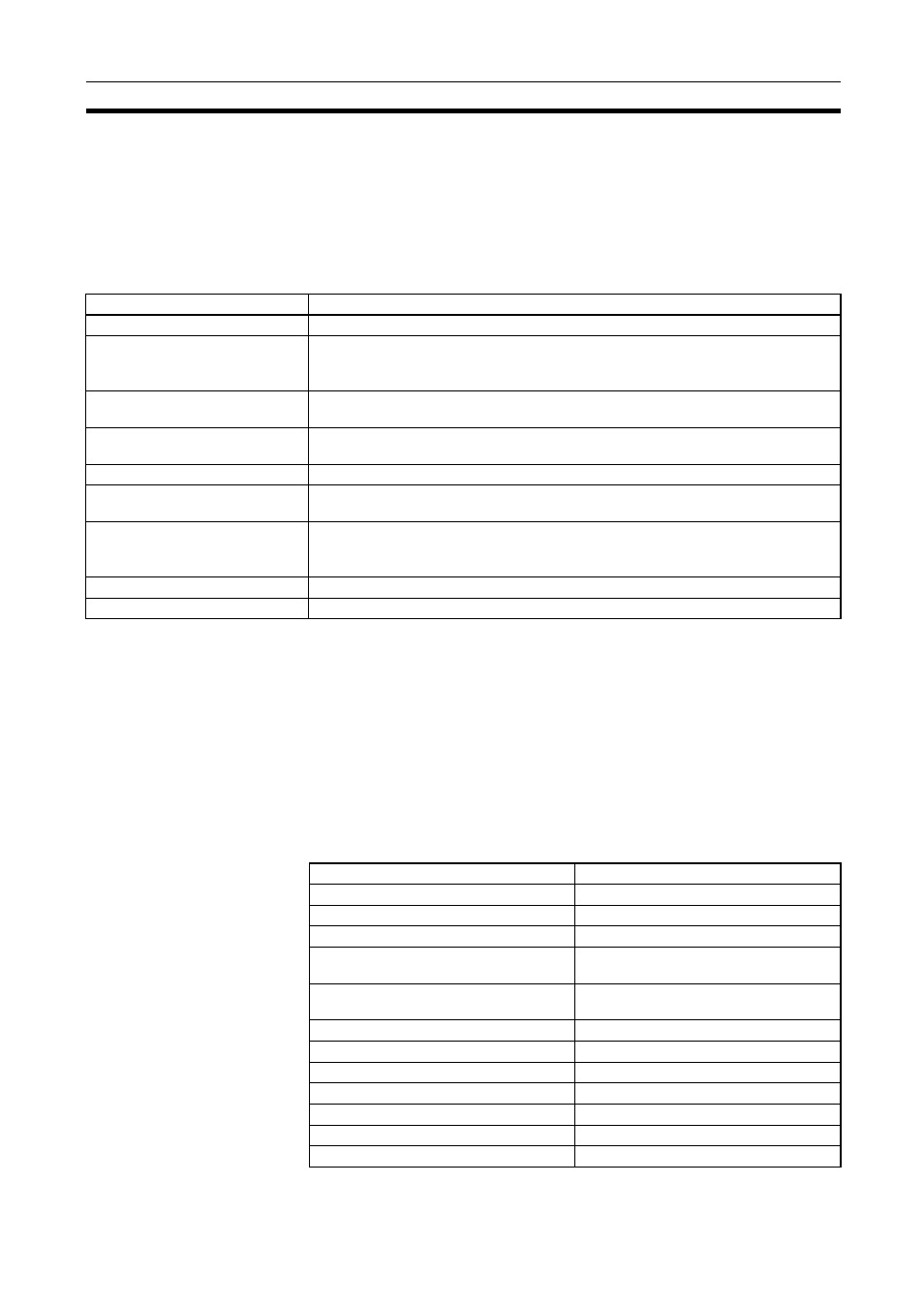
51
System Setup
Section 3-9
3-9
System Setup
The settings for the Ethernet Unit’s basic and special functions are made in
the CPU Bus Unit System Setup. These settings, and the situations in which
the settings must be made, are shown in the following table. For details on
how to make the settings, refer to 4-2 CPU Bus Unit System Setup.
3-9-1
When Settings are Required
Refer to 4-2 CPU Bus Unit System Setup for details.
3-9-2
Using a Programming Device
The settings for the CPU Bus Unit System Setup must be made using the Unit
settings on a CX-Programmer connected to the PC. The settings cannot be
made using a Programming Console. For details on how to connect and use a
CX-Programmer, refer to the CX-Programmer User’s Manual.
3-9-3
CPU Bus Unit System Setup Defaults
The following table shows the items in the CPU Bus Unit System Setup, and
their default settings.
Settings
When settings are required
Broadcast setting
When Ethernet is used with UNIX 4.2BSD specifications.
Address conversion method
• When the FINS communications service is used on an Ethernet network.
• When it is necessary to set a value outside of the range of 1 to 126 for the least sig-
nificant byte of the local IP address.
UDP port number for FINS
When it is necessary to set a value other than the default (9600) for the FINS UDP
port number.
Local IP address (CJ Series only)
When setting the local IP address with the CPU Bus Unit System Setup (i.e., when
not setting the local IP address with the allocated words in the DM Area).
Subnet mask
When it is necessary to set a subnet mask.
FTP login name
FTP password
When setting the login name and password at the FTP server.
IP address table
• When the FINS communications service is used on an Ethernet network.
• When it is necessary to set a value outside of the range of 1 to 126 for the least sig-
nificant byte of the local IP address.
IP router table
• When the Ethernet network is configured with multiple segments.
Mail function
When the mail function is used.
Item
Default
Broadcast settings
All 1 (4.3BSD specifications)
Address conversion method
Automatic address generation
UDP port number for FINS
9600
Local IP address (CJ Series only)
0.0.0.0 (The local IP address is set with
allocated words in the DM Area.)
Subnet mask
0.0.0.0 (A value corresponding to the IP
address is used.)
FTP login name
CONFIDENTIAL
FTP password
Not set.
IP address table
Not set.
IP router table
Not set.
Mail settings
None set.
User-created mail data address
Not set.
Local mail address
Not set.
