Omron W343-E1-07 User Manual
Page 204
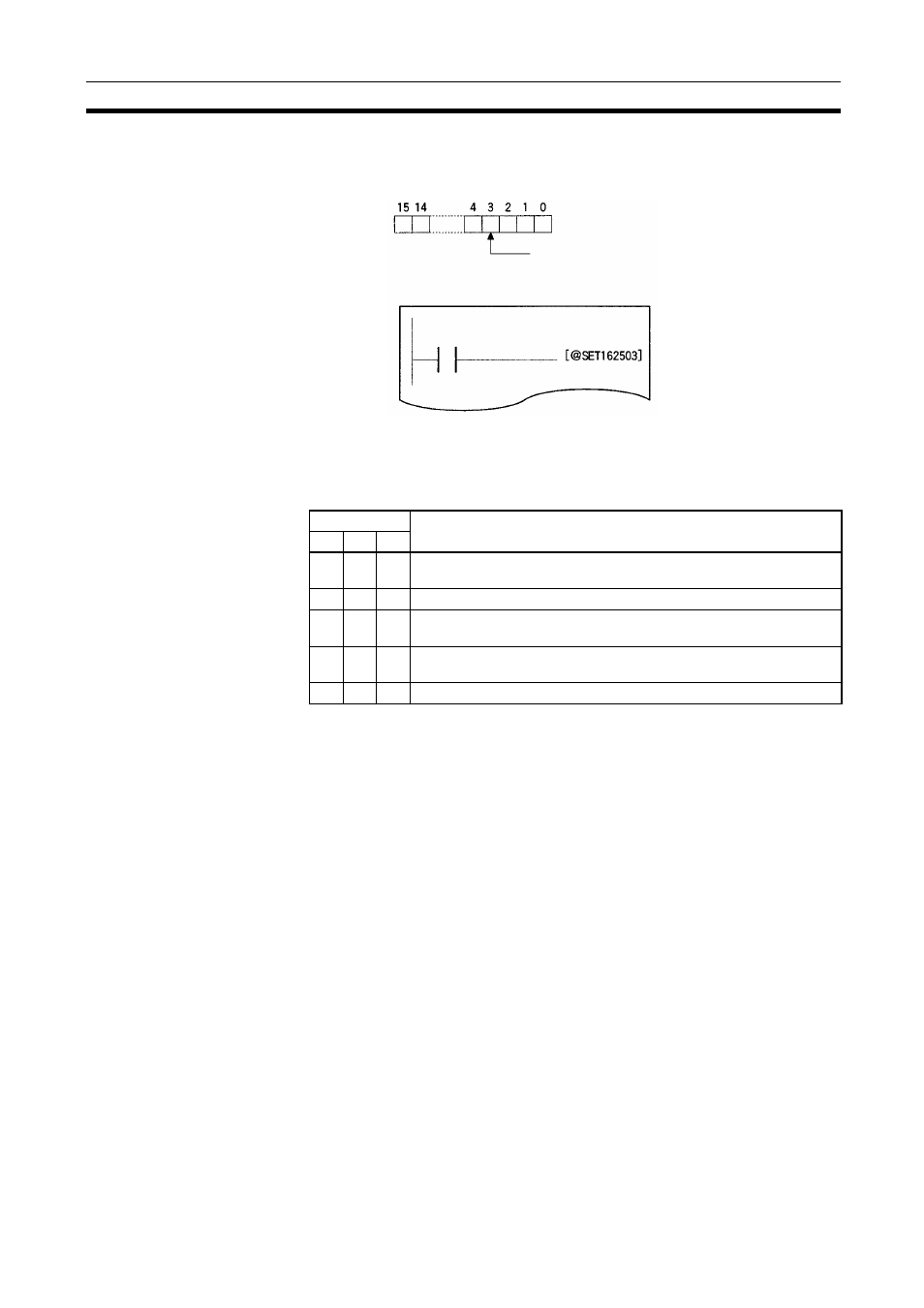
183
Mail Example
Section 8-3
2.
Turn ON the Mail Send Switch in the CIO Area words allocated to the CPU
Bus Unit.
The status, such as mail being processed, and so on, is reflected in the User
Mail Status Area in the DM Area words allocated to the CPU Bus Unit. Check
the status as required.
User Mail Status: D30000 + (100 x unit number) + 17, bits 0 to 2
Note 0: OFF; 1: ON
Bits
Status
2
1
0
0
0
0
Waiting for mail, or mail ready to send according to Mail Send
Switch, or no mail is being sent.
0
0
1
Mail being processed.
0
1
0
Waiting for mail, or mail ready to send according to Mail Send
Switch. Previous mail transmission completion was normal.
1
1
0
Waiting for mail, or mail ready to send according to Mail Send
Switch. Previous mail transmission completion was abnormal.
1
1
1
Mail cannot be sent (due to System Setup error).
n = CIO 1500 + 25 x unit number)
Mail Send Switch
For Unit #5, for example, the Mail Send Switch address is CIO 162503.
