3-2 indicators, Indicators – Omron W343-E1-07 User Manual
Page 53
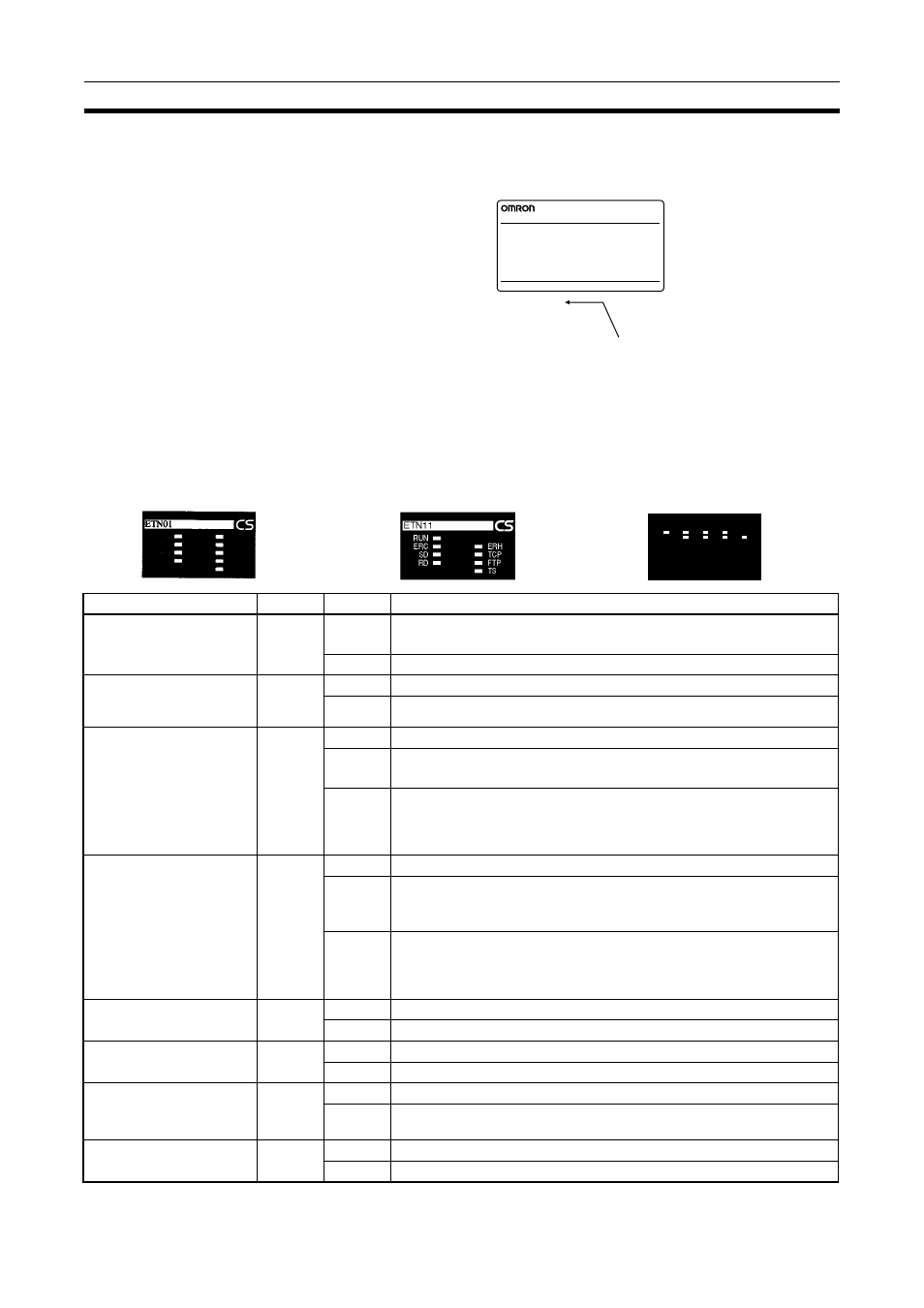
32
Unit Components
Section 3-3
Each communications device connected to the Ethernet network is allocated
a unique Ethernet address. For the Ethernet Unit, this Ethernet address is
shown on the right side of the Unit as a 12-digit hexadecimal number.
Note The Ethernet address can also be checked using the FINS command, CON-
TROLLER DATA READ. (Refer to 11-3-2 CONTROLLER DATA READ.)
3-3-2
Indicators
The status of the indicators show the operating status of the Unit.
ETHERNET UNIT
CJ1W-ETN11
OMRON Corporation
MADE IN JAPAN
Lot No.
@@@@@@@@@@@@
Ethernet Address
Ethernet address (12 digits)
Indicator
Color
Status
Meaning
RUN
Green
Not lit
• Operation stopped.
• Hardware error.
Lit
Normal operation.
P/S
(Power Supply)
(CS1W-ETN01 only.)
Green
Not lit
Power is not being supplied to the transceiver.
Lit
Power is being supplied to the transceiver.
ERC
(Ethernet Unit Error)
Red
Not lit
Unit normal.
Lit
• Node number not between 1 and 126.
• A hardware (e.g., internal memory) error has occurred.
Flashing
An illegal IP address has been set. With automatic address generation,
the rightmost two digits of the IP address do not match the node num-
ber. (Refer to Setting the Local IP Address.) This error is generated for
the CS Series only.
ERH
(PC Error)
Red
Not lit
PC normal.
Lit
• A PC error has occurred.
• An error exists in I/O table, unit number, system data, or routing table
settings.
Flashing
An illegal IP address has been set. With automatic address generation,
the rightmost two digits of the IP address do not match the node num-
ber. (Refer to Section 4-2-1 Settings.) This error is generated for the CJ
Series only.
SD
(Send Data)
Yellow
Not lit
Not sending data. (Ready to send.)
Lit
Sending data.
RD
(Receive Data)
Yellow
Not lit
Not receiving data. (Ready to receive.)
Lit
Receiving data.
TCP
(TCP Socket in Use)
Yellow
Not lit
None of the eight TCP sockets provided for socket services is in use.
Lit
At least one of the eight TCP sockets provided for socket services is in
use.
FTP
(File Server Service)
Yellow
Not lit
FTP server on stand-by.
Lit
FTP server operating.
CS1W-ETN01 (10Base-5)
CS1W-ETN11 (10Base-T)
RUN
ETN11
ERC
SD
RD
ERH TCP FTP
TS
CJ1W-ETN11 (10Base-T)
RUN
ERC
SD
RD
P/S
ERH
TCP
FTP
TS
