2-7 timing charts, Timing charts – Omron W343-E1-07 User Manual
Page 149
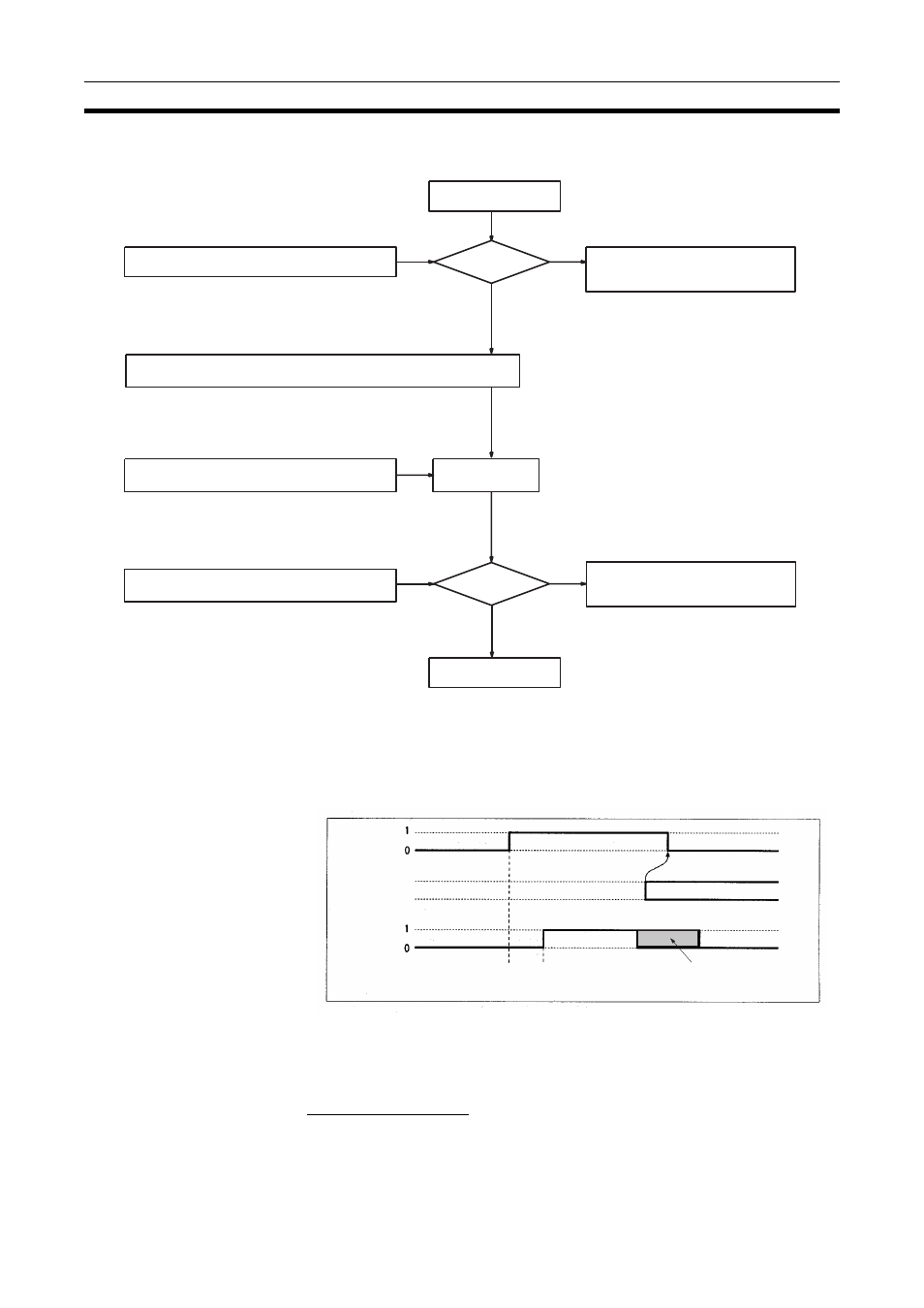
128
Using Socket Services with Socket Service Request Switches
Section 6-2
The flow is similar for other socket services. Replace the names of the appro-
priate flags in the flowchart to adapt it to other socket services.
6-2-7
Timing Charts
The timing of flags for socket services (Opening, Receiving, Sending, or Clos-
ing Flag) when the Request Switches are used and the changes in the
response code are shown in the following chart.
Closing during Other
Processes
The Close Request Switch or Force-close Switch can be used to close a
socket even when open, receive, or send processing is being executed. Clos-
ing is the only other process that is possible during other processes.
Close Request Switch
The processing results are stored as the response code when the Close
Request Switch is used. There will always be one PC cycle time between
Check Socket Open Flag.
The specified UDP socket is
already open.
Turn ON UDP Open Request Switch.
Start UDP Open
OFF?
Program Flow
Is Bit 15 (Open Flag) in the socket status word for
the socket being used OFF?
(Checks to see if the socket is open before com-
munications and close processing.)
YES
Error Evaluation
UDP socket opened
NO
This Socket Service Request Switch is used to request
opening of a UDP socket to the Ethernet Unit.
Confirm end of processing
0000?
YES
NO
ON/OFF?
OFF
This Socket Service Request Switch that was turned
ON will be turned OFF by the Ethernet Unit when
processing has been completed.
Check response code.
Is the response code 0000, indicating a normal end?
An error occurred. The specified
socket could not be opened.
Request
Switch
Response
code
Flag
Response code stored
Request Switch
turned ON.
Request
accepted.
Not synced with
Request Switch.
