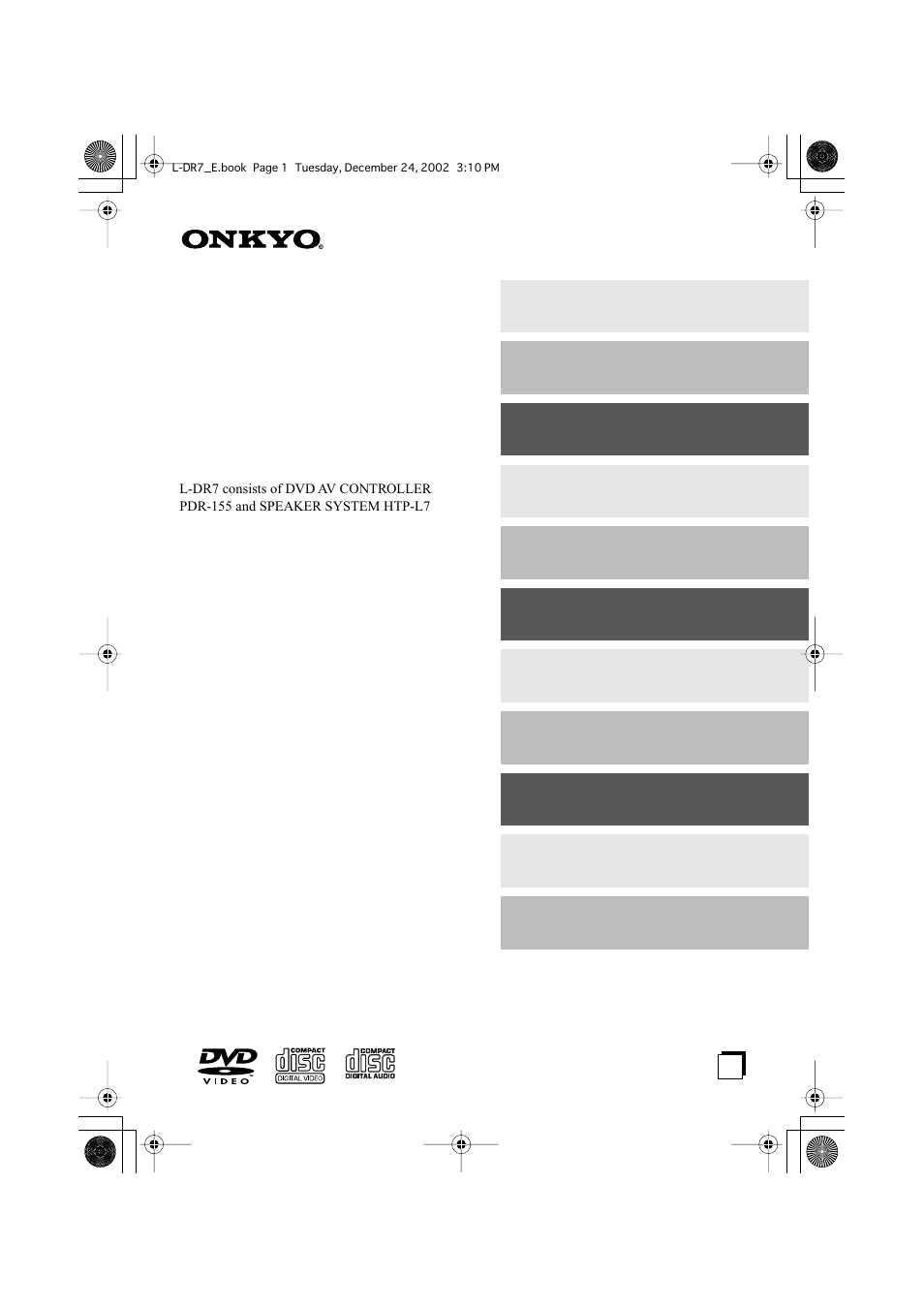Onkyo L-DR7 User Manual
L-dr7, Instruction manual
Table of contents
Document Outline
- Table of Contents
- Precautions
- Features
- Speaker care
- Handling Discs
- Supplied Accessories
- Preparing the Remote Controller
- Index to Parts and Controls
- What is Home Theater?
- Connections
- Connecting the PDR-155 to a TV
- Connecting the DVD AV controller (PDR-155) and the subwoofer (SWA- 155X)
- Connecting the subwoofer (SWA-155X) and the speakers (D-M7, D-M3)
- Connecting the DVD AV controller (PDR-155) to other components
- Connecting an Cable
- Making Antenna (Aerial) Connections
- Turning on the PDR-155
- Selecting the Number of Speaker Channels
- Changing the Input Source Setting
- Using Setup Navigator
- Playing a Connected Source
- Playing DVDs, Video CDs, CDs and MP3s
- Using the Disc Menu and Title Menu
- Locating a Point
- Playback Alternatives —
- Repeat Playback
- Playback Alternatives —
- Program Playback
- Playback Alternatives —
- Random Playback
- Selecting the Camera Angle
- Selecting the Voice-over/Subtitle Language
- Playing from the Last Location — Last Memory
- Memorizing the Settings of your Favorite DVDs — Condition Memory
- Viewing Disc Information
- Boosting the Super Bass/High Ranges
- Enjoying the Surround Sound
- Setting the Distance to the Speakers
- Balancing the Speaker Volume Levels
- Setting the Day and Time
- Displaying the Clock
- Listening to the Radio
- Entering Characters
- Using the Timer Functions
- Recording
- Customizing the Function Settings
- Using the Setup window
- Advanced settings
- Settings in the Video 1 page
- Adjusting the picture quality
- Adjusting the picture quality
- Settings in the Video 2 page
- Setting the language options
- Setting the parental lock level
- Entering a password
- Memorizing the settings (Function memory)
- Recalling the settings from Function memory
- Restoring the PDR-155’s factory default settings
- Operating the TV from Remote Controller
- Troubleshooting
- Specifications