Connections, Connecting the pdr-155 to a tv, Connecting a video signal – Onkyo L-DR7 User Manual
Page 27: If the tv has component jacks, If the tv has an s video connector, Audio connection, Connecting the pdr-155 to a, Jacks nor an s video connector
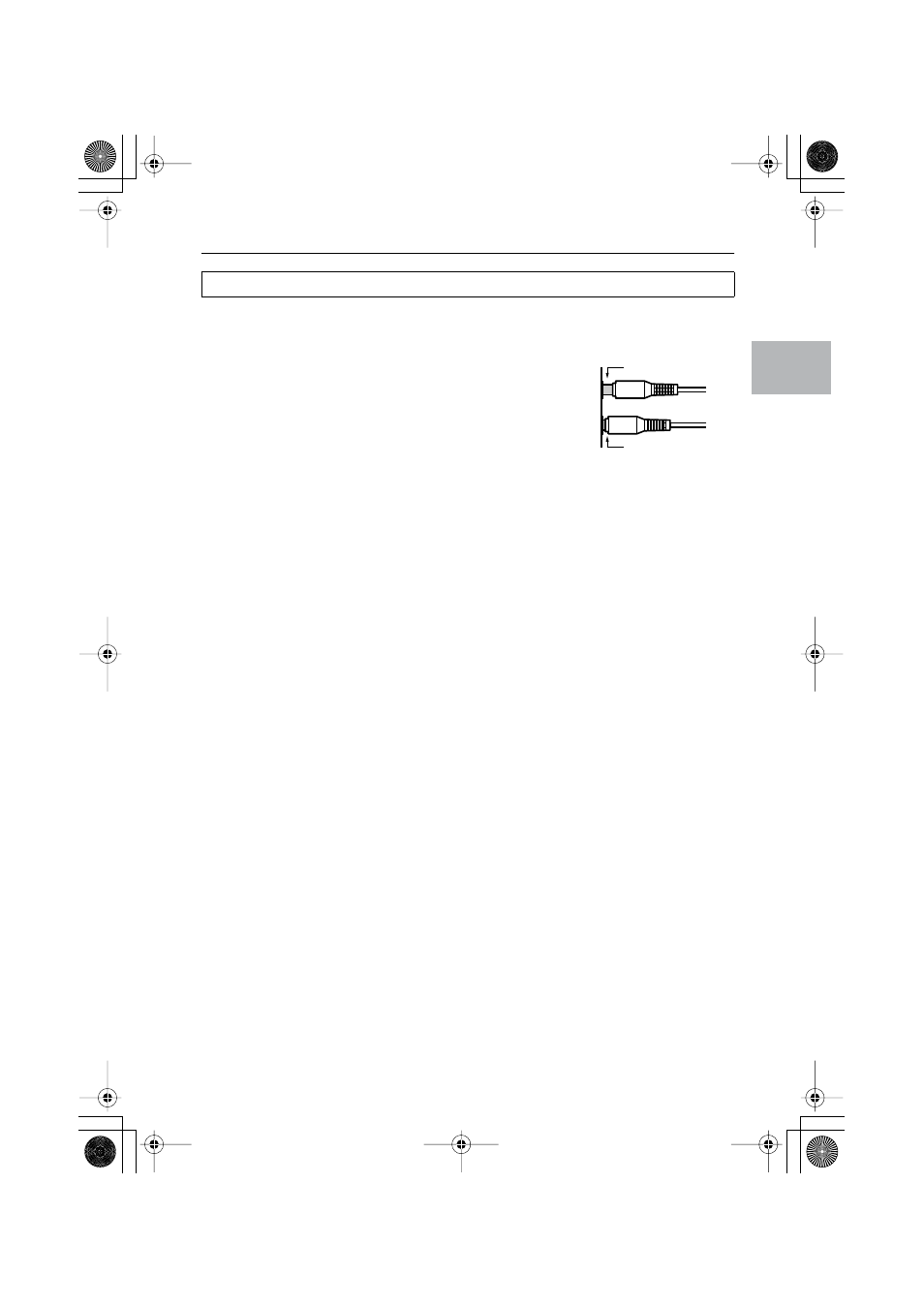
27
Connections
Connecting a video signal
To connect a video signal, you can use the COMPONENT jacks, S VIDEO IN connector, or
VIDEO IN jack.
Select a connection to match the input connectors on your TV.
• Refer to the instruction manual for the TV you are connecting.
• Before you connect a TV, turn off the power and unplug the TV.
Do not connect the power cable of the PDR-155.
• Connect the PDR-155 directly to the TV. If you connect a VCR
between them, images from VCR tapes may look distorted.
• Insert the cable plugs completely.
If the TV has component jacks:
Component jack connection provides a better image than an S video connection.
Tip:
Component video outputs also allow you to enjoy the improved picture quality offered by progres-
sive scanning. (progressive scan-compatible NTSC color TV or monitor required.)
If the TV has an S video connector:
Use the included S video cable to make an S video connection. This connection offers better
image quality than the VIDEO IN jack.
If the TV has neither component jacks nor an S video connector:
Use the included yellow pin cable to make a VIDEO IN connection.
Audio connection
To listen to TV audio, you need to connect the audio output of a TV or satellite tuner to the PDR-
155 TV/LINE IN jack.
If your TV or satellite tuner has digital output, connect it to the PDR-155 DIGITAL IN jack to listen
to digital audio.
Digital audio has priority when both digital and analog jacks are connected.
Connecting the PDR-155 to a TV
Incomplete
Insert completely
L-DR7_E.book Page 27 Tuesday, December 24, 2002 3:10 PM
