Cancelling the operation, Setting the day and time – Onkyo L-DR7 User Manual
Page 79
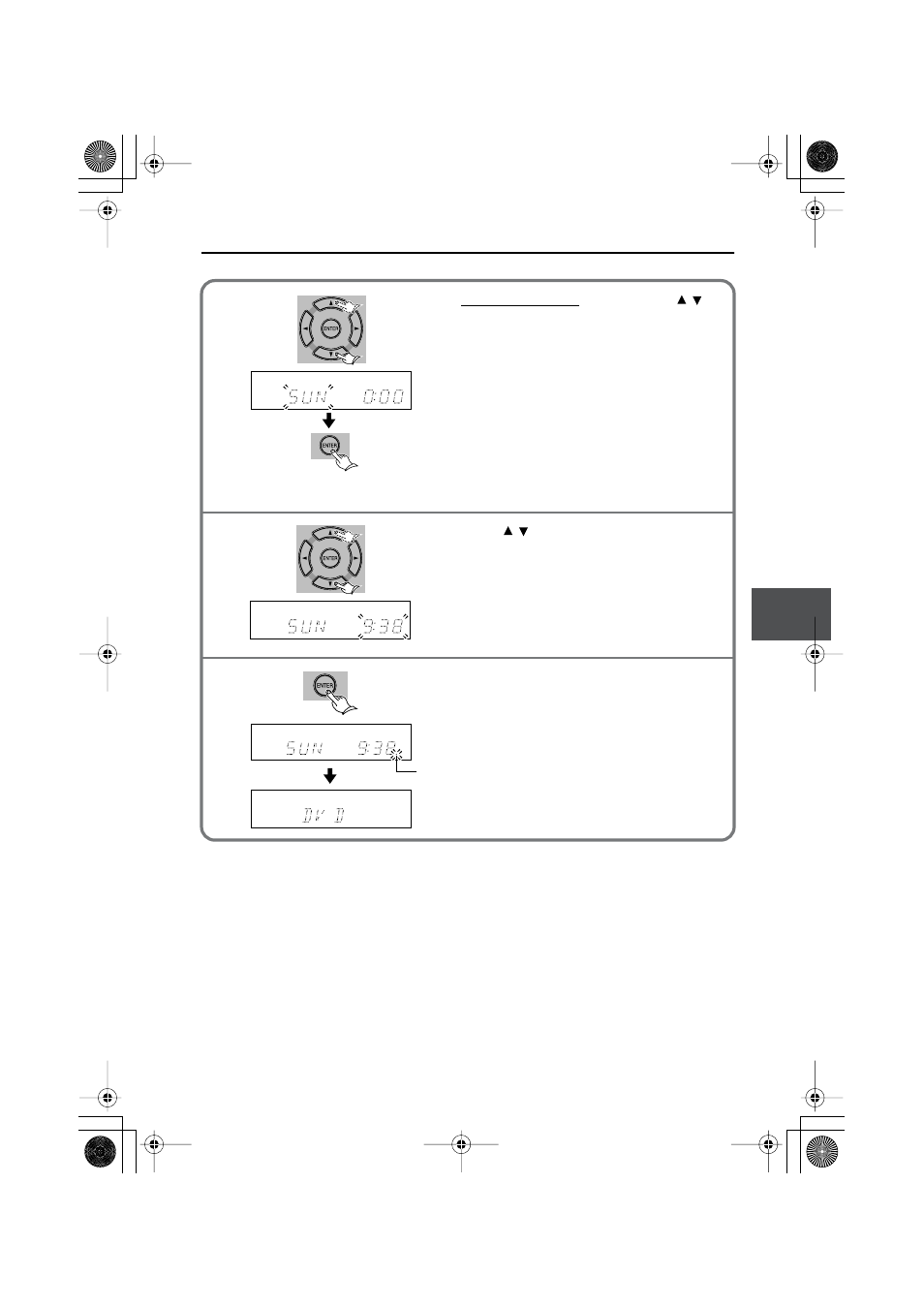
79
■
Cancelling the operation
Press TIMER.
Press RECEIVER, then press
to
select a day of the week.
While the desired day of the week is flashing,
press ENTER.
Days of the week are displayed as follows:
SUN (Sunday)
THU (Thursday)
MON (Monday)
FRI (Friday)
TUE (Tuesday)
SAT (Saturday)
WED (Wednesday)
Tip
• To switch between the 24-hour and 12-hour
display, press DISPLAY.
Press
to set the time.
You can also use the number buttons to set the
time. To set “9:38,” then press number, 0, 9, 3,
then 8.
• Press +10 to switch AM and PM on the 12-
hour display.
Start the clock.
Match the date, time etc., then press ENTER.
The unit displays the input source.
/
/
2
3
4
Flashing
L-DR7_E.book Page 79 Tuesday, December 24, 2002 3:10 PM
See also other documents in the category Onkyo DVD-players:
- DV-SP502E (73 pages)
- DV SP504 (64 pages)
- DV-SP501 (60 pages)
- DV-SP403E (56 pages)
- DV-SP503E (68 pages)
- DV-S555 (2 pages)
- DV-S757 (64 pages)
- TX-NR5000E (28 pages)
- DV SP404 (60 pages)
- DV SP404 (2 pages)
- DV-S717 (52 pages)
- DR-S2.2 (88 pages)
- DR-2000 (72 pages)
- DV-S525 (44 pages)
- DV-SP302 (36 pages)
- DV-SP402E (56 pages)
- BD-SP807 (56 pages)
- DV-C501 (44 pages)
- BD-SP808 (64 pages)
- DV CP704 (52 pages)
- DV-SP406 (40 pages)
- DV-SP506 (68 pages)
- DV-S501 (44 pages)
- DV-CP802 (69 pages)
- DV-SP502 (68 pages)
- DV-L5X (60 pages)
- DV-CP702 (48 pages)
- DV-CP702 (53 pages)
- DV-L55 (56 pages)
- DV-SP405 (64 pages)
- DV-L5 (60 pages)
- DV-SP301 (40 pages)
- DV-SP300 (40 pages)
- DV-BD507 (56 pages)
- DV-S535 (44 pages)
- DV-SP303 (56 pages)
- DV-CP706 (56 pages)
- DV-HD805 (2 pages)
- DV-SP800 (76 pages)
- DV-SP305 (56 pages)
- DV-SP1000 (2 pages)
- DV-SP500 (60 pages)
- DV-SP303E (56 pages)
