Deleting the characters, Entering characters – Onkyo L-DR7 User Manual
Page 88
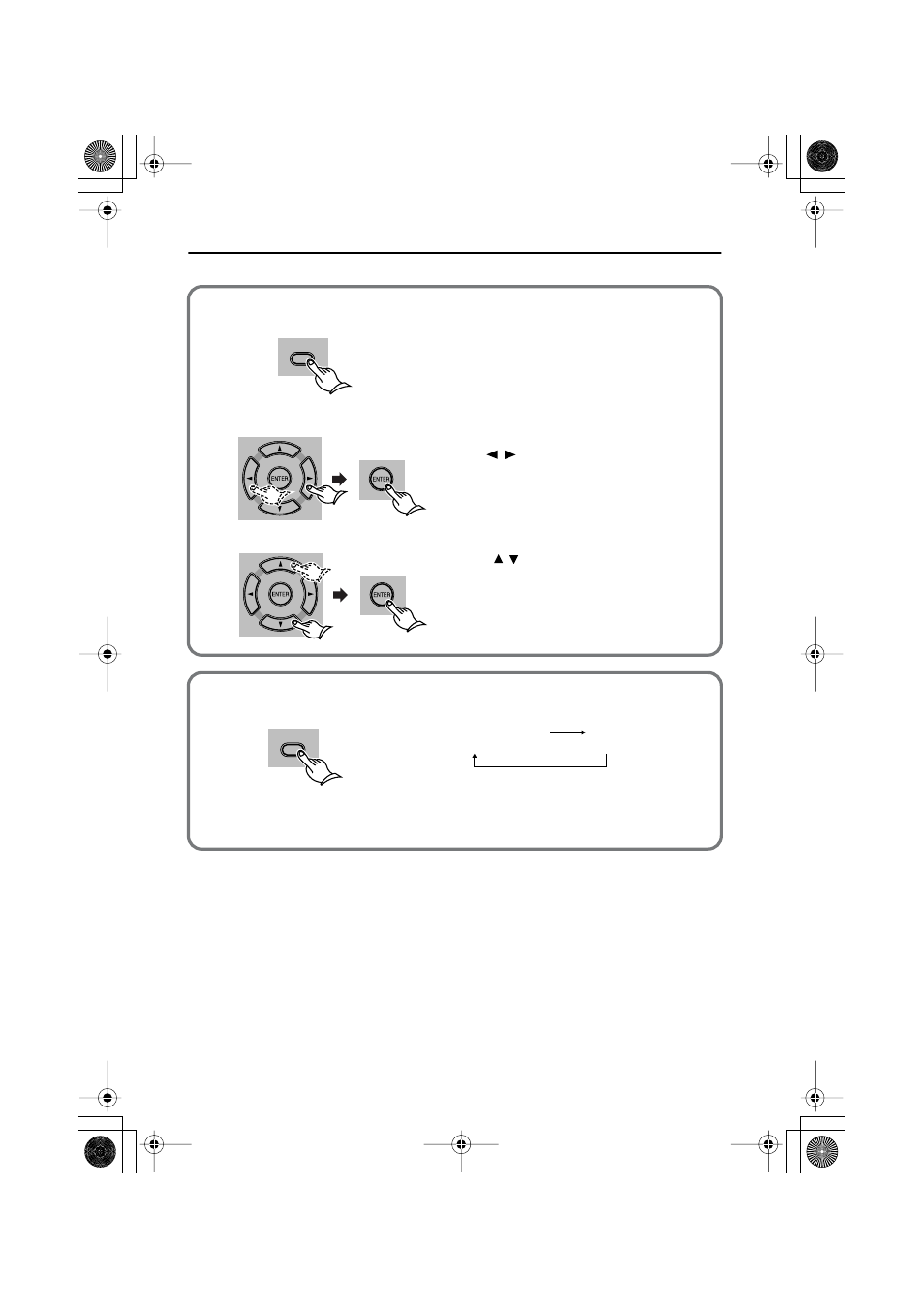
88
DISPLAY
Press and hold down DISPLAY to dis-
play “NAME IN.”
Select a character to delete.
Press
/
repeatedly until the character you
wish to delete flashes.
Press
to select [ _ ], then press
ENTER.
To delete all characters, repeat Steps 2 and 3.
/
Deleting the characters
Changing the preset indication
Each press of DISPLAY toggles between two
types of preset indications as follows:
Tip
• If a preset station has been named, the name
is displayed as default. If it is not named, the
preset number and frequency are displayed.
Preset name (if named)
Preset number and
frequency
DISPLAY
1
2
3
L-DR7_E.book Page 88 Tuesday, December 24, 2002 3:10 PM
See also other documents in the category Onkyo DVD-players:
- DV-SP502E (73 pages)
- DV SP504 (64 pages)
- DV-SP501 (60 pages)
- DV-SP403E (56 pages)
- DV-SP503E (68 pages)
- DV-S555 (2 pages)
- DV-S757 (64 pages)
- TX-NR5000E (28 pages)
- DV SP404 (60 pages)
- DV SP404 (2 pages)
- DV-S717 (52 pages)
- DR-S2.2 (88 pages)
- DR-2000 (72 pages)
- DV-S525 (44 pages)
- DV-SP302 (36 pages)
- DV-SP402E (56 pages)
- BD-SP807 (56 pages)
- DV-C501 (44 pages)
- BD-SP808 (64 pages)
- DV CP704 (52 pages)
- DV-SP406 (40 pages)
- DV-SP506 (68 pages)
- DV-S501 (44 pages)
- DV-CP802 (69 pages)
- DV-SP502 (68 pages)
- DV-L5X (60 pages)
- DV-CP702 (48 pages)
- DV-CP702 (53 pages)
- DV-L55 (56 pages)
- DV-SP405 (64 pages)
- DV-L5 (60 pages)
- DV-SP301 (40 pages)
- DV-SP300 (40 pages)
- DV-BD507 (56 pages)
- DV-S535 (44 pages)
- DV-SP303 (56 pages)
- DV-CP706 (56 pages)
- DV-HD805 (2 pages)
- DV-SP800 (76 pages)
- DV-SP305 (56 pages)
- DV-SP1000 (2 pages)
- DV-SP500 (60 pages)
- DV-SP303E (56 pages)
