Onkyo L-DR7 User Manual
L-dr7, Instruction manual
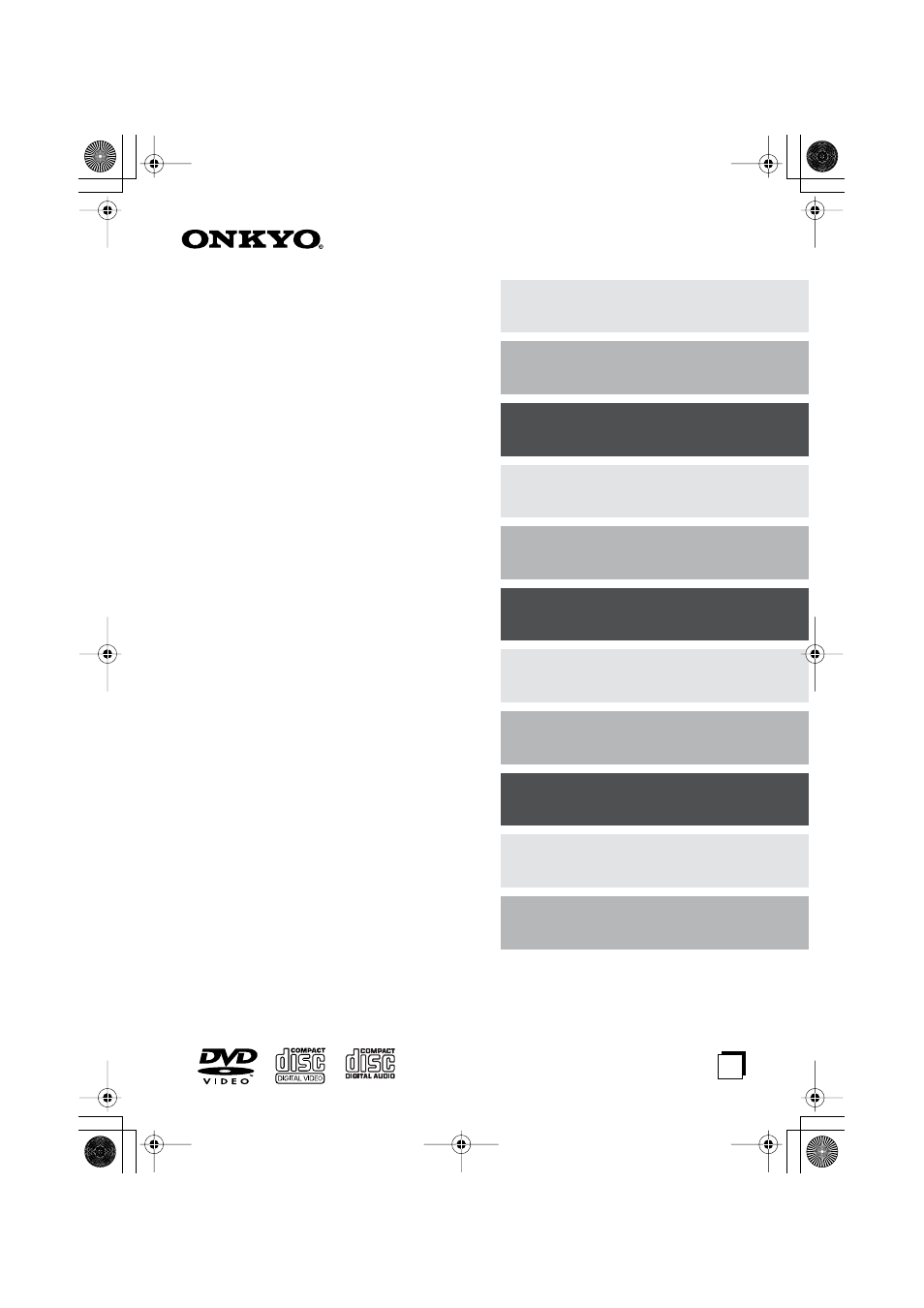
DVD Theater System
L-DR7
L-DR7 consists of DVD AV CONTROLLER
PDR-155 and SPEAKER SYSTEM HTP-L7
Instruction Manual
Thank you for purchasing the Onkyo DVD Theater
System. Please read this manual thoroughly before
making connections and turning on the power.
Following the instructions in this manual will enable
you to obtain optimum performance and listening
enjoyment from your new DVD Theater System.
Please retain this manual for future reference.
Contents
Introduction
Connections
Setting Up
Playing Back
Enjoying Sound
Setting the Clock
Listening to the Radio
Using the Timer Functions
Recording
Troubleshooting
Miscellaneous
E
L-DR7_E.book Page 1 Tuesday, December 24, 2002 3:10 PM
Table of contents
Document Outline
- Table of Contents
- Precautions
- Features
- Speaker care
- Handling Discs
- Supplied Accessories
- Preparing the Remote Controller
- Index to Parts and Controls
- What is Home Theater?
- Connections
- Connecting the PDR-155 to a TV
- Connecting the DVD AV controller (PDR-155) and the subwoofer (SWA- 155X)
- Connecting the subwoofer (SWA-155X) and the speakers (D-M7, D-M3)
- Connecting the DVD AV controller (PDR-155) to other components
- Connecting an Cable
- Making Antenna (Aerial) Connections
- Turning on the PDR-155
- Selecting the Number of Speaker Channels
- Changing the Input Source Setting
- Using Setup Navigator
- Playing a Connected Source
- Playing DVDs, Video CDs, CDs and MP3s
- Using the Disc Menu and Title Menu
- Locating a Point
- Playback Alternatives —
- Repeat Playback
- Playback Alternatives —
- Program Playback
- Playback Alternatives —
- Random Playback
- Selecting the Camera Angle
- Selecting the Voice-over/Subtitle Language
- Playing from the Last Location — Last Memory
- Memorizing the Settings of your Favorite DVDs — Condition Memory
- Viewing Disc Information
- Boosting the Super Bass/High Ranges
- Enjoying the Surround Sound
- Setting the Distance to the Speakers
- Balancing the Speaker Volume Levels
- Setting the Day and Time
- Displaying the Clock
- Listening to the Radio
- Entering Characters
- Using the Timer Functions
- Recording
- Customizing the Function Settings
- Using the Setup window
- Advanced settings
- Settings in the Video 1 page
- Adjusting the picture quality
- Adjusting the picture quality
- Settings in the Video 2 page
- Setting the language options
- Setting the parental lock level
- Entering a password
- Memorizing the settings (Function memory)
- Recalling the settings from Function memory
- Restoring the PDR-155’s factory default settings
- Operating the TV from Remote Controller
- Troubleshooting
- Specifications
