Using rds (european models only), Switching between auto and mono mode, Using rds (european models – Onkyo L-DR7 User Manual
Page 82: Only), Switching between auto and, Mono mode, Listening to the radio
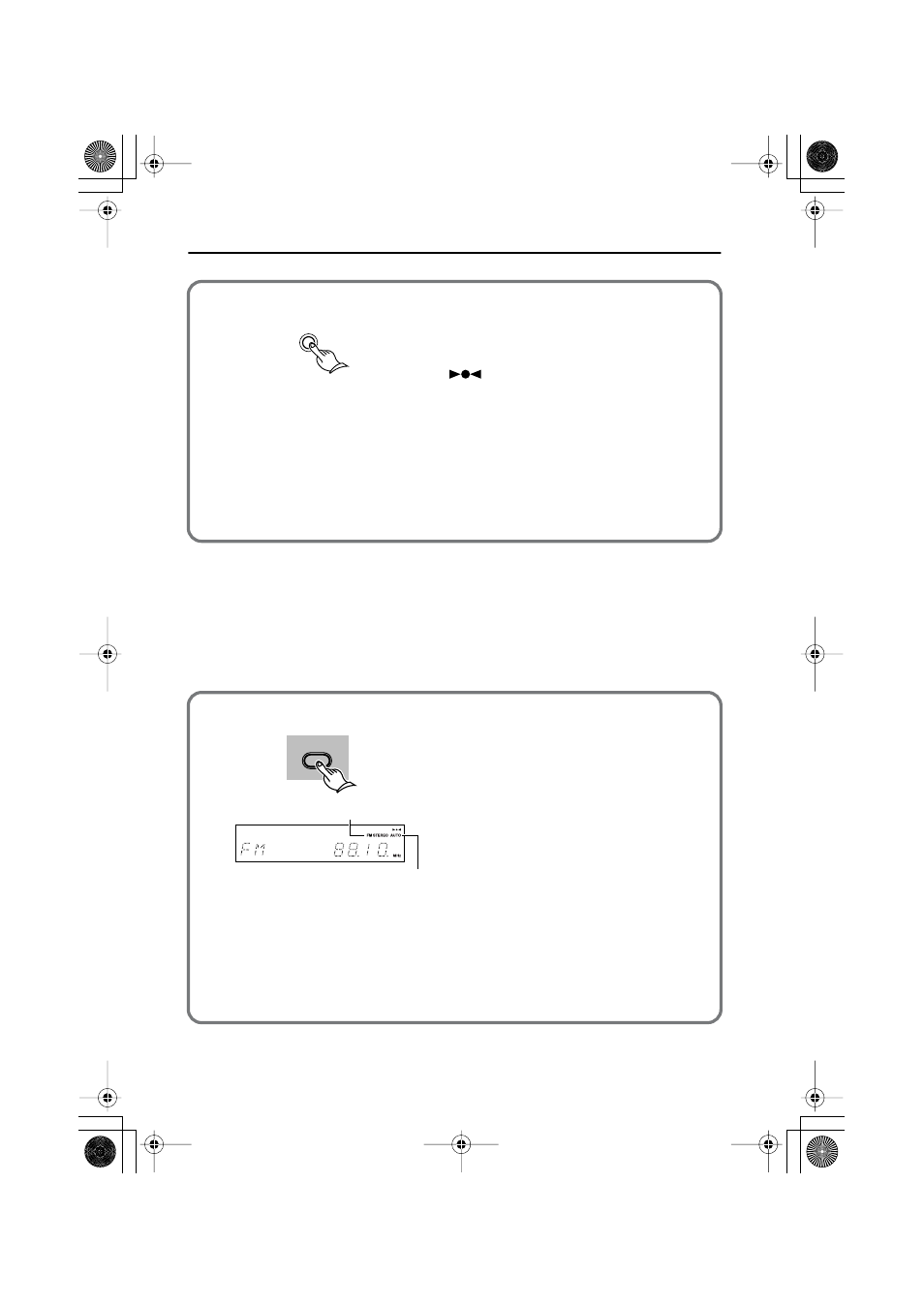
82
■
Using RDS (European models only)
When tuned into an RDS (Radio Data System) station that’s broadcasting PS (Program Service
Name) information, the RDS indicator lights up and the name of the station appears on the dis-
play.
Only European models support RDS, and only in areas where RDS is used.
■
Switching between Auto and Mono mode
PRESET
MEMORY
Press and hold down PRESET MEMORY
(for about 6 seconds) until “Auto Mem”
flashes and the receiver starts search-
ing for the next available station.
flashes. The unit displays the frequency
value and starts searching for the next available
station.
• Up to 20 stations are automatically pro-
grammed to preset numbers, in order, starting
with the lowest frequency.
Note
• All FM stations previously stored in memory
will be replaced with the new Auto Memory
stations.
2
MODE
To receive FM stereo broadcast stations, press
MODE on the remote controller to turn on the
“AUTO” indicator.
• When the unit receives an FM stereo broad-
cast in Auto mode, the FM STEREO indicator
lights up.
Tips
• At a frequency with weak radio signals or with
a lot of noise, the FM STEREO indicator does
not light up.
If the FM STEREO indicator is flashing, press
MODE again to turn off the AUTO indicator
and switch to monaural reception. In this way,
you can reduce noise and intermission.
• If the reception is poor, adjust the direction of
the indoor antenna or move the antenna near
a window or find a location with strong sig-
nals. If the situation does not improve, install
an outdoor antenna.
FM STEREO indicator lights up
AUTO indicator
L-DR7_E.book Page 82 Tuesday, December 24, 2002 3:10 PM
