Maintenance (continued), Plate 5 - backs plate 6, English – Rover 51 User Manual
Page 9
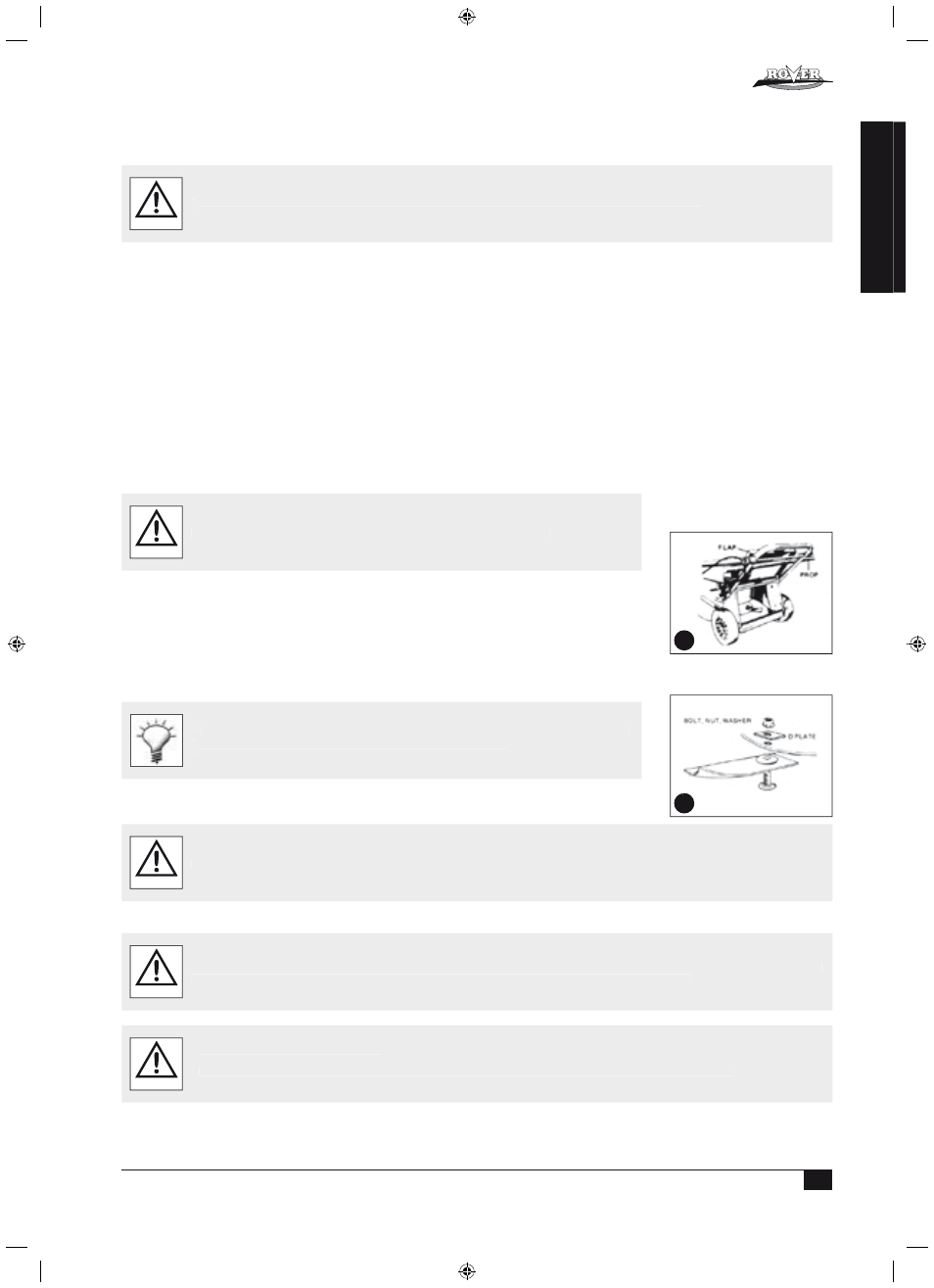
Powered Walk Behind Mower - CE
Part No. 04016218 Rev F
© Copyright 10/2005
™
6
Rover Mowers Ltd
ABN 11 000 257 303
ENGLISH
MAINTENANCE (Continued)
GENERAL CLEANING
• Refer to the general “Warning” and “Caution” notes at the beginning of this section.
• Never open the discharge flap, or lift the mower to wash the underside of the deck with the engine running.
WARNING
•To ensure safe operation and long life it is recommended to clean the mower after every use. This will prevent corrosion, overheating and fire risk while ensuring
ultimate performance.
Cleaning the Underside of the Mower
•Place the mower outdoors on a flat surface.
•Set the cut height to maximum.
•With the engine stopped, remove the grass catcher and lift open the discharge flap.
•Use a garden hose to wash out all the grass clippings.
•Inspect the underside and repeat the cycle if still not clean.
Mowers fitted with optional washport refer to page 10.
Cleaning the Upperside of the Mower
•Use a dry rag or soft brush to remove all loose clippings.
•Use a damp rag with mild detergent to clean away oil or other grime.
•Wash the grass catcher separately from the mower with a hose washing all clippings out of the inside, outside and
from the grass catcher mesh.
•Let the mower dry before storing.
CHANGING THE CUTTING BLADES
Refer to the “Warning” and “Caution” notes at the beginning of this section.
WARNING
•With the engine stopped, spark plug wire and grass catcher removed, open the discharge flap and prop in the open
position (refer figure 10).
•Set the mower to high cut and fold the upper handle bar down.
•Rotate the cutting assembly carefully to access the blade retaining bolts.
•Using gloves and a suitable spanner, remove the blade assembly.
•Retain the ‘D’ plates (where fitted) and discard the blades and fasteners.
•Fit the new blades and fasten in the correct order (refer figure 11).
•Tighten the blade retaining nuts firmly (16Nm).
•Remove the flap prop, close the discharge flap and refit the spare plug wire.
• Remove all clipping build up from around the blade retaining nuts before fitting the spanner.
• Use a ring or socket spanner to prevent slipping off or damaging the blade retaining nut.
• The blade should be free to rotate if the bolts are fitted correctly.
SELF PROPELLED OPTION
Refer to the “Warning” and “Caution” notes at the beginning of the maintenance section.
WARNING
Adjusting the Drive Cable
If cable adjustment is necessary ensure that the drive disengages before starting the mower or it may drive off unattended. This can be
checked by pulling the mower backwards (with the drive bale released) - the rear wheels should free wheel.
WARNING
• Do not overtighten the cable assembly.
• Should the transmission continue to slip after adjustment, have the mower serviced by an authorised Rover dealer.
CAUTION
10
11
0OWERED
9
Rover Mowers Ltd
ABN 11 000 257 303
ENGLISH
MAINTENANCE (Continued)
Drive Belt Replacement (Continued)
• Only if the mower is fitted with a full disc and blades will it be necessary to remove the cutting assembly by undoing the
centre bolt and three surrounding bolts with suitable spanners.
• If the mower is fitted with the “Inline Swing Back Blade” option, rotate both blades backward until the flute on the blade
touches the blade support bar (see figure 23).
• Fit the new belt on the engine pulley, rotate the gearbox so its pulley is as close to the engine pulley as possible. Rotate
the belt into the gearbox pulley groove.
• Adjust the drive belt adjustment screw (refer to the “Drive Belt Adjustment” section.)
• Replace the belt cover, flat washers and bolts and tighten firmly.
• Replace the cutting assembly (where required) and fit the centre bolt and washer and the three surrounding bolts and
washers loosely before tightening in the following sequence and tensions - centre bolt (65-70 Nm) and three surrounding
bolts (16-19Nm)
• If the mower is fitted with the “Inline Swing Back Blade” option, rotate the blades back so they are in line with the
blade support bar.
• Lower the mower so all wheels rest on the ground.
• Replace the drive frame cover (refer to the “Replacing the Drive Frame Cover” section).
• Clean the clipping buildup off the heads of the bolts of the belt cover fixings to ensure the
spanner fits correctly.
• Clean out the belt cover and transmission area thoroughly before reassembly.
• Inspect the drive pulleys for wear, damage and make sure they are not loose while the belt
is removed. Replace as required.
• Special belts and pulleys are used for long life and accurate fitment, so replace with genuine
Rover products.
Adjusting the Drive Clutches
Note: This procedure is only necessary should the drive cable adjustment not be able to provide sufficient drive. This
adjustment is to allow for wear on the drive plates in the long term.
• Refer to the “Warning” and “Caution” notes at the beginning of the maintenance section.
CAUTION
• Remove the drive frame cover (refer to the “Removing the Drive Frame Cover” section) to expose the drive clutch
plates and other adjustments.
• Loosen the drive chain fully by unscrewing the chain adjuster (refer figure 24).
• Loosen the drive belt fully by unscrewing the drive belt adjuster (refer figure 25).
• Using a suitable Allen key, remove the centre fixing and thrust washer from the end of the output shaft (refer figure 26).
• Remove the two fixings retaining the outboard output shaft bearing housing (refer figure 27).
• Lift the outer end of the output shaft slightly and slide off the outboard output shaft bearing retainer (refer figure 28).
• Take note of which marking (on the boss of the inner drive plate) aligns with the end of the locking roll pin (through
the output shaft) (refer figure 29).
• Move the drive plates and actuating cam in an outboard direction until the inner drive plate is free of the roll pin
(refer figure 29).
• Rotate the inner driver plate until the roll pin aligns with the marking with ONE extra groove than that originally noted
above. Slide back to lock the drive plate to the roll pin into its new position.
• Replace the outer output shaft bearing retainer and screw down firmly in position.
• Replace the centre fixing and thrust washer on the end of the output shaft, apply thread locking solution to the centre
fixing and tighten firmly.
• Readjust the drive chain (refer to the “Drive Chain Adjustment” section).
• Readjust the drive belt (refer to the “Drive Belt Adjustment” section).
• Replace the drive frame cover (refer to the “Replacing Drive Frame Cover” section).
• Re-adjust the clutch cable (refer to the “Adjusting the Drive Cable” section).
• The marks on the inner drive plate boss represents positions ‘1’, ‘11’, & ‘111’. Setting ‘1’ is
generally used with a new drive plate whereas position ‘111’ is for a worn unit.
• If the drive cable adjustment is insufficient with the inner drive plate in position ‘111’ the
drive plates must be replaced.
• Clean off and apply new grease to the cams of the outboard output shaft bearing retainer
and cam lever before reassembly.
25
26
24
27
28
29
23
Powered Walk Behind A4 CE English.indd
30/11/02, 9:51 PM
12
PLATE 5 - backs plate 6
6218 Fully Imposed.indd 11
28/10/2005 11:34:05 AM
