Searching for stored documents – Ricoh IS 2245 User Manual
Page 51
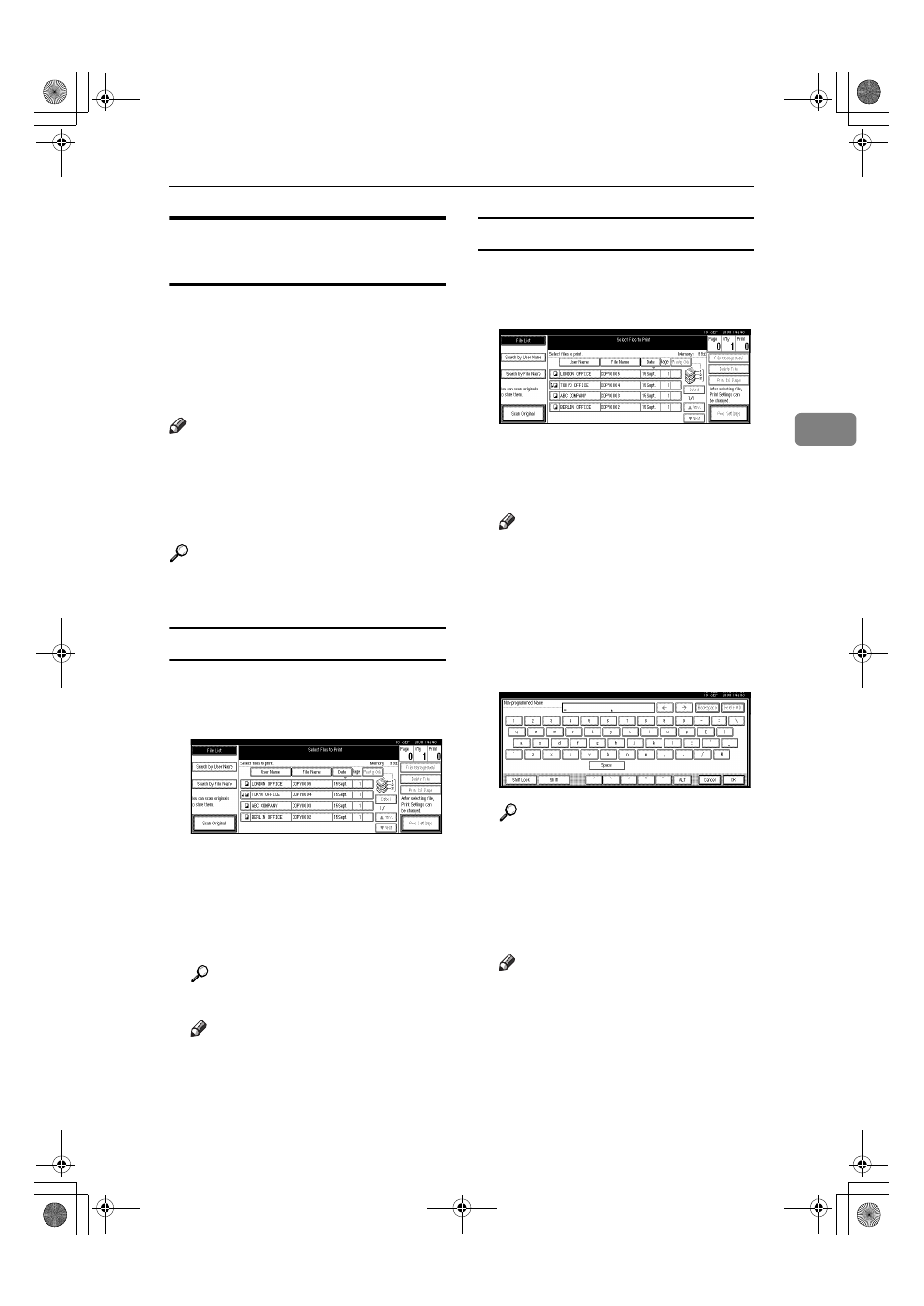
Using the Document Server
39
3
Searching for Stored
Documents
You can use either [Search by File
Name]
or [Search by User Name] to
search for documents stored in the
Document Server. You can also list
stored documents in a preferred or-
der.
Note
❒ If you install DeskTopBinder Pro-
fessional or DeskTopBinder Lite
on your computer, you can search
for and rearrange documents us-
ing your computer.
Reference
Manuals for DeskTopBinder Pro-
fessional/Lite or Help
To search by file name
A
Press the {Document Server} key.
B
Press [Search by File Name].
C
Enter the file name using the let-
ter keys, and then press [OK].
Only files beginning with the
name entered appear in the Select
Files to Print display.
Reference
p.159 “Entering Text”.
Note
❒ To display all files stored in the
Document Server, press [File
List]
.
To search by user name
A
Press the {Document Server} key.
B
Press [Search by User Name].
C
To specify a registered user name,
select the user name from the dis-
played list, and then press [OK].
Note
❒ To specify an unregistered user
name, follow the procedure be-
low.
D
To specify an unregistered user
name, press [Non-programmed
Name]
. Enter a user name, and
then press [OK].
Reference
p.159 “Entering Text”
E
Press [OK].
Only files beginning with the
name entered appear in the Select
Files to Print display.
Note
❒ To display all files stored in the
Document Server, press [File
List]
.
AdonisC4-AE_zen_F_FM_forPaper.book Page 39 Thursday, May 12, 2005 3:32 PM
