Turning on the power, Turning off the power, Turning off the main power – Ricoh IS 2245 User Manual
Page 36
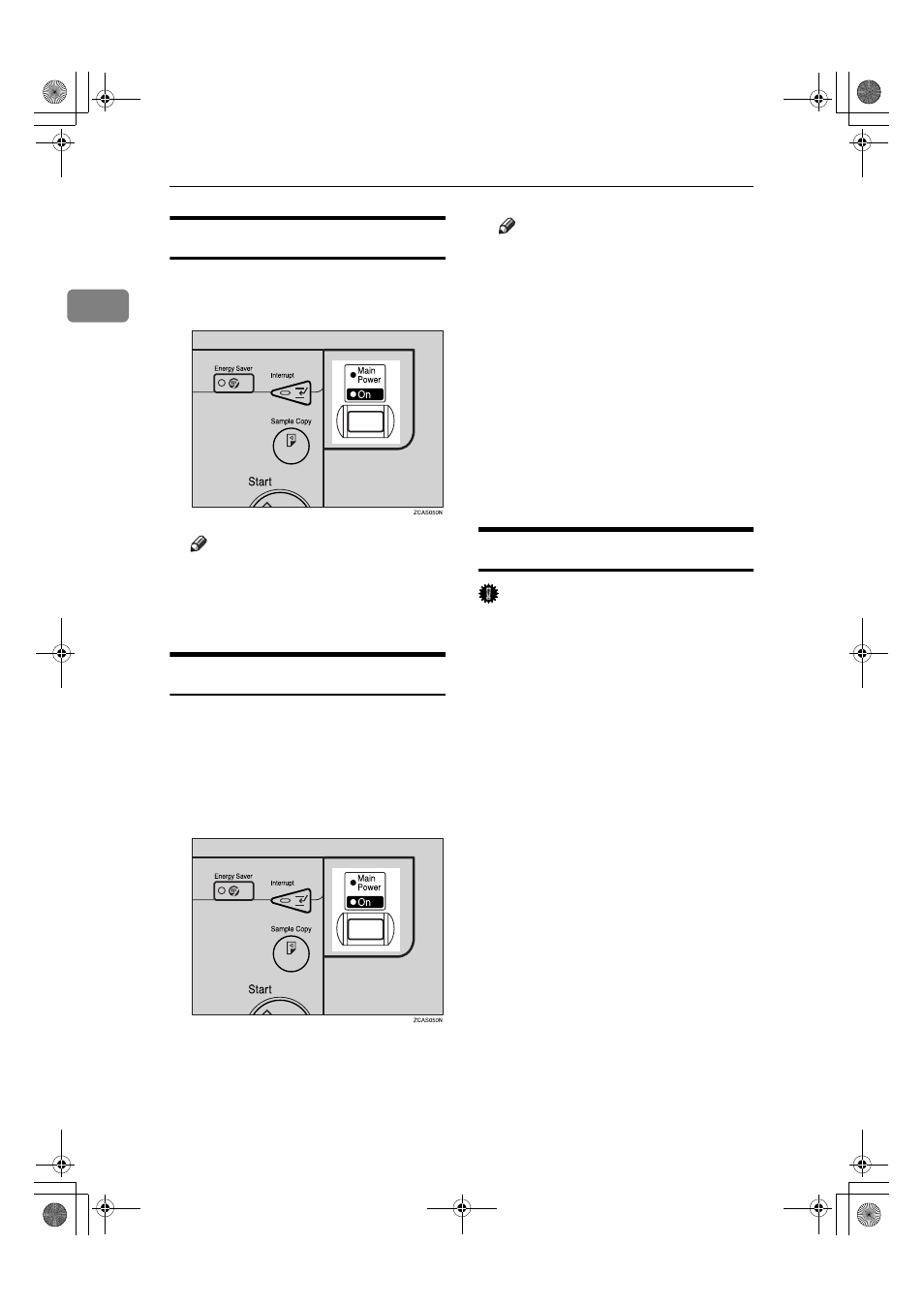
Getting Started
24
1
Turning On the Power
A
Press the operation switch.
The On indicator goes on.
Note
❒ If the power does not come on
when the operation switch is
pressed, check the main power
switch is on. If it is off, turn it on.
Turning Off the Power
A
Make sure the exposure glass cov-
er or the ADF is in the right posi-
tion.
B
Press the operation switch.
The On indicator goes off.
Note
❒ Even if you press the operation
switch, the indicator does not
go out, but blinks in the follow-
ing cases:
• When the exposure glass cov-
er or ADF is open.
• During communication with
external equipment.
• When the hard disk is active.
• If a file is waiting to be trans-
m i t t e d w i t h i n t h e n e x t
minute using the “Send Lat-
er” facsimile function.
Turning Off the Main Power
Important
❒ Do not turn off the main power
switch when the On indicator is lit
or blinking. Doing so may result in
damage to the hard disk or memo-
ry.
❒ Make sure to turn off the main
power switch before pulling out
the power plug. Not doing this
may result in damage to the hard
disk or memory.
A
Make sure the On indicator is not
lit.
B
Open the switch cover, and then
turn off the main power switch.
The main power indicator goes
out.
AdonisC4-AE_zen_F_FM_forPaper.book Page 24 Thursday, May 12, 2005 3:32 PM
