Ricoh IS 2245 User Manual
Page 147
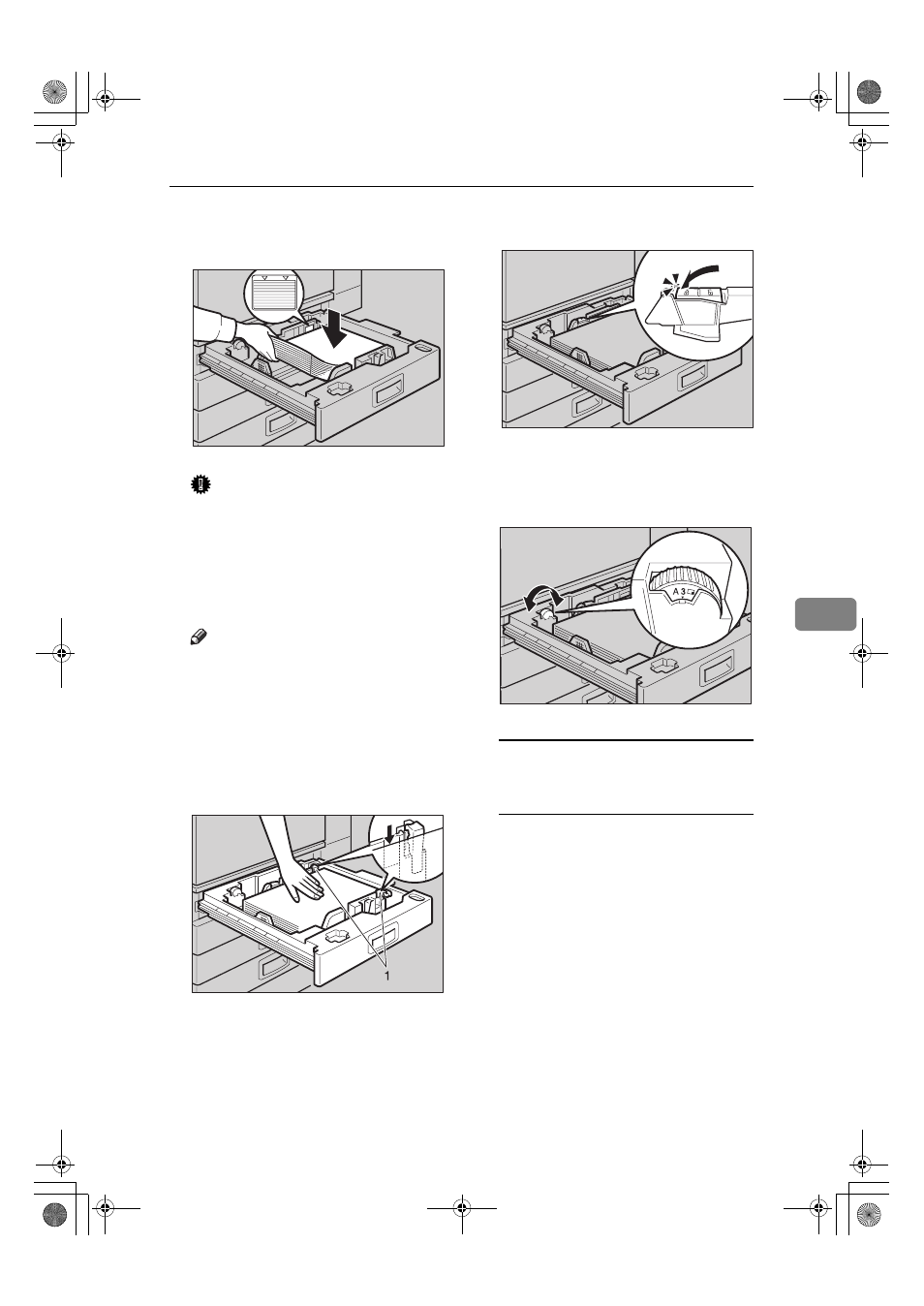
Changing the Paper Size
135
6
F
Square the paper and load it into
the tray.
Important
❒ Check that the top of the stack is
not higher than the limit mark
inside the tray.
❒ Make sure the paper stack is
flush against the right side
fence.
Note
❒ Fan the paper before loading.
❒ Straighten curled or warped pa-
per before loading.
G
After loading, make sure that on
either side, the paper does not
catch (on 1). Push down the paper
stack.
H
Lock the side lever.
I
Adjust the tray size with the pa-
per size selector to the new paper
size.
To adjust the paper size to a size
not indicated on the paper size
selector
A Set the paper size selector to
the p mark.
B Press the {User Tools/Counter}
key.
C Press [System Settings].
D Press [Tray Paper Settings].
E Press [Tray Paper Size: ][Tray 1],
[Tray Paper Size: ][Tray 2]
, [Tray
Paper Size: ][Tray 3]
or [Tray Paper
Size: ][Tray 4]
.
F Select the required size, and
then press [OK].
G Press [Exit] or the {User Tools/Coun-
ter}
key to quit User Tools.
HWY040E
ZKYY011J
HWY050E
ZDSY180J
AdonisC4-AE_zen_F_FM_forPaper.book Page 135 Thursday, May 12, 2005 3:32 PM
