Playback, Display in viewfinder and on tv screen, Display in viewfinder – RCA CC638/639 User Manual
Page 90
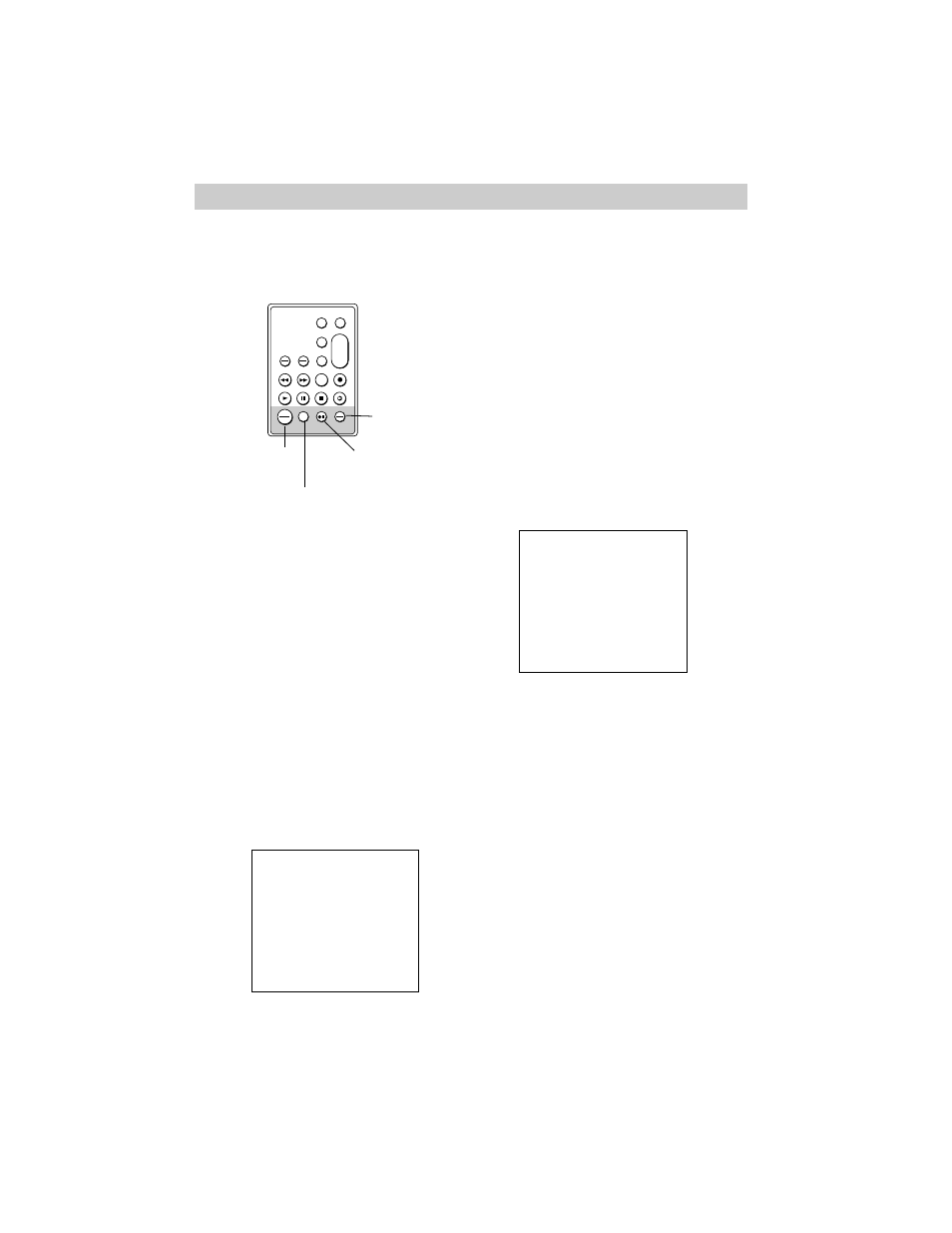
88
Playback
1. Connect the camcorder to a VCR as
shown on pages 84-85 .
2. Insert the prerecorded tape in the
camcorder. Place the POWER switch
in VCR.
3. Turn on VCR and place it in the “line”
or “camera mode”. (If your VCR does
not have a “line” or “camera mode”,
consult the VCR owner’s manual.)
Operate the TV as you normally do to
see the signal coming from the VCR.
4. Playback the pre-recorded tape and
then, press RANDOM EDIT on the
camcorder or ON/OFF on remote.
The edit screen will appear in the
viewfinder.
5. Locate the beginning of the first
segment you want to program. The
edit screen appears on the TV.
6. Press IN/OUT to enter the time counter
reading in the display.
7. Locate the end of the segment, and
press IN/OUT to enter the time counter
reading in the display.
8. Repeat steps 5-7 to enter each segment
(up to eight). TOTAL shows recording
time for all the segments.
9. Press CANCEL to erase the last IN or
OUT point. Each press will erase the
last entry.
10. Connect one end of the edit cable
(supplied) to the JLIP jack on the
camcorder and the other end to the
VCR or remote.
• If the VCR has a 3.5 mm EDIT,
EDIT IN, EDIT IN/OUT, SYNC, or
PAUSE jack, attach the small plug to
the jack.
Note: If the VCR’s jack is not 3.5 mm,
you will need an adapter.
• If the VCR does not have a small
jack, attach the plug on the other end
IN OUT
1 0:10:00 0:12:30
2 0:22:00 0:25:00
3 --:--:--
4
5
6
7
8
COUNTER 0:25:00
TOTAL 0:05:30
Display in Viewfinder and
on TV Screen
IN OUT
1 --:--:--
2
3
4
5
6
7
8
COUNTER 0:00:00
TOTAL 0:00:00
Display in Viewfinder
SNAP
SHOT
VISS
ANIM.
REW
CANCEL
RANDOM ASSEMBLY EDIT
REC/PAUSE
F FWD
REC
TIME
TIME LAPSE
SELF
MBR
START
/STOP
T
W
ZOOM
INT.
ON
OFF
TIME
SET
VCR
PLAY
PAUSE
STOP
INSERT
A.DUB
IN
OUT
IN/OUT
Button
ON/OFF
Button
REC/PAUSE
Button
CANCEL Button
Model CC639 Only: Copying Tapes Using Programmable Synchro Edit
You can program the camcorder with up to eight segments of a prerecorded tape.
The camcorder will automatically copy these segments on a compatible VCR.
