Recording – RCA CC638/639 User Manual
Page 43
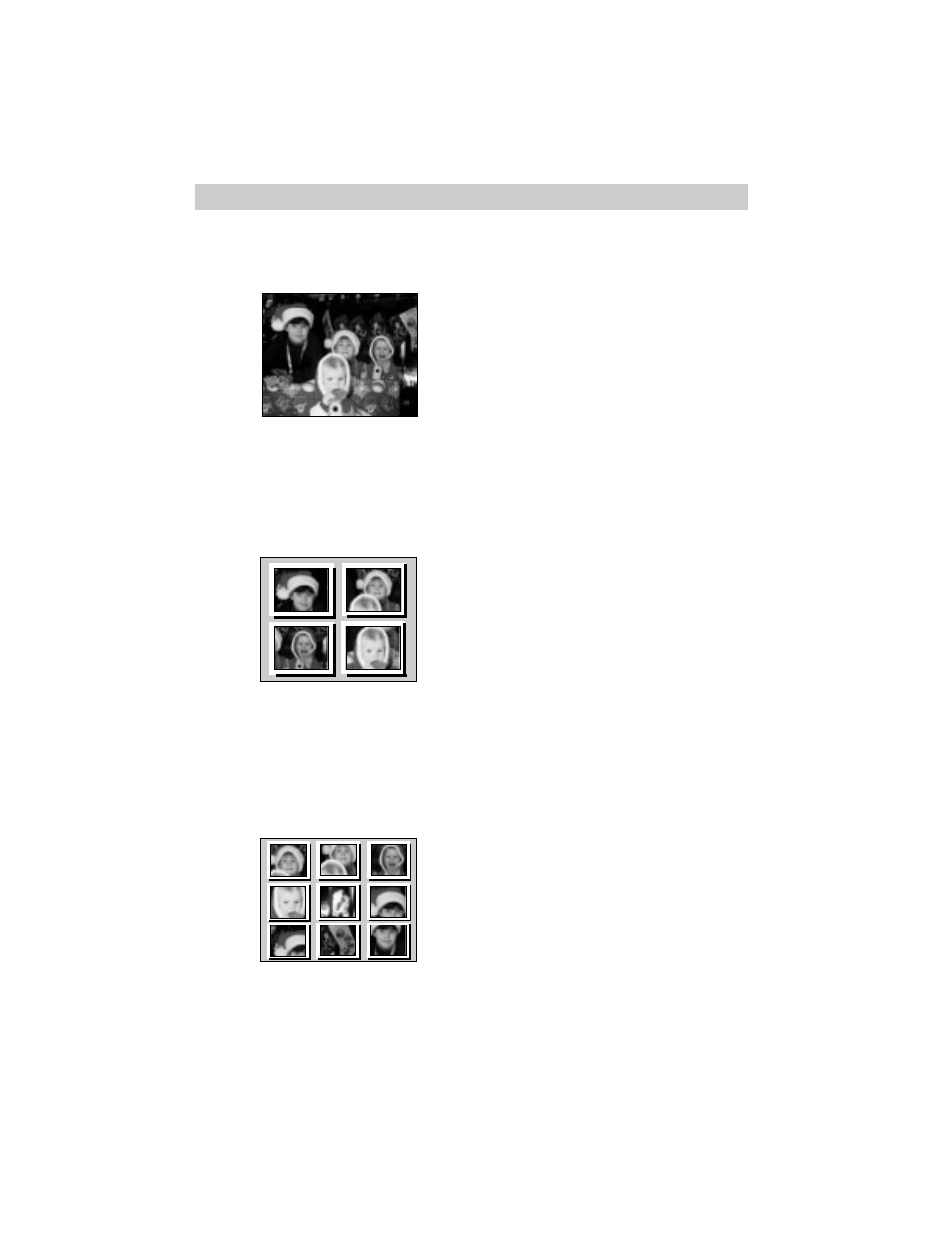
Recording
41
• Select Full to take a snapshot of the
entire scene.
• Select Multi 4 to have four snapshots
with white dimensional frames
appear on a blue background.
• Select Multi 9 to have nine
snapshots with white dimensional
frames appear on a blue background.
2. Press and release the SNAPSHOT
button.
• If the camcorder is in record pause,
the sound effect of a shutter closing
is recorded with a four second
snapshot. The camcorder then
returns to record/pause.
• If the camcorder is recording, the
sound effect of a shutter closing is
recorded with a four second
snapshot. The camcorder then
returns to normal recording.
Note: If you are using the Frame or
Full mode, the normal recording
gradually appears over the snapshot.
If you are using the Pin-Up, Multi 4, or
Multi 9 mode, the normal recording
wipes in from the center of the
viewfinder.
3. Serial Snapshots (Camcorder Only):
Press and hold the SNAPSHOT button
on the camcorder to take snapshots
seconds apart. This gives the effect of
serial photography.
Note: When using the serial snapshot
feature, the shutter sound and the
appearance of the snapshots may not
match.
