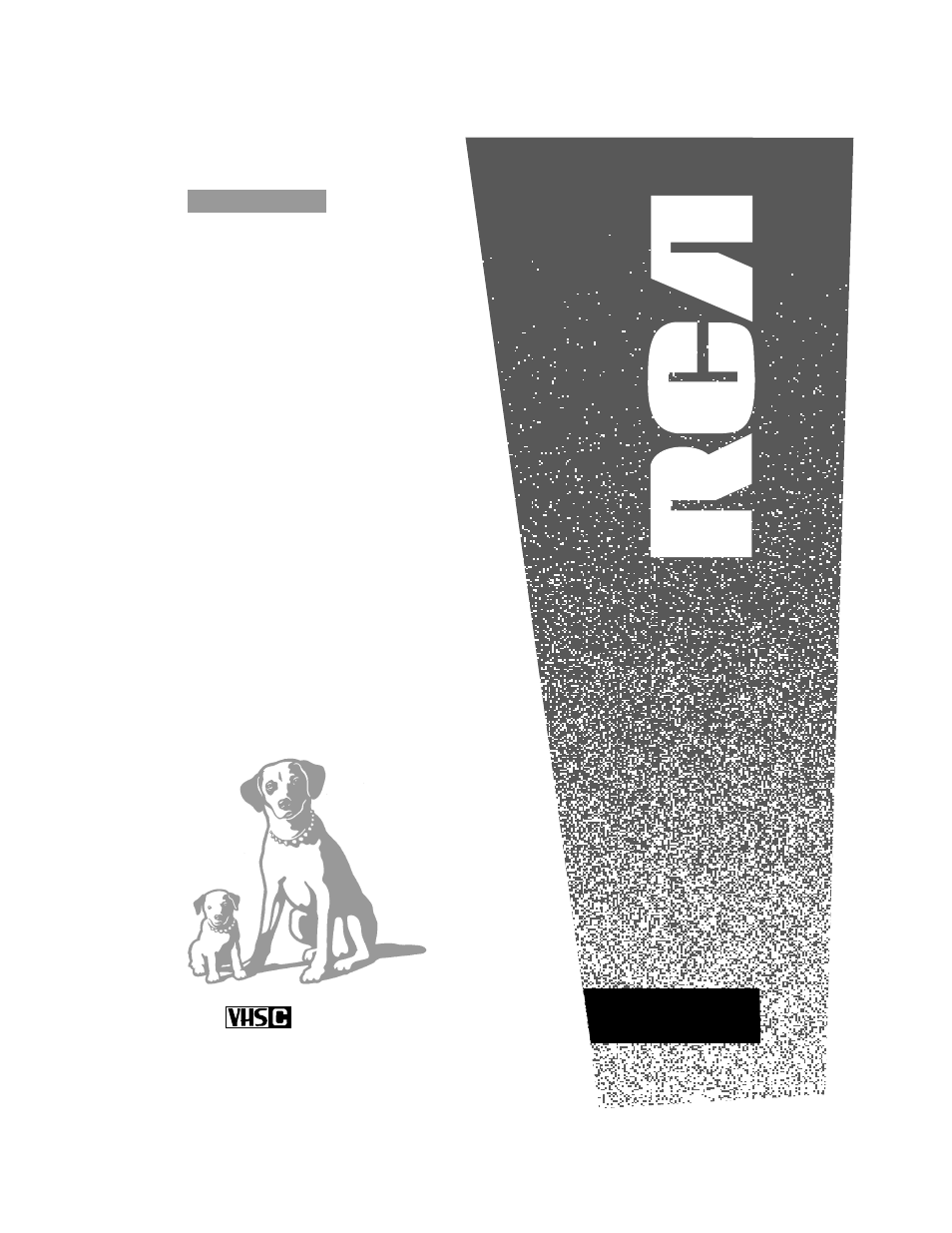RCA CC638/639 User Manual
User‘s guide
Table of contents
Document Outline
- Table of Contents
- Safety Information
- Product Registration
- Table of Contents
- First-Time Operation
- Assistance
- Unpack Camcorder & Accessories
- Attach the Adapter/Charger
- Insert a Tape
- Adjust Handstrap
- Open Lens Cover
- Turn on Camcorder
- Select a Recording Speed
- Set the Mode Select Dial
- Adjust Viewfinder and Eyepiece Focus Control
- Start and Stop Recording
- Play Back Your Recording
- Turn off the Camcorder
- Close Lens Cover
- Review Camcorder’s Operating Controls
- Powering Your Camcorder
- Remote Controls
- Recording Tips
- Video Cassettes
- Recording
- Making a Recording
- LCD Panel
- Viewfinder
- Viewfinder Displays
- Flying Erase Head
- Auto Head Cleaner
- Tally Light
- Microphone
- External Microphone Jack
- Quick Review
- Camera Edit
- Mode Select Dial
- Snapshot Feature
- Electronic Image Stabilizer (EIS)
- Auto Pause Feature
- Electronic Indexing
- White Balance
- Recording Menu
- Zooming
- Gain Up (Slow Shutter)
- Color Filter
- Titler
- Date and Time Display
- Sub Menu
- Fading or Wiping In and Out
- Production Effects
- Audio Dubbing (Remote Only)
- Edit Insert (Remote Only)
- Built-In Color Enhancement Light
- Attaching the Shoulder Strap
- Traveling Tips
- Playback
- Optional Accessories
- Trouble Checks
- Care and Maintenance
- Information to User
- Customer Assistance and Service
- Limited Warranty
- Specifications
- Index (Alphabetical)