Recording, Replacing the bulb, Bulb assembly – RCA CC638/639 User Manual
Page 77: New bulb assembly
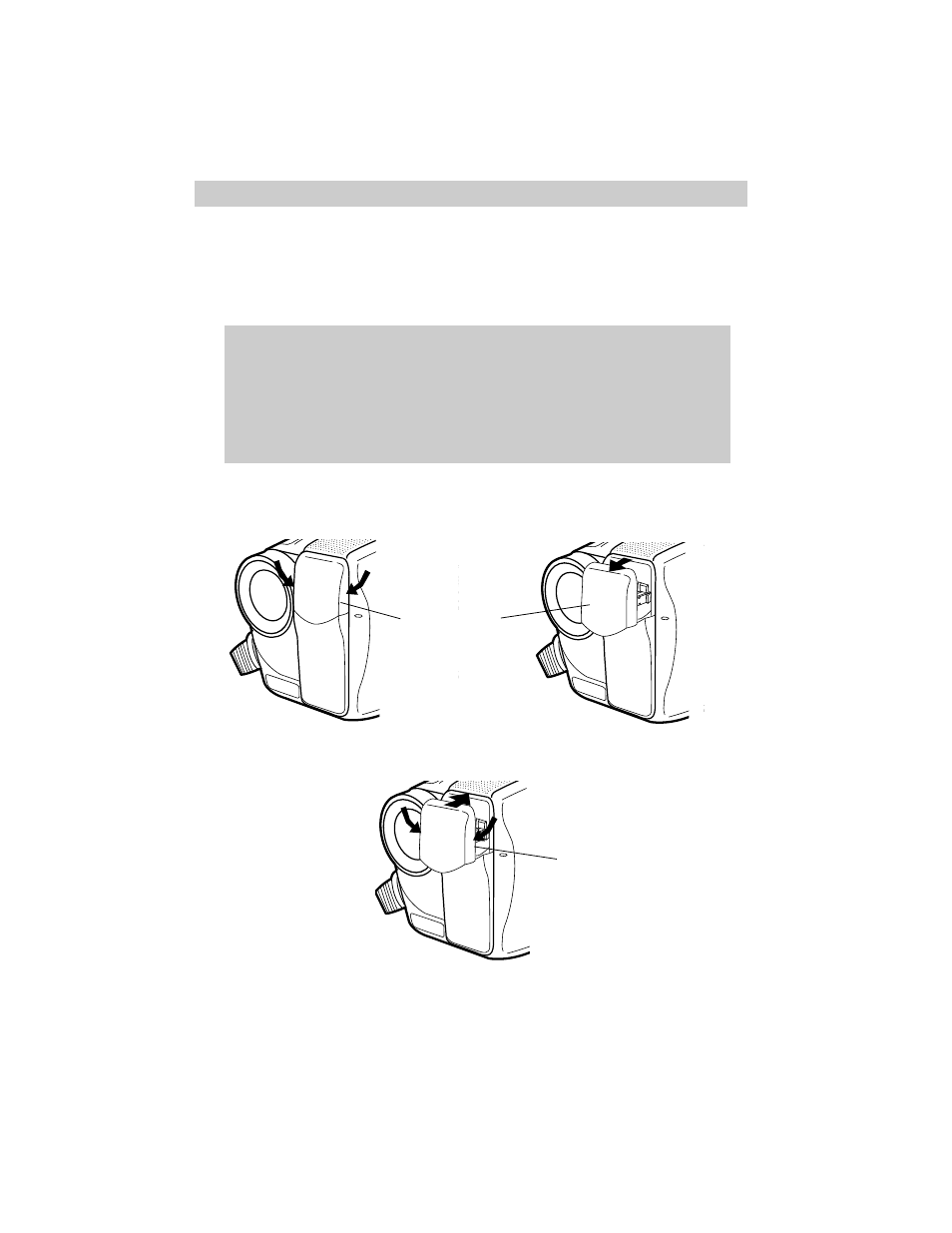
75
Recording
Replacing the Bulb
We recommend you consult your dealer or Servicenter to replace the bulb. If you
replace the bulb, use only part #233430 to replace the entire bulb assembly. Carefully
follow the instructions below.
Cautions
The video light and bulb need to cool for approximately 30 minutes after the
camcorder has been used before the bulb assembly is replaced.
Do not touch the light bulb with your fingers. If the bulb is accidentally
touched, wipe it with a soft cloth. A dirty bulb may cause smoke and have a
reduced service life.
To Replace the Bulb Assembly
1. Pull on the sides of the bulb assembly and remove it from the camcorder as shown.
F
1
2
F
MODE
A
U
T
O
M
A
N
scene select
AE
Bulb Assembly
2. Place the the new bulb assembly into the camcorder as shown.
New Bulb
Assembly
- SMALL WONDER EZ2110 (2 pages)
- EZ4000BL (32 pages)
- AV8M3HP (2 pages)
- EZ201 (2 pages)
- EZ207 (2 pages)
- CL1550 (7 pages)
- EZ3000R (29 pages)
- EZ1100 (33 pages)
- CC6251 (92 pages)
- EZ2120 (34 pages)
- SMALL WONDER EZ5100 (2 pages)
- CC6374 (104 pages)
- EZ1010 (29 pages)
- Pro847 (64 pages)
- EZ2110 (29 pages)
- Pro942 (76 pages)
- ProV600 (63 pages)
- Small Wonder EZ217GR (1 page)
- IP900 (32 pages)
- SMALL WONDER EZ217BL (2 pages)
- EZ205 (2 pages)
- CC417 (64 pages)
- EZ 105 (2 pages)
- cc4352 (2 pages)
- JOYTECHTM AV CONTROL CENTER 2 (5 pages)
- Pro867 (81 pages)
- EZ1000PL (29 pages)
- EZ5000 (37 pages)
- ProV712 (40 pages)
- EZC209HD (20 pages)
- CC641 (85 pages)
- CC632 (76 pages)
- SMALL WONDER EZ105 (2 pages)
- Pro809 (72 pages)
- EZ5100 (2 pages)
- Small Wonder EZ201 (2 pages)
- EZ1000BK (29 pages)
- EZ200 (2 pages)
- SMALL WONDER EZ409HD (1 page)
- F36715 (64 pages)
- CC543 (77 pages)
- CC9370 (84 pages)
- ProV950HB (80 pages)
- CC4251 (63 pages)
- CC432 (64 pages)
