Playback, Playback features, Time counter – RCA CC638/639 User Manual
Page 84: Continued)
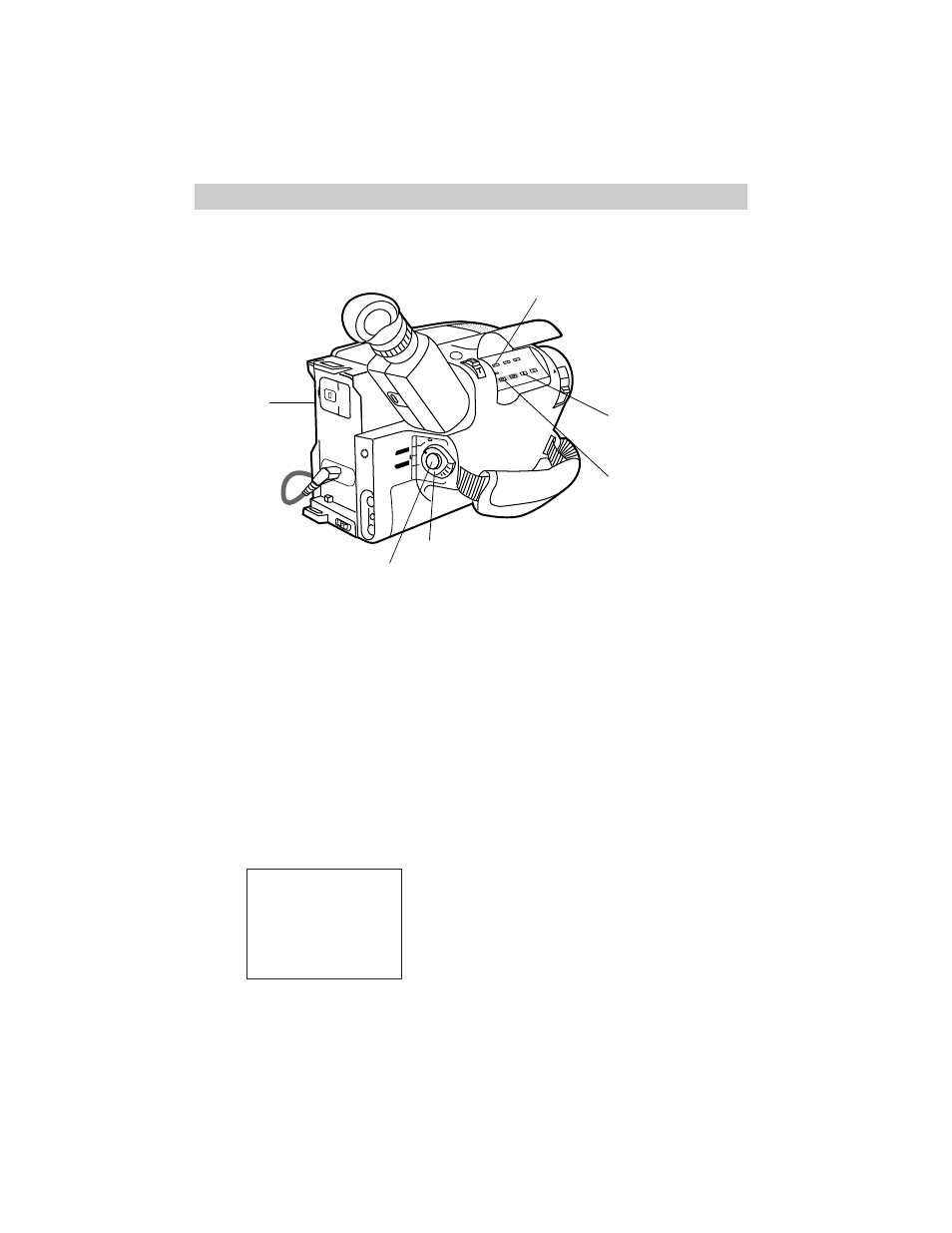
Playback
82
BATT. RELEASE
B
C
AUDIO
JLIP
RF
DC OUT
VIDEO
LE
N
S
C
O
V
E
R
SP•SLP
SNAP
SHOT
TRACKING
ER R/M
W.BAL.
PLAY/PAUSE
STOP
FF
+
REW
+
–
VCR
CAMERA
POWER
OFF
REW Button
STOP Button
EJECT
Button
POWER Switch in VCR
Playback Features
(Continued)
Time Counter
The time-counter display shows the actual time elapsed when playing back a segment
of tape. The memory-stop feature helps locate a certain point on the tape. When
memory stop is on, the tape will stop automatically during rewind or fast forward
when the time counter reaches M 0:00:00.
To Use the Memory-Stop Feature
1. Locate the place on the tape you want
to return to, place the POWER switch
in VCR, and press COUNTER R/M for
more than two seconds to reset the
counter to 0:00:00.
2. Continue to play the tape. When you
want to return to the place you marked,
press the STOP button.
3. Press REW. The tape will rewind to
the time counter reading of M 0:00:00.
M
0:00:00
COUNTER R/M Button
Thumb Trigger
Time Counter With
Memory Stop Turned On
