P.54 “when copying, Onto ohp transparencies or thick paper – Ricoh 450e User Manual
Page 80
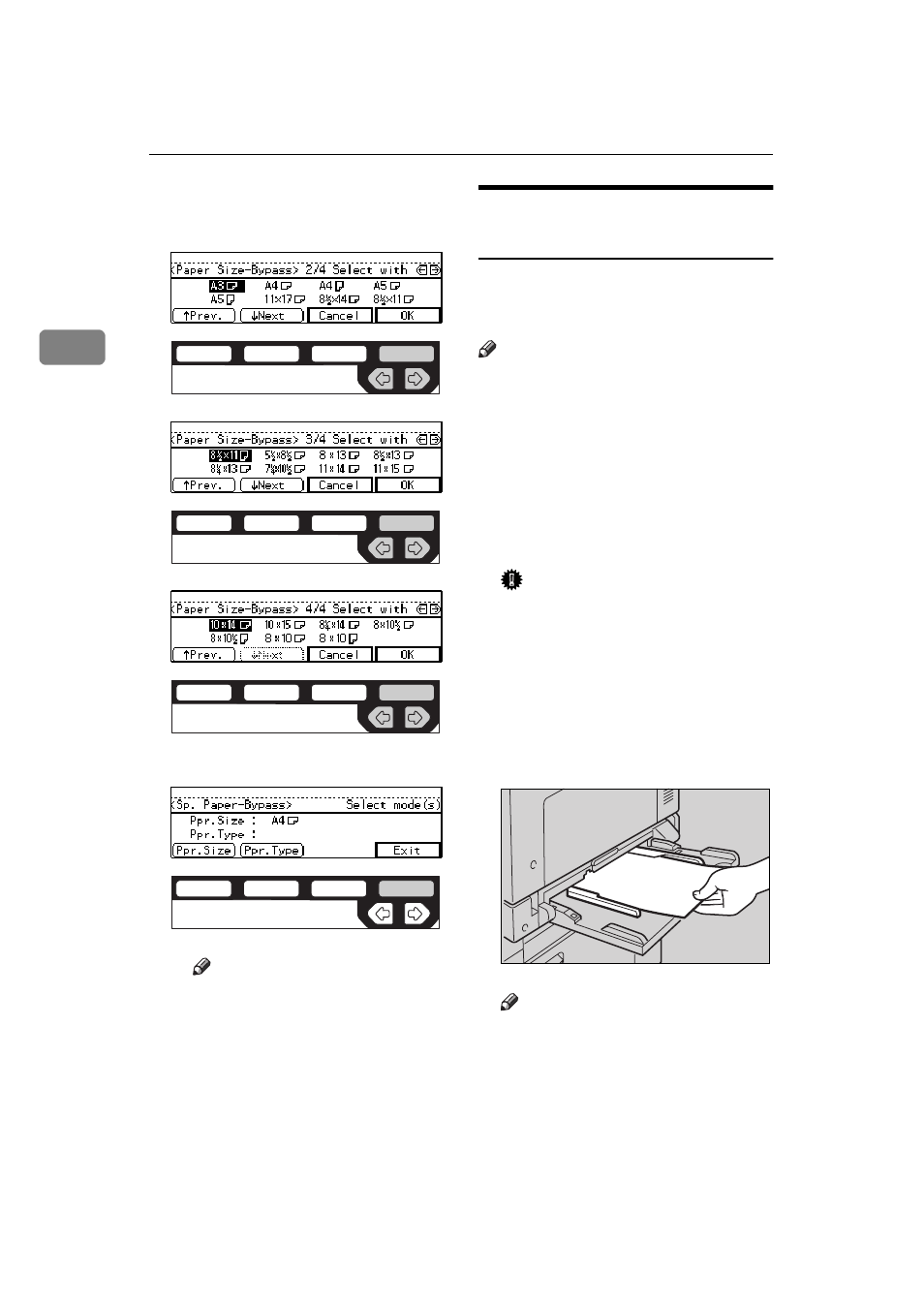
Copying
54
2
E Select the desired size with the
<> keys, then press the
[OK]
key.
F Press the
[Exit]
key.
Note
❒ When copying onto OHP
transparencies or thick pa-
per.
onto OHP transparencies or
thick paper”
E
Set your originals, then press the
{
Start
} key.
When copying onto OHP
transparencies or thick paper
To make copies onto OHP transpar-
encies or thick paper, you need to
specify the paper type.
Note
❒ Select
[Thick Paper]
if the paper
weight is more than 91g/m
2
(20
lb).
A
If Duplex mode is selected, press
the {
Duplex
} key to cancel the
mode.
B
Open the bypass tray, and adjust
the guides to the paper size.
Important
❒ If the guides are not flush with
the copy paper, a skew image or
paper misfeeds might occur.
C
Lightly insert the OHP transpar-
encies or thick paper face down
until the beeper sounds.
The k indicator on the display is
automatically selected.
Note
❒ When you set a OHP transpar-
encies, make sure that its front
and back faces are properly po-
sitioned.
❒ To avoid paper misfeeds, shuf-
fle a stack of paper before set-
ting it in the tray.
ND2C0109
ND2C0109
ND2C0109
ND2C0104
ND5H05EE
