Ricoh 450e User Manual
Page 108
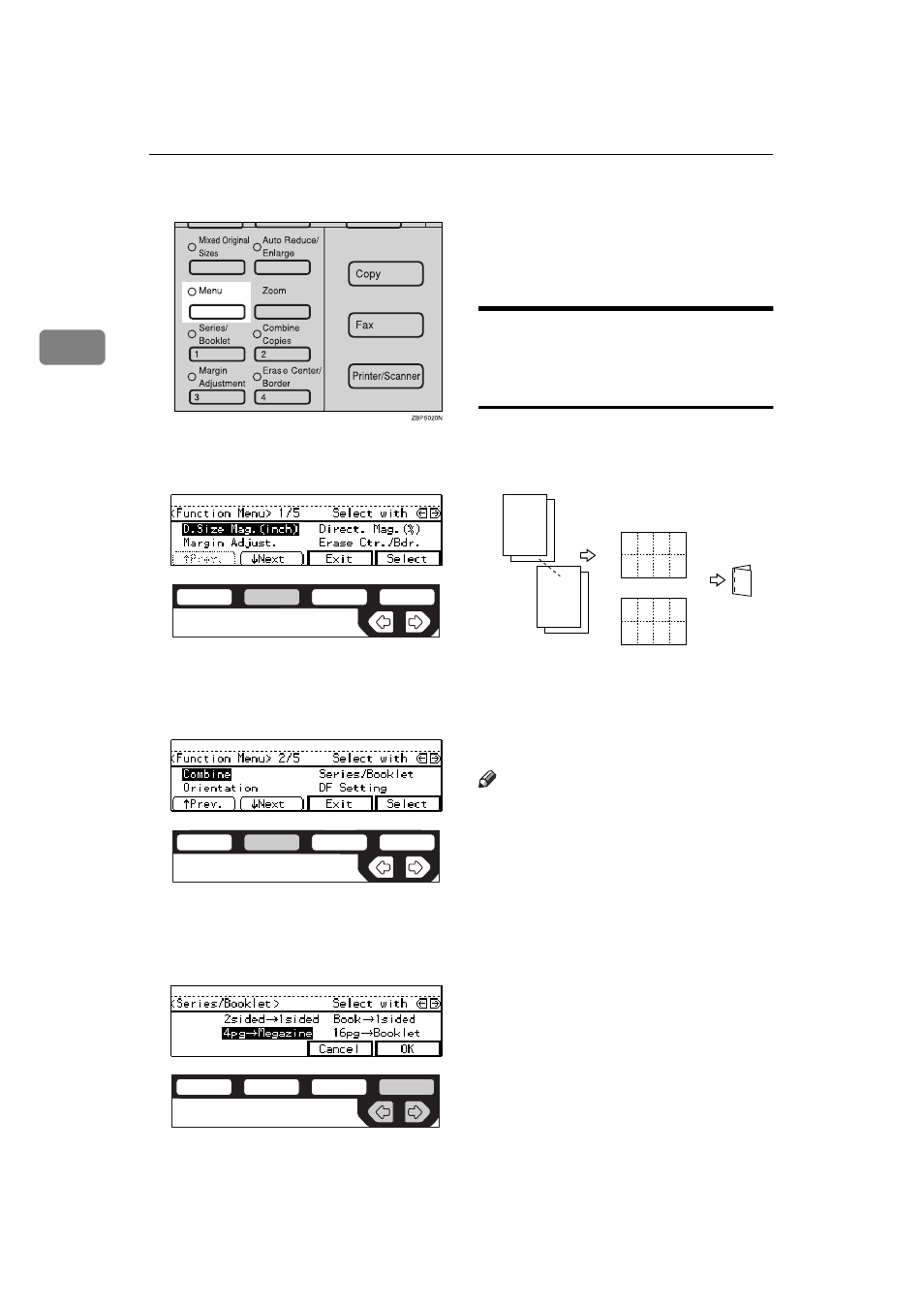
Copying
82
2
A
Press the {
Menu
} key.
B
Press the
[
↓
Next]
key until the
[Se-
ries/Booklet]
is displayed.
C
Select
[Series/Booklet]
with the
<> keys. Then press the
[Select]
key.
D
Select the
[4pg
→
Magazine]
with
the <> keys. Then, press the
[OK]
key.
E
Select the paper tray with the
<> keys.
F
Set your originals, then press the
{
Start
} key.
16 pages
→
Booklet—Making
a Booklet from One-sided 16
Originals
This mode makes a booklet copy of 16
pages from 16 one-sided originals.
1: Front
2: back
Note
❒ The number of originals copied
(combined) can be 16.
❒ In this mode, the machine selects
the reproduction ratio automati-
cally. This reproduction ratio de-
pends on the copy paper sizes and
the number of originals.
❒ The machine uses ratios in the fol-
lowing range:
• Type 1
Metric version: 25 – 400%
Inch version: 25 – 400%
• Type 2
Metric version: 35 – 400%
Inch version: 32 – 400%
ND2C0102
ND2C0102
ND2C0109
Combine4
1
4 13 16
5
8
12
9
7
6 11 10
3
2
14
15
2
1
16
15
1
2
