Ricoh 450e User Manual
Page 22
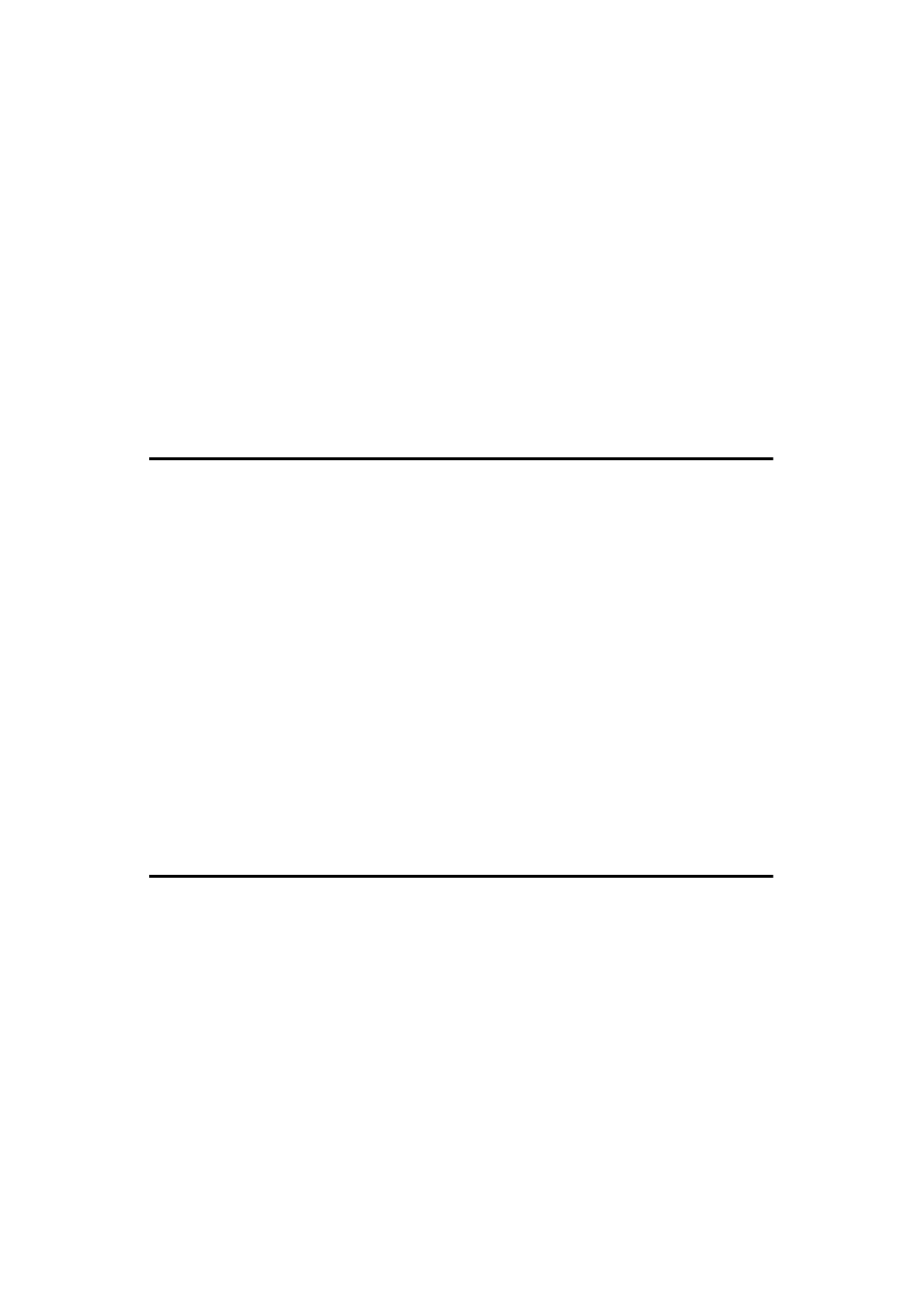
x
TABLE OF CONTENTS
Machine Types........................................................................................... 1
Guide to Components ............................................................................... 2
Guide............................................................................................................. 4
Options ....................................................................................................... 6
Function List Based on Options .............................................................. 7
Operation Panel ....................................................................................... 10
Panel Display ........................................................................................... 13
Displays and Key Operations ...................................................................... 13
Display Panel Layout .................................................................................. 15
1. Basics
Starting the Machine ............................................................................... 17
Turning On the Power ................................................................................. 17
Turning Off the Power ................................................................................. 18
Changing Modes...................................................................................... 19
Originals ................................................................................................... 20
Sizes and Weights of Recommended Originals .......................................... 20
Sizes Difficult to Detect ............................................................................... 21
Original Sizes and Scanning Area/Missing Image Area.............................. 22
Copy Paper............................................................................................... 23
Recommended Paper Sizes and Types...................................................... 23
Non-recommended Paper ........................................................................... 24
Paper Storage ............................................................................................. 25
Toner......................................................................................................... 26
Handling Toner............................................................................................ 26
Toner Storage ............................................................................................. 26
Used Toner ................................................................................................. 26
2. Copying
Basic Procedure ...................................................................................... 27
Setting Originals...................................................................................... 29
Setting Originals on the Exposure Glass .................................................... 29
Setting Originals in the Document Feeder .................................................. 30
Using SADF and Thin Paper Modes ........................................................... 31
Mixed Size Mode......................................................................................... 33
Basic Functions....................................................................................... 34
Adjusting Copy Image Density .................................................................... 34
Selecting Original Type Setting ................................................................... 35
Selecting Copy Paper ................................................................................. 36
Auto Reduce/Enlarge—Having the Machine Choose the Reproduction Ratios.... 38
