Operation panel, P.10 “operation panel – Ricoh 450e User Manual
Page 36
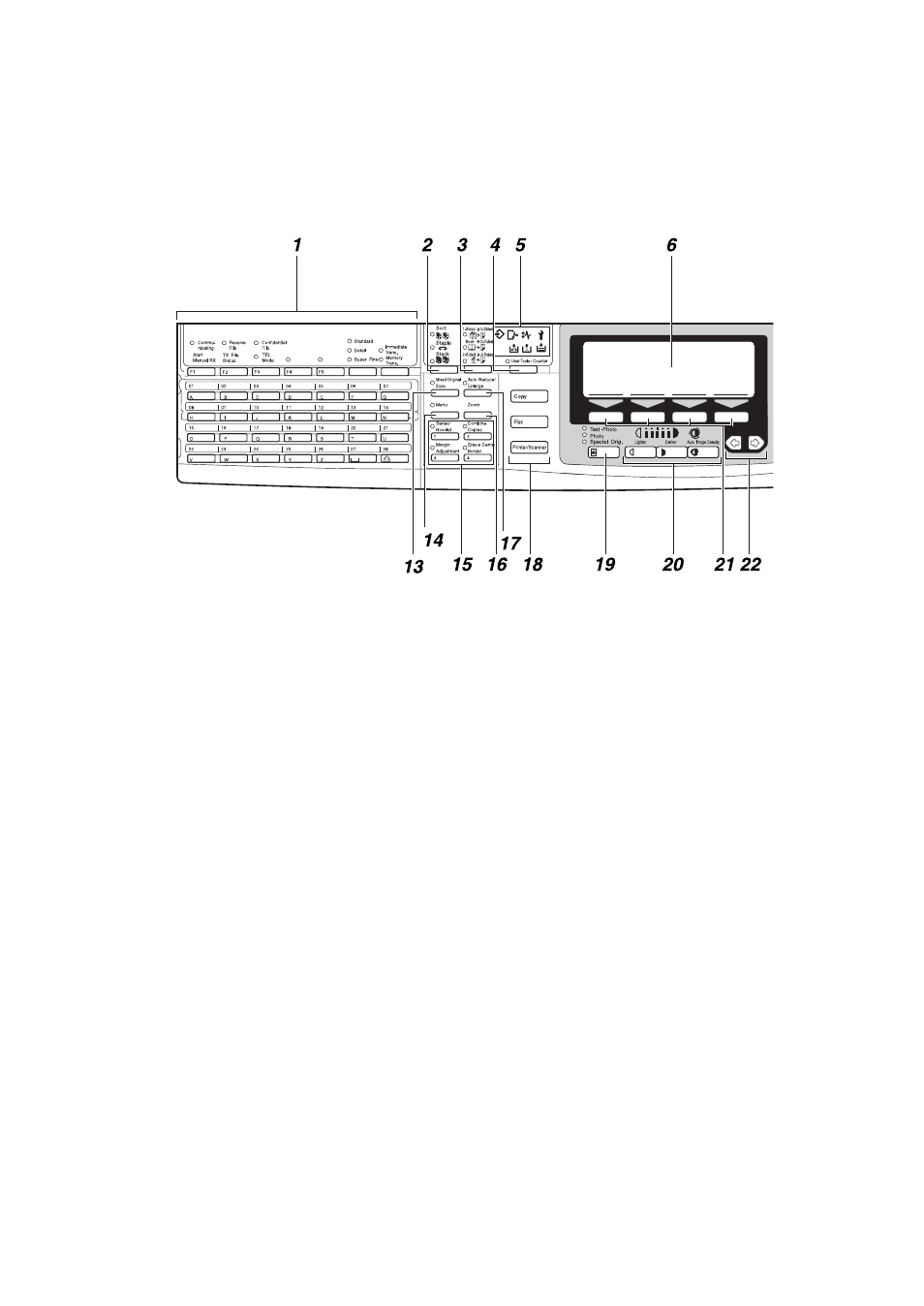
10
Operation Panel
1.
Operation panel for facsimile
mode (for machine with optional fax
function)
See the “Facsimile Reference”.
2.
{
Sorter
} key
Sort/Rotate Sort/Shift Sort: automatical-
ly sorts copies.
Rotate Stack/Shift Stack: stacks together
copies of each page.
Staple: staples each set of copies together.
3.
{
Duplex
} key
Makes two-sided copies. See
⇒
P.85 “Du-
plex—Making Two-Sided Copies”
.
4.
{
User Tools/Counter
} key
• User Tools
Press to change the default settings
and conditions to meet your require-
ments.
• Counter
Press to check or print the total num-
ber of copies made.
P.141 “User Tools (Copy Features)”.
5.
Indicators
These indicators show errors or the status
of the machine.
See
P.109 “What to do if Something Goes
6.
Panel display
Shows operation status, error messages,
and function menus. See
.
7.
{
Program
} key
Press to select the program mode. See
⇒
P.56 “Program—Storing your Copy Settings
in Memory”
.
8.
{
Clear Modes/Energy Saver
} key
Press to clear the previously entered copy
job settings. Also use to switch to and
from Energy Saver mode. See
⇒
P.59
“Energy Saver Mode—Saving Energy”
.
9.
{
Interrupt
} key
Press to make interrupt copies during a
copy run. See
⇒
P.59 “Interrupt—Tempo-
rarily Stopping One Job to Copy Something
Else”
.
