Ohp slip sheet, 2ohp slip sheet—copying or inserting slip sheet – Ricoh 450e User Manual
Page 121
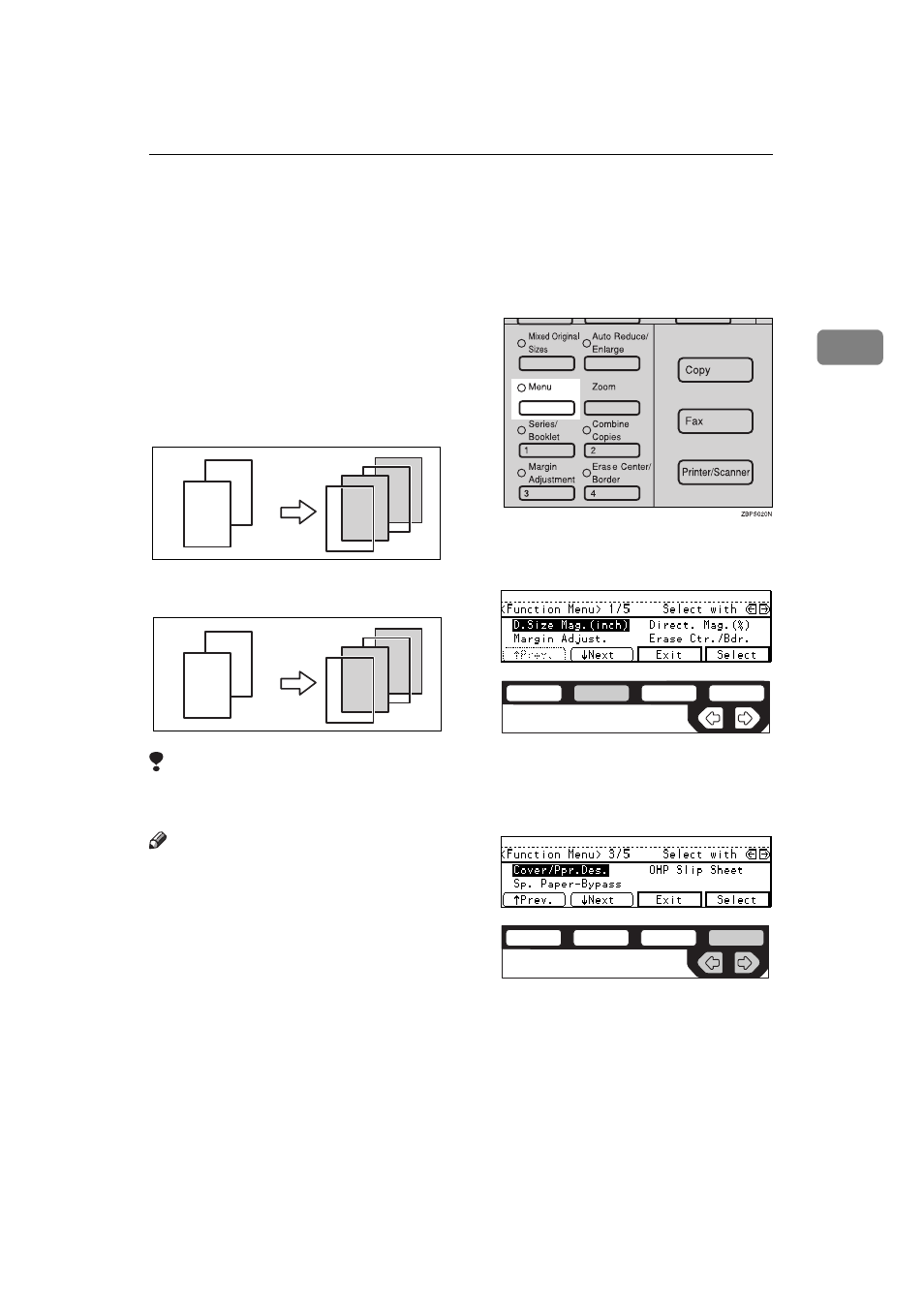
OHP Slip Sheet—Copying or Inserting Slip Sheet
95
2
OHP Slip Sheet—Copying or Inserting Slip
Sheet
Whenever a different original is cop-
ied in OHP Slip Sheet mode, a slip
sheet will be placed after each copy,
or a slip sheet will be fed and the
same original image is copied onto
this slip sheet.
❖
Copy
❖
Blank
Limitation
❒ You cannot use this function in
Duplex mode.
Note
❒ Set slip sheets of the same size and
in the same orientation as OHP
transparencies.
❒ You can specify whether to make
copies onto the inserted slip sheets.
❒ If you do not copy onto a slip sheet,
the sheet is excluded from the
number of copies counted.
A
If Duplex mode is selected, press
the {
Duplex
} key to cancel the
mode.
B
Press the {
Menu
} key.
C
Press the
[
↓
Next]
key until
[OHP
Slip Sheet]
is displayed.
D
Select the
[OHP Slip Sheet]
with the
<> keys. Then, press the
[Select]
key.
2
2
2
1
2
1
1
1
2
2
2
1
1
1
ND2C0102
ND2C0109
