Portrait ❖ landscape – Ricoh 450e User Manual
Page 107
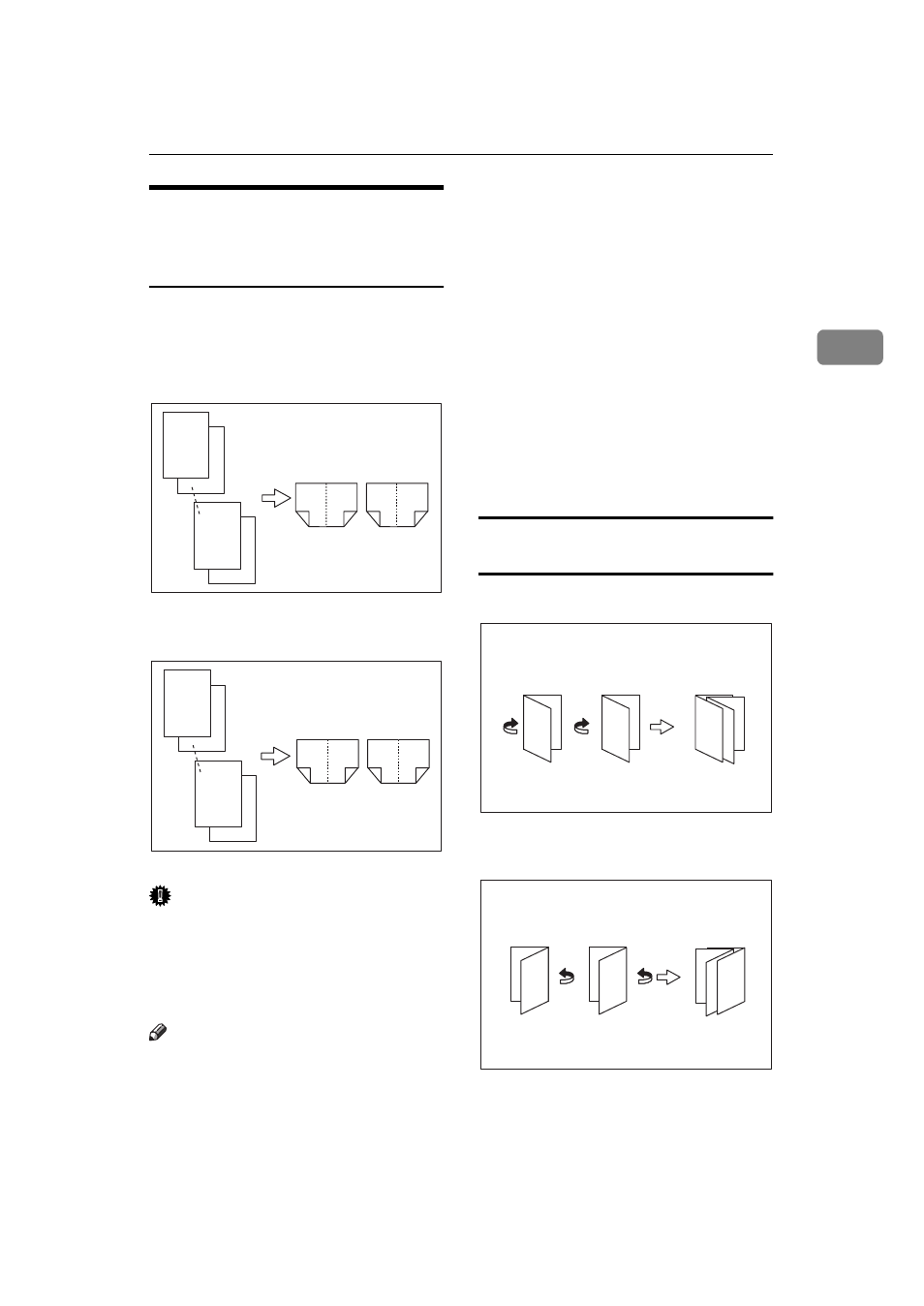
Series/Booklet Copies—Making One-Sided Copies from Various Originals And making Various Copies from a
Bound Original
81
2
4 pages
→
Magazine—Making
a Magazine from One-sided
Four Originals
Copies two or more originals to make
copies in page order when they are
folded and stacked.
❖
Portrait
❖
Landscape
Important
❒ Before selecting this function, se-
lect “Portrait” or “Landscape”
with the user tools. See “8. Book-
let:Original” in
Note
❒ Four originals are copied onto each
sheet of copy paper.
❒ In this mode, the machine sets the
reproduction ratio automatically
to meet the paper size and copies
the originals together onto the pa-
per.
❒ A ratios selected in the range of 25
(Type 1), 32 (Type 2) to 400%.
❒ If the calculated ratio is under the
available minimum ratio, it will be
adjusted to the minimum ratio.
However, with some ratios, parts
of the image might not be copied.
❒ If the number of originals scanned
is less than a multiple of 4, pressing
the {
#
} key allows the last page(s)
to be copied blank. You can also
change the system setting to auto-
matically avoid such copying. See
“Comb. Auto Eject” in
How to fold and unfold copies to mark a
magazine
❖
Portrait
❖
Landscape
GCBOOK3E
2
1
8
7
8
7
2
1
6
5
4
3
GCBOOK4E
2
1
8
7
1
2
7
8
3
4
5
6
GCBOOK5E
7
5
1
3
1 3
5
GCBOOK6E
3 1
5
5
3
7
1
